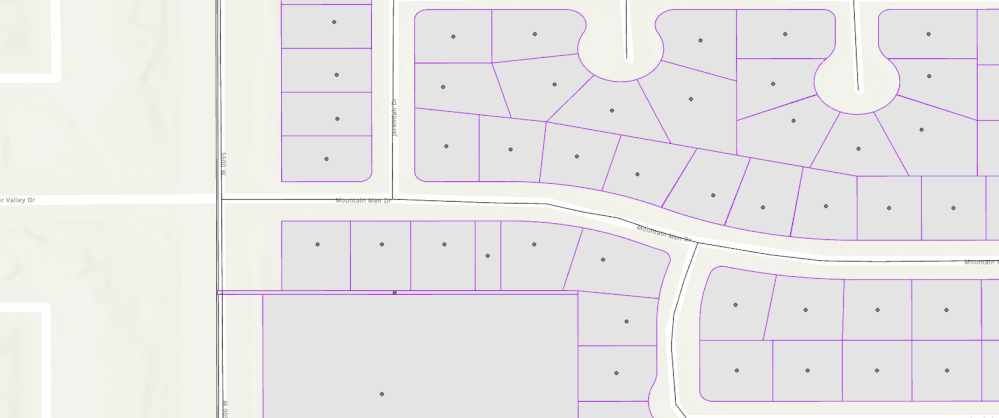- Home
- :
- All Communities
- :
- Products
- :
- ArcGIS Pro
- :
- ArcGIS Pro Questions
- :
- Re: Can't select multiple features in map
- Subscribe to RSS Feed
- Mark Topic as New
- Mark Topic as Read
- Float this Topic for Current User
- Bookmark
- Subscribe
- Mute
- Printer Friendly Page
Can't select multiple features in map
- Mark as New
- Bookmark
- Subscribe
- Mute
- Subscribe to RSS Feed
- Permalink
Using ArcGIS Pro 2.7.4, I cannot interactively select multiple features in a map. When I hold the shift key down with the select tool selected it zooms in. Is there a hot key setting I need to turn off?
In my gif below, I select one street segment, clear the selection and then select the adjacent segment and clear. Then with the first segment selected, I hold down shift and when I try to select the second segment, it zooms in.
- Mark as New
- Bookmark
- Subscribe
- Mute
- Subscribe to RSS Feed
- Permalink
Fixed for me as well - after the 3.2 update.
- Mark as New
- Bookmark
- Subscribe
- Mute
- Subscribe to RSS Feed
- Permalink
This is currently happening to me (again) with ArcGIS Pro 3.0.
- Mark as New
- Bookmark
- Subscribe
- Mute
- Subscribe to RSS Feed
- Permalink
This is still an issue for me in 3.0.3
- Mark as New
- Bookmark
- Subscribe
- Mute
- Subscribe to RSS Feed
- Permalink
UPDATE: I run into this issue EVERY time I use the Address Locator tool.
After using Address Locator, the Select tool switches to zoom when holding shift instead of allowing selection of multiple features. The only workaround I've found is to click the Explore tool then click back on the Select Tool.
Other ArcGIS Pro users in my office are experiencing the same issue. This has been a major inconvenience during projects involving mass edits to road centerlines and address points in which we are constantly using the Address Locator tool.
Is anyone else having this issue or is it a known bug?
Currently running latest version: 3.2.0
- « Previous
-
- 1
- 2
- Next »
- « Previous
-
- 1
- 2
- Next »