- Home
- :
- All Communities
- :
- Products
- :
- ArcGIS Pro
- :
- ArcGIS Pro Questions
- :
- Re: Callout problems
- Subscribe to RSS Feed
- Mark Topic as New
- Mark Topic as Read
- Float this Topic for Current User
- Bookmark
- Subscribe
- Mute
- Printer Friendly Page
- Mark as New
- Bookmark
- Subscribe
- Mute
- Subscribe to RSS Feed
- Permalink
Hi,
I have a callout on my page that is too wide. Is there a way to control how wide it gets, and then spread the text over multiple lines?? This is labelling, not annotation.

Solved! Go to Solution.
Accepted Solutions
- Mark as New
- Bookmark
- Subscribe
- Mute
- Subscribe to RSS Feed
- Permalink
It may be related to a map series, I don't know. Do you have Maplex Label Engine turned on?
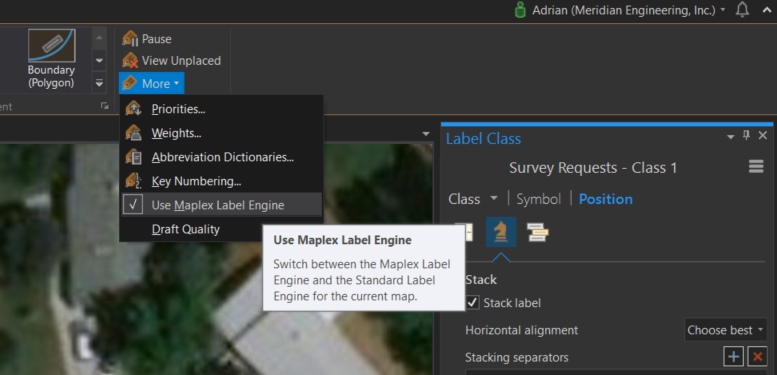
- Mark as New
- Bookmark
- Subscribe
- Mute
- Subscribe to RSS Feed
- Permalink
Stack labels might be what you're looking for.
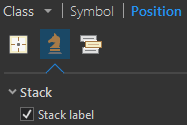
- Mark as New
- Bookmark
- Subscribe
- Mute
- Subscribe to RSS Feed
- Permalink
Interesting....I don't seem to have that option. I'm running ArcPro 2.2.4. Is there a setting I'm missing somewhere to enable this??

- Mark as New
- Bookmark
- Subscribe
- Mute
- Subscribe to RSS Feed
- Permalink
Brian,
Are you labelling a feature or is this free text from a text box?
- Mark as New
- Bookmark
- Subscribe
- Mute
- Subscribe to RSS Feed
- Permalink
This is feature labelling.
- Mark as New
- Bookmark
- Subscribe
- Mute
- Subscribe to RSS Feed
- Permalink
Here are my settings for the Callout:

And when I go to the Positions settings there is nothing there for Stack:

It has worked before though. I remember seeing Callouts stacked in a previous project. This one is using a Map Series. Would that make any difference??
- Mark as New
- Bookmark
- Subscribe
- Mute
- Subscribe to RSS Feed
- Permalink
It may be related to a map series, I don't know. Do you have Maplex Label Engine turned on?
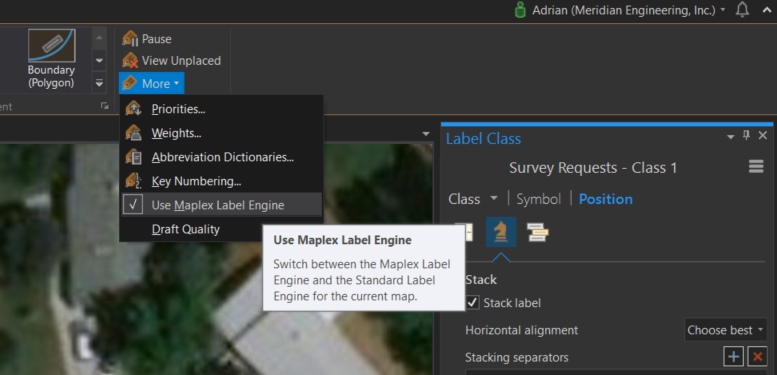
- Mark as New
- Bookmark
- Subscribe
- Mute
- Subscribe to RSS Feed
- Permalink
Ah, you're a genius! With the multiple 'Maps' in my project, some had it turned on and others didn't.
Thanks!
- Mark as New
- Bookmark
- Subscribe
- Mute
- Subscribe to RSS Feed
- Permalink
No problem! I'm glad it worked out. Labelling is tricky as there are too many variables to consider! Maplex is another one of those things that throws me for a loop all the time.