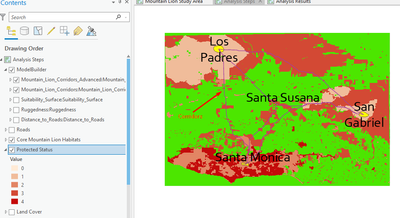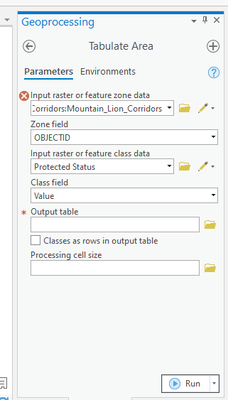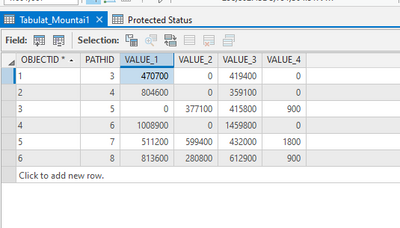- Home
- :
- All Communities
- :
- Products
- :
- ArcGIS Pro
- :
- ArcGIS Pro Questions
- :
- Re: Calculating number of cells/area of one layer ...
- Subscribe to RSS Feed
- Mark Topic as New
- Mark Topic as Read
- Float this Topic for Current User
- Bookmark
- Subscribe
- Mute
- Printer Friendly Page
Calculating number of cells/area of one layer in a map (trying to use Tabulate Area)
- Mark as New
- Bookmark
- Subscribe
- Mute
- Subscribe to RSS Feed
- Permalink
Hello again! I'm still a newbie in arcgis and I'm having troubles with one of my assignments:
I created a corridor model because I wanted to create the most suitable path where mountain lions can cross. In my screenshots, I'm showing this path created by running the corridor model (purple line between sites) however, I would like to integrate this data with another one of my layers. For instance, I would like to know how much of these paths are protected in the various protection statuses. I have protection statuses ranging from values 1 to 4 (least protected to fully protected) as you can see, so I would like to see how much of these land covers are the corridors involved in? I tried to do this by using Tabulate Area tool, but when I try to specify my paths as an input raster, the software is detecting them as an invalid extent Any ideas of how I can do this?
Solved! Go to Solution.
- Mark as New
- Bookmark
- Subscribe
- Mute
- Subscribe to RSS Feed
- Permalink
Something is still bothering me still.
Use Copy Raster and save both files to a new folder (short, no spaces, no fluff, like "C:\work")
Make sure that you specify a *.tif output, not an esri raster or any other format,
Make sure that you specify the cell size, snap raster and extent to be that of you cats layer.
Then do the work. If all else fails, you can zip and attach that folder with the two tif files. so we can have a look if needed
... sort of retired...
- Mark as New
- Bookmark
- Subscribe
- Mute
- Subscribe to RSS Feed
- Permalink
Copy raster works! layers output as tif allowed me to tabulate.. I can't thank you enough and I'm learning a lot thanks to you all. Just for my understanding, why did this solve the issue?
- Mark as New
- Bookmark
- Subscribe
- Mute
- Subscribe to RSS Feed
- Permalink
*.tif format are the preferred raster format for most spatial analyst functions.
The old-school raster had big issues with file naming conventions and the geodatabase rasters... well never used them, I just know from that many a question has been saved by saving as tif in a local folder.
Having said that, I usually use numpy for a lot of my raster work since it truly designed to work with array data (aka, rasters) ... but save that for when you have a few more days of learning 😉
Remember to document your new find in your assignment.
... sort of retired...
- « Previous
-
- 1
- 2
- Next »
- « Previous
-
- 1
- 2
- Next »