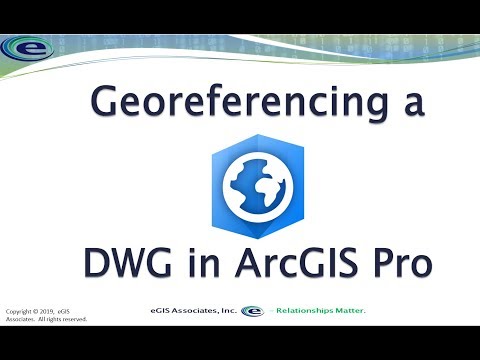- Home
- :
- All Communities
- :
- Products
- :
- ArcGIS Pro
- :
- ArcGIS Pro Questions
- :
- CAD to GIS layer not in right location
- Subscribe to RSS Feed
- Mark Topic as New
- Mark Topic as Read
- Float this Topic for Current User
- Bookmark
- Subscribe
- Mute
- Printer Friendly Page
CAD to GIS layer not in right location
- Mark as New
- Bookmark
- Subscribe
- Mute
- Subscribe to RSS Feed
- Permalink
I'm currently working with a CAD file and importing it into GIS. I was able to upload the .dwg file into GIS, but it seems the projection is off. The file in California, and it ends up in the Arabian Sea... I've checked my coordinates and projections, and it seems to all be WGS_1984_Web_Mercator_Auxiliary_Sphere. The ESRI support docs indicate that correct positioning "may require an optional coordinate transformation information (WLD file) to identify how the coordinates in the CAD data should be positioned on the earth's surface." Could this be what I am missing or do I need to use the Project tool or something like it?
Solved! Go to Solution.
Accepted Solutions
- Mark as New
- Bookmark
- Subscribe
- Mute
- Subscribe to RSS Feed
- Permalink
If they are geolocated what is missing is the spatial reference - the XYs are OK, but there is no spatial reference label on the dataset. If the map is set to the same spatial reference as the data, you'll see things plot in the right place.
- Mark as New
- Bookmark
- Subscribe
- Mute
- Subscribe to RSS Feed
- Permalink
Either you need to add a projection label (assuming your CAD file has XY coordinates that conform to a known coordinate system) using the Define Projection tool, or the file is in local xy coordinates and you need to add georeferencing to map it to a known coordinate system. This requires some known mapped locations on your CAD file to be used as links.
- Mark as New
- Bookmark
- Subscribe
- Mute
- Subscribe to RSS Feed
- Permalink
Thank you for the help. I was told that the CAD file is on coordinates and is using the California Coordinate System (CCS) - NAD83 California State Planes, Zone III, US Foot but I do not see this specific option in the coordinate system list (so I just choose NAD 1983) and still cannot make this work. Do I not need to use the CAD georeferencing tool?
- Mark as New
- Bookmark
- Subscribe
- Mute
- Subscribe to RSS Feed
- Permalink
Search for it by WKID by typing this number in the coordinate system search box: 102643
https://spatialreference.org/ref/esri/102643/
- Mark as New
- Bookmark
- Subscribe
- Mute
- Subscribe to RSS Feed
- Permalink
I see it there but then what?
- Mark as New
- Bookmark
- Subscribe
- Mute
- Subscribe to RSS Feed
- Permalink
You can probably use the Define Projection tool to apply this spatial reference to your CAD file.
If that doesn't work you may have to georeference it with links, here's a nice little video.
- Mark as New
- Bookmark
- Subscribe
- Mute
- Subscribe to RSS Feed
- Permalink
Question : How did you get these files ? Did you got them from the City of Los Banos ?
- Mark as New
- Bookmark
- Subscribe
- Mute
- Subscribe to RSS Feed
- Permalink
I get the same issue as well. I create a model in Sketchup, geolocate it in sketchup, and then export as a DWG.
When I bring it into Pro it ends up 1,500 miles away.
- Mark as New
- Bookmark
- Subscribe
- Mute
- Subscribe to RSS Feed
- Permalink
If they are geolocated what is missing is the spatial reference - the XYs are OK, but there is no spatial reference label on the dataset. If the map is set to the same spatial reference as the data, you'll see things plot in the right place.
- Mark as New
- Bookmark
- Subscribe
- Mute
- Subscribe to RSS Feed
- Permalink
Anyone know what spatial reference Sketchup uses? I dont think it has that option to choose....