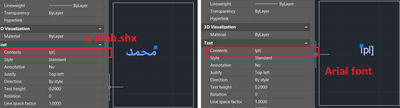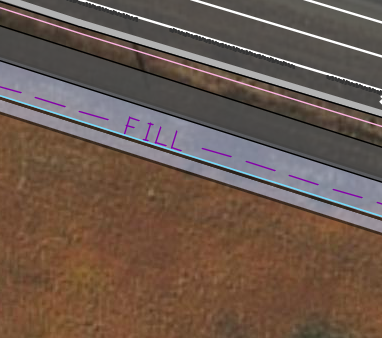- Home
- :
- All Communities
- :
- Products
- :
- ArcGIS Pro
- :
- ArcGIS Pro Questions
- :
- Cad to GIS Annotation
- Subscribe to RSS Feed
- Mark Topic as New
- Mark Topic as Read
- Float this Topic for Current User
- Bookmark
- Subscribe
- Mute
- Printer Friendly Page
Cad to GIS Annotation
- Mark as New
- Bookmark
- Subscribe
- Mute
- Subscribe to RSS Feed
- Permalink
dears i want to migrate my CAD data to GIS, a LOT of CAD data with Annotations.
my problem that I use SHX font (x-arab1.shx) in autocad with Arabic characters, so when convert CAD to GIS all annotations changed to English characters, also i cannot change style in Autocad because it converted to English characters instead of Arabic (same issue).
I have an idea (but i don't know if that possible or not and how to do it): change all font style to true type font, then write a script in Autocad (as Arcpy) to rematch all characters like: a = ش, s = س, n = ى,... ect.
any ideas!
- Mark as New
- Bookmark
- Subscribe
- Mute
- Subscribe to RSS Feed
- Permalink
Sometimes the CAD to GIS integration just will not work the way we want it to work. I have found one big work around for taking text characters in CAD and putting them in GIS to look exactly like they do in CAD. Since I am not a CAD operator, I do not know the proper term that is used but from how I understand it in MicroStation is that you select all the text in the drawing and then "drop the line styles". This essentially turns all the text into actual line features. It is not ideal and creates a much larger file but when done properly, it behaves exactly like the CAD operator would expect.
For example, take a look at this extent of a map:
The word "FILL" is not a text or a label, but it is line features: