- Home
- :
- All Communities
- :
- Products
- :
- ArcGIS Pro
- :
- ArcGIS Pro Questions
- :
- Re: Attribute Rules Save button disabled
- Subscribe to RSS Feed
- Mark Topic as New
- Mark Topic as Read
- Float this Topic for Current User
- Bookmark
- Subscribe
- Mute
- Printer Friendly Page
- Mark as New
- Bookmark
- Subscribe
- Mute
- Subscribe to RSS Feed
- Permalink
Why is the save button disabled and how to enabled it?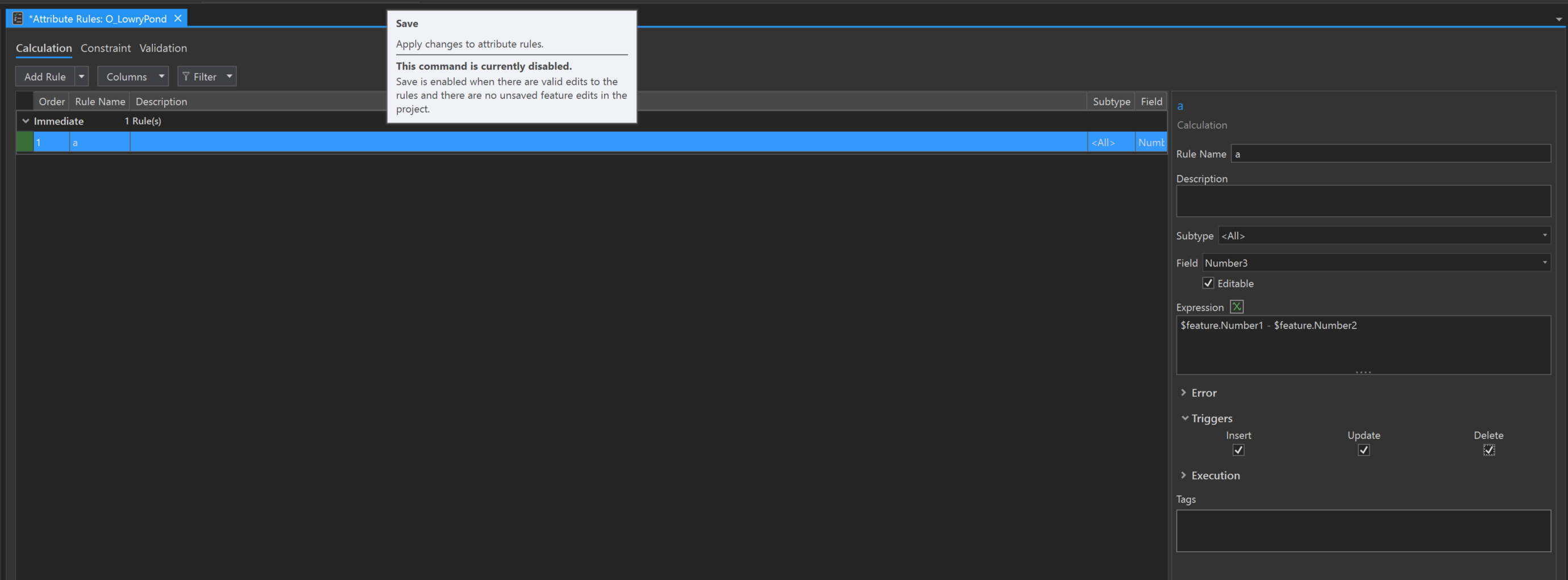
Solved! Go to Solution.
Accepted Solutions
- Mark as New
- Bookmark
- Subscribe
- Mute
- Subscribe to RSS Feed
- Permalink
- Mark as New
- Bookmark
- Subscribe
- Mute
- Subscribe to RSS Feed
- Permalink

- Mark as New
- Bookmark
- Subscribe
- Mute
- Subscribe to RSS Feed
- Permalink
Does the feature class you're making an attribute rule for have any unsaved edits? Maybe someone else is editing the feature class, or you have it open with unsaved edits in another project file.
- Mark as New
- Bookmark
- Subscribe
- Mute
- Subscribe to RSS Feed
- Permalink

- Mark as New
- Bookmark
- Subscribe
- Mute
- Subscribe to RSS Feed
- Permalink
Milan,
Thank you for the image. Another note here is that at ArcGIS Pro 2.5 the software will present a warning message here. but In 2.4 this message was absent.
Currently the Documentation lacks the licencing notes available in the software at 2.5, - Introduction to attribute rules—Geodatabases | Documentation
Please help me submit feedback on the documentation page to ask for the licencing notes to be added. Thank you.
- Mark as New
- Bookmark
- Subscribe
- Mute
- Subscribe to RSS Feed
- Permalink
Hi @AdamEversole1 - I have a standard license and am having the same issue. I'm using version 2.8.2
- Mark as New
- Bookmark
- Subscribe
- Mute
- Subscribe to RSS Feed
- Permalink
Hi Megan, What type of Data Source are you working with? If its a Enterprise Geodatabase, might check if you have sufficient privilege to edit the data source, or test it on a copy exported to a File Geodatabase to make sure nothing funny is going on with the functionality.
- Mark as New
- Bookmark
- Subscribe
- Mute
- Subscribe to RSS Feed
- Permalink
Thanks, @AdamEversole1 I am using a file geodatabase. I've tried it both from the server and from my local drive and haven't been able to save the rule. It does save if I check one of the Execution checkboxes, but none of them are relevant to me or need to be checked, as far as I understand. In fact, I think checking "exclude from application evaluation" has kept the attribute rule from working when exported to ArcGIS Online, but that's just a hunch.
- Mark as New
- Bookmark
- Subscribe
- Mute
- Subscribe to RSS Feed
- Permalink
I'm having this same issue with an advanced license...has there been any progress on a solution?
- Mark as New
- Bookmark
- Subscribe
- Mute
- Subscribe to RSS Feed
- Permalink
I'm having the same issue as above on Pro 2.9 with file geodatabase. @AdamEversole1 has there been any progress?