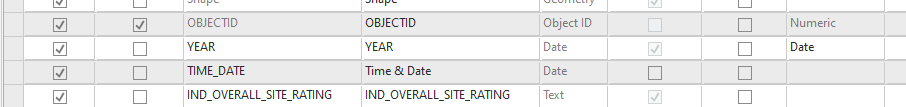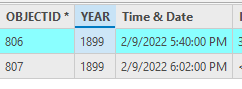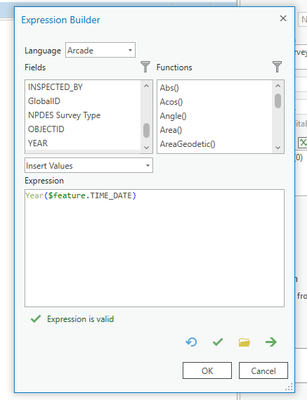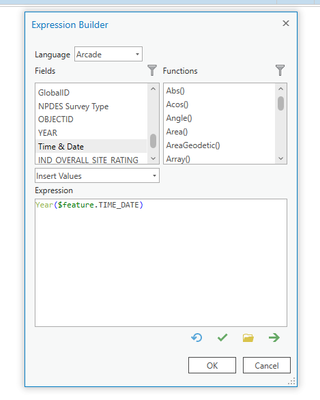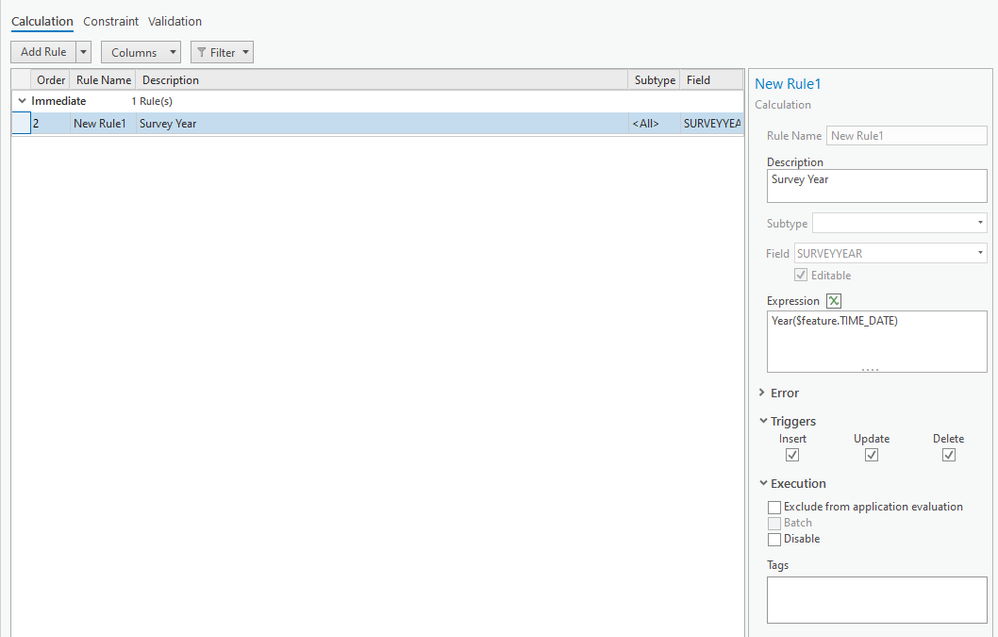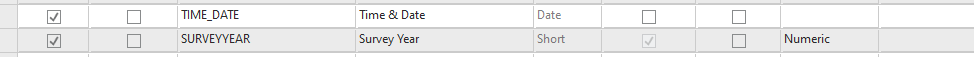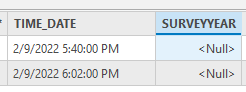- Home
- :
- All Communities
- :
- Products
- :
- ArcGIS Pro
- :
- ArcGIS Pro Questions
- :
- Re: Attribute Rule - Year from Date & Time field
- Subscribe to RSS Feed
- Mark Topic as New
- Mark Topic as Read
- Float this Topic for Current User
- Bookmark
- Subscribe
- Mute
- Printer Friendly Page
- Mark as New
- Bookmark
- Subscribe
- Mute
- Subscribe to RSS Feed
- Permalink
Hello! (ArcGIS Pro 2.9.1)
I am trying to sort out what I am doing wrong with my attribute rule. This is my first time dabbling with it.
I have two fields. One is a date and time field. This is filled by a survey. The Year field is where I want to apply an attribute field. I want it to only have the four digit year from the date and time field. However, the year that is returning is 1899.
I have tried a few variations in the expression but none are working.
Thank you for your kind help to solve this.
Cheers,
Jessica Thompson
Solved! Go to Solution.
Accepted Solutions
- Mark as New
- Bookmark
- Subscribe
- Mute
- Subscribe to RSS Feed
- Permalink
@jcarlson Thank you for taking time to help me.
Ok. that is what I put in! So we are getting close.
The very first time (when it was still a date field) it returned 1899. This time it returned a null value.
- Mark as New
- Bookmark
- Subscribe
- Mute
- Subscribe to RSS Feed
- Permalink
If you just run a field calculation, does it work? Or are you manually triggering the rule some other way? I notice your rule is only set to fire on feature edits.
Kendall County GIS
- Mark as New
- Bookmark
- Subscribe
- Mute
- Subscribe to RSS Feed
- Permalink
Your YEAR field is a date field, but the Year function in Arcade returns a numeric value. In order to call something like Year(Now()) and get 2022 stored in your field, it needs to be a different type.
Since Date fields are really just integers representing "milliseconds since <your DB's reference timestamp>", you'll probably end up with a bunch of values just a few seconds after midnight on that reference timestamp, the way your field is set up now.
Kendall County GIS
- Mark as New
- Bookmark
- Subscribe
- Mute
- Subscribe to RSS Feed
- Permalink
Thank you @jcarlson . I added a test field and made it numeric. Tried the Year(Now()) but that still didnt work. I know I'm not doing it correctly.
Ultimately I need to know if I can pull the year from a date and time field, and how I can do that in attribute rules.
So say for my date and time (field name TIME_DATE) field which is formatted as in the photo below.
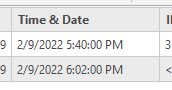
Thank you for your help!
Cheers,
Jessica
- Mark as New
- Bookmark
- Subscribe
- Mute
- Subscribe to RSS Feed
- Permalink
If you have a field "TIME_DATE" and you want to populate another column "YEAR" with the year, it would just be as simple as
Year($feature.TIME_DATE)
just like you have written in your original post.
What did your test field look like when you created it? Did it not fill in with numeric values?
Kendall County GIS
- Mark as New
- Bookmark
- Subscribe
- Mute
- Subscribe to RSS Feed
- Permalink
@jcarlson Thank you for taking time to help me.
Ok. that is what I put in! So we are getting close.
The very first time (when it was still a date field) it returned 1899. This time it returned a null value.
- Mark as New
- Bookmark
- Subscribe
- Mute
- Subscribe to RSS Feed
- Permalink
If you just run a field calculation, does it work? Or are you manually triggering the rule some other way? I notice your rule is only set to fire on feature edits.
Kendall County GIS
- Mark as New
- Bookmark
- Subscribe
- Mute
- Subscribe to RSS Feed
- Permalink
Hello @jcarlson
It worked when I did a field calculate - so I added a new survey record and IT WORKED!!
Thank you thank you!