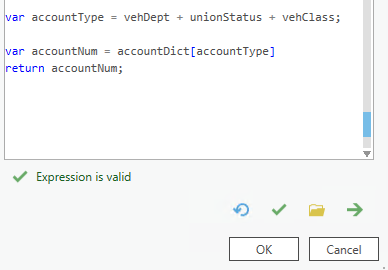- Home
- :
- All Communities
- :
- Products
- :
- ArcGIS Pro
- :
- ArcGIS Pro Questions
- :
- Attribute Rule Validation Trouble
- Subscribe to RSS Feed
- Mark Topic as New
- Mark Topic as Read
- Float this Topic for Current User
- Bookmark
- Subscribe
- Mute
- Printer Friendly Page
Attribute Rule Validation Trouble
- Mark as New
- Bookmark
- Subscribe
- Mute
- Subscribe to RSS Feed
- Permalink
I'm trying to set up a calculation attribute rule to populate a general ledger account value based on the contents of some text fields, and I'm running into trouble with validating the rule. My Arcade script works when I run it as a field calculation, as a popup calculation, and even validates in the Expression Builder in the attribute rule setup. When I go to save the rule, I get an error of 002717: Invalid Arcade expression, Arcade error: String type expected, Script line 39 (that's line 18 in the code snippet below). Is this a bug, or is there something I'm doing wrong here? I'm using ArcGIS Pro version 2.8.3.
My code is basically the following. I've shortened the dict and redacted accounts, but you get the idea.
//lookup dictionary for account numbers
var accountDict = {
'DISTNonUnionSUV' : '######-####-###',
'DISTNonUnionVan' : '######-####-###',
'DISTNonUnionTruck' : '######-####-###',
'DISTUnionBackhoe' : '######-####-###'
};
//collect values from fields
var vehDept = $feature.Department;
var vehClass = $feature.Class;
var unionStatus = $feature.VehicleType;
//concatenate values to generate key
var accountType = vehDept + unionStatus + vehClass;
//retrieve and return GL Account
var accountNum = accountDict[accountType];
return accountNum;
And proof that it's validating in the expression builder: