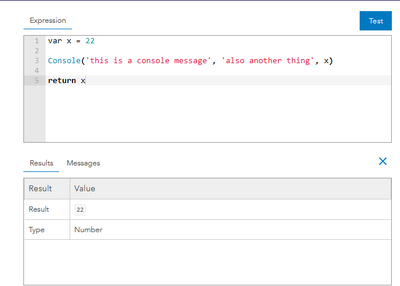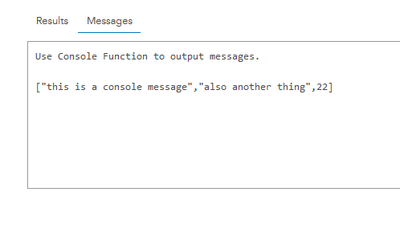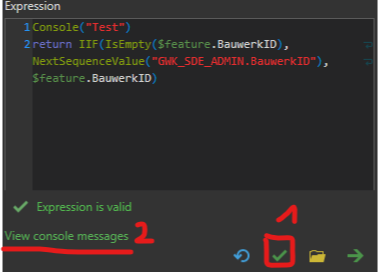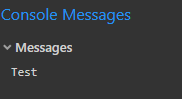- Home
- :
- All Communities
- :
- Products
- :
- ArcGIS Pro
- :
- ArcGIS Pro Questions
- :
- Re: Are Arcade geometry subtypes immutable? (i.e. ...
- Subscribe to RSS Feed
- Mark Topic as New
- Mark Topic as Read
- Float this Topic for Current User
- Bookmark
- Subscribe
- Mute
- Printer Friendly Page
Are Arcade geometry subtypes immutable? (i.e. point, polyline, polygon)
- Mark as New
- Bookmark
- Subscribe
- Mute
- Subscribe to RSS Feed
- Permalink
If I understand correctly, the Arcade Geometry type has subtypes:
- Point
- Multipoint
- Polyline
- Polygon
- Extent
Question:
Are those subtypes immutable, since the Geometry supertype is immutable?
Geometry is immutable, meaning it is not possible to change the geometry after it is created.
For example, if I assign a value to a point, does that mean that geometry can't be changed?
var pt = Point({ 'x': 100, 'y': 100, 'spatialReference':{'wkid':102100} });
Solved! Go to Solution.
Accepted Solutions
- Mark as New
- Bookmark
- Subscribe
- Mute
- Subscribe to RSS Feed
- Permalink
In my experience, yes.
For example, you can't do something like this:
var pt = Point({ 'x': 100, 'y': 100, 'spatialReference':{'wkid':102100} });
Console(pt)
// attempt to change x coordinate
// this will fail
pt.x += 5
Console(pt)"Immutable" just means "This object and its values can not be changed".
To work around it, you have to make a copy of the geometry's values, change them and then create a new geometry with these changed values:
var pt = Point({ 'x': 100, 'y': 100, 'spatialReference':{'wkid':102100} });
Console(pt)
// attempt to change x coordinate
//pt.x += 5
var new_pt = Point({'x': pt.x + 5, 'y': pt.y, 'spatialReference': pt.spatialReference})
Console(new_pt)
// you could also extract the geometry's dictionary and change the values there:
var pt_dict = Dictionary(Text(pt))
pt_dict.y += 5
var new_pt_2 = Point(pt_dict)
Console(new_pt_2)
To change the geometry of polylines or polygons, you have to take it a step further: you have to recreate the paths/rings.
var old_path = Geometry($feature).paths[0]
var sr = Geometry($feature).spatialReference
var new_path = []
for(var i in old_path) {
// move vertext to north east and remove digits, because why not?
var new_vert = Point({'x': Round(old_path[i].x) + 100, 'y': Round(old_path[i].y) + 100, 'spatialReference': sr})
Push(new_path, new_vert)
}
var new_geo = Polyline({'paths': [new_path], 'spatialReference': sr})
Console(Geometry($feature))
Console(new_geo)Have a great day!
Johannes
- Mark as New
- Bookmark
- Subscribe
- Mute
- Subscribe to RSS Feed
- Permalink
In my experience, yes.
For example, you can't do something like this:
var pt = Point({ 'x': 100, 'y': 100, 'spatialReference':{'wkid':102100} });
Console(pt)
// attempt to change x coordinate
// this will fail
pt.x += 5
Console(pt)"Immutable" just means "This object and its values can not be changed".
To work around it, you have to make a copy of the geometry's values, change them and then create a new geometry with these changed values:
var pt = Point({ 'x': 100, 'y': 100, 'spatialReference':{'wkid':102100} });
Console(pt)
// attempt to change x coordinate
//pt.x += 5
var new_pt = Point({'x': pt.x + 5, 'y': pt.y, 'spatialReference': pt.spatialReference})
Console(new_pt)
// you could also extract the geometry's dictionary and change the values there:
var pt_dict = Dictionary(Text(pt))
pt_dict.y += 5
var new_pt_2 = Point(pt_dict)
Console(new_pt_2)
To change the geometry of polylines or polygons, you have to take it a step further: you have to recreate the paths/rings.
var old_path = Geometry($feature).paths[0]
var sr = Geometry($feature).spatialReference
var new_path = []
for(var i in old_path) {
// move vertext to north east and remove digits, because why not?
var new_vert = Point({'x': Round(old_path[i].x) + 100, 'y': Round(old_path[i].y) + 100, 'spatialReference': sr})
Push(new_path, new_vert)
}
var new_geo = Polyline({'paths': [new_path], 'spatialReference': sr})
Console(Geometry($feature))
Console(new_geo)Have a great day!
Johannes
- Mark as New
- Bookmark
- Subscribe
- Mute
- Subscribe to RSS Feed
- Permalink
For simple adjustments, you can also convert the original geometry to a dictionary and manipulate it.
var pt = Point({
x: 40,
y: 12,
spatialReference: {
wkid: 102100
}
})
var pt_json = Dictionary(Text(pt))
pt_json['x'] = 20
// returns 20
return Point(pt_json)['x']
If you wanted, you could even develop your own custom functions around this idea:
function Translate(in_point, x_shift, y_shift){
var pt_json = Dictionary(Text(in_point))
pt_json['x'] += x_shift
pt_json['y'] += y_shift
return Point(pt_json)
}
var test_point = Point({x: 40, y: 12, spatialReference: {wkid: 102100}})
return Translate(test_point, -10, 5)But that doesn't change the answer that no, you can't manipulate geometry objects in place, only while converting to another object, or overwriting the entire variable with a new object.
Kendall County GIS
- Mark as New
- Bookmark
- Subscribe
- Mute
- Subscribe to RSS Feed
- Permalink
Side question:
In your post, it looks like you are sending an output to the console().
Out of curiosity, what are you doing there? Where are you displaying that value?
Thanks.
- Mark as New
- Bookmark
- Subscribe
- Mute
- Subscribe to RSS Feed
- Permalink
The console is more for debugging or checking on things. Useful for longer, more complex expressions, but you can only see those messages in the Expression Builder interface, such as in AGOL.
When you test an expression, you can see there are the results and the messages.
Kendall County GIS
- Mark as New
- Bookmark
- Subscribe
- Mute
- Subscribe to RSS Feed
- Permalink
but you can only see those messages in the Expression Builder interface, such as in AGOL
I recently learned that you can also see them in Pro:
Verify the expression, then you can click on the button.
Have a great day!
Johannes
- Mark as New
- Bookmark
- Subscribe
- Mute
- Subscribe to RSS Feed
- Permalink
🤯
Kendall County GIS
- Mark as New
- Bookmark
- Subscribe
- Mute
- Subscribe to RSS Feed
- Permalink
I found this post just now, which confirms what @JohannesLindner mentioned.
Where do the Arcade Console messages go to?