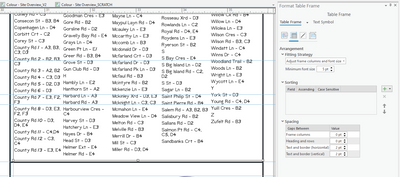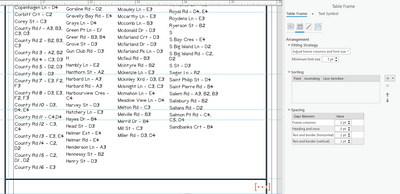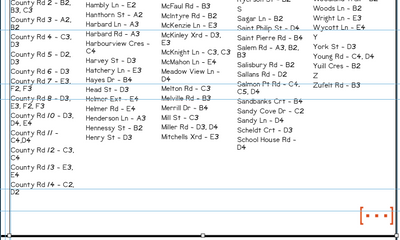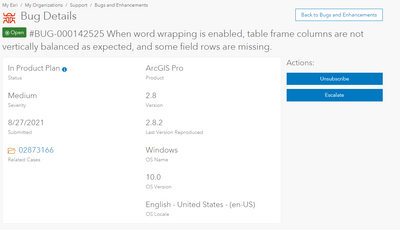- Home
- :
- All Communities
- :
- Products
- :
- ArcGIS Pro
- :
- ArcGIS Pro Questions
- :
- Re: ArcGIS Pro Table Frame content fitting strateg...
- Subscribe to RSS Feed
- Mark Topic as New
- Mark Topic as Read
- Float this Topic for Current User
- Bookmark
- Subscribe
- Mute
- Printer Friendly Page
ArcGIS Pro Table Frame content fitting strategy issue
- Mark as New
- Bookmark
- Subscribe
- Mute
- Subscribe to RSS Feed
- Permalink
In the below snapshot, we can see that without the first column being totally completed till the end (see empty space below), the contents are being thrown to the second column for writing the new values. I have used all the fitting strategies namely Adjust font size, Adjust frame columns and Adjust Frame columns and font-size, but neither of them worked. The frame columns are set to 3 because we have considered the maximum possible columns needed to fit 254 counties based on the data refresh.
Can anyone suggest the right strategy to use so that it does not go to second column unless the first is totally finished?
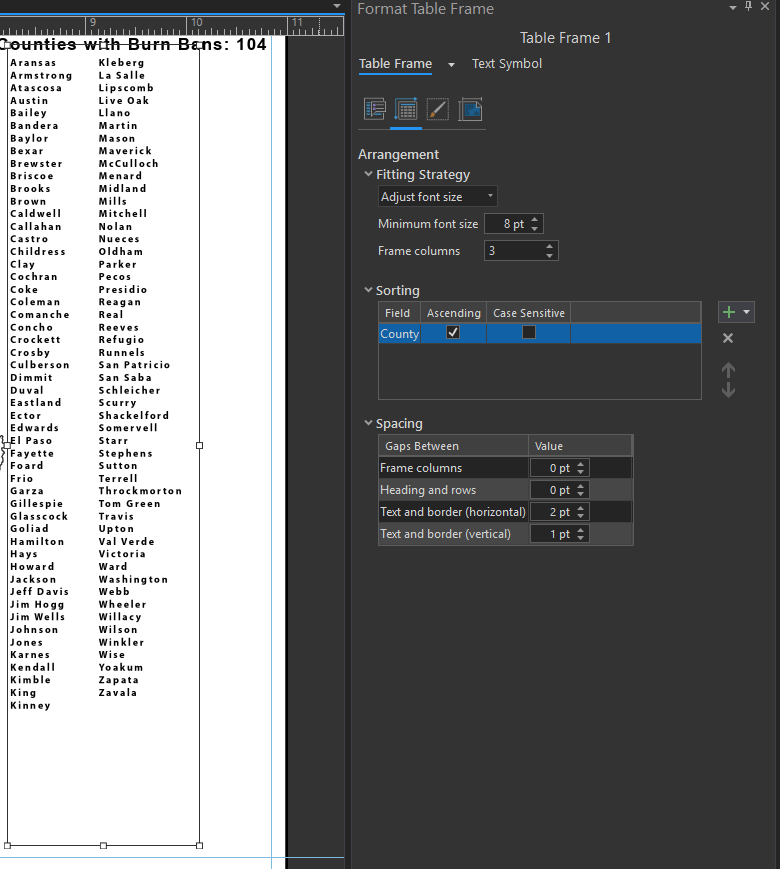
- Mark as New
- Bookmark
- Subscribe
- Mute
- Subscribe to RSS Feed
- Permalink
Add and modify table frames—Layouts | ArcGIS Desktop
suggests that the Adjust columns and font size
specifying a minimum font size, then let it determine the number of columns rather than having it fixed to 3
- Mark as New
- Bookmark
- Subscribe
- Mute
- Subscribe to RSS Feed
- Permalink
I tried that. But it didn't work either.
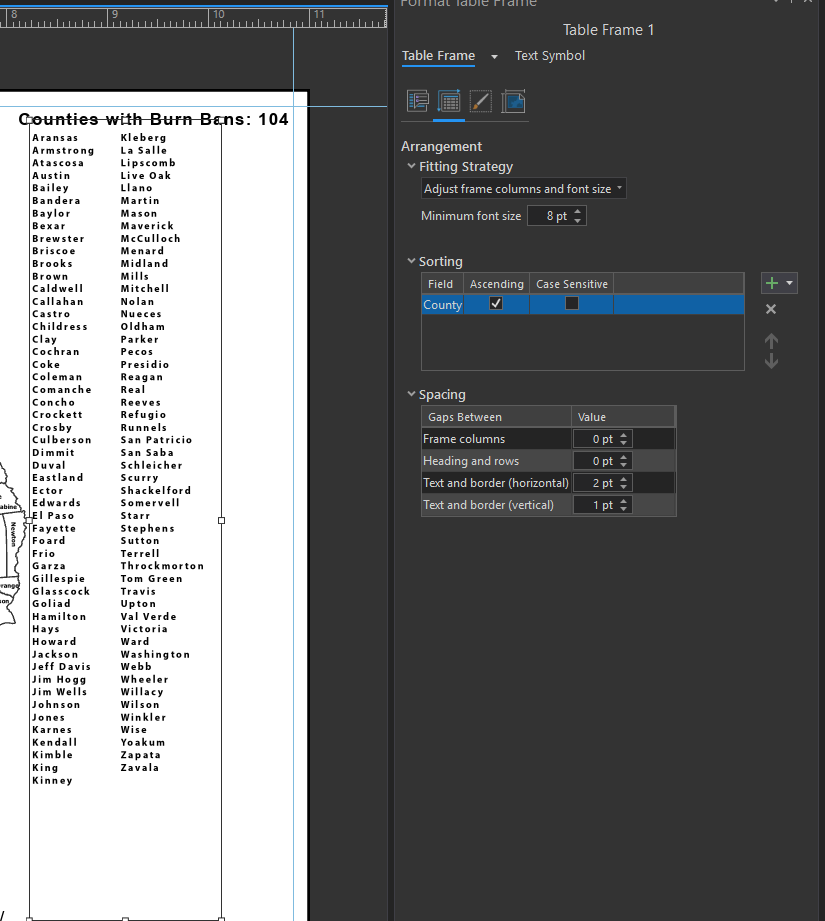
- Mark as New
- Bookmark
- Subscribe
- Mute
- Subscribe to RSS Feed
- Permalink
It looks like it also attempts to balance the columns within the box... maybe the box height is to large for the desired affect, try a larger font and a greater width and smaller height. (I think you have entered the 'art' side of layouts ![]() ... good luck)
... good luck)
- Mark as New
- Bookmark
- Subscribe
- Mute
- Subscribe to RSS Feed
- Permalink
Hi Rohit,
Dan is correct. Currently the table frame balances the columns within the box. Currently, there is no option to "fill out" one column before starting the next. I'm unaware of any existing enhancement request for this option. Please feel free to add one to https://community.esri.com/community/arcgis-ideas.
Thanks,
Tom
- Mark as New
- Bookmark
- Subscribe
- Mute
- Subscribe to RSS Feed
- Permalink
I'm having a similar issue except some of my attribute are not appearing in the table and there are blank rows left at the end of the last column. I have created an index grid to store the location of all roads in my study area. Why am I not seeing the red [...] indicator in the bottom right corner of my first snapshot to let me know that there are attributes missing from the table? I inspected my table manually and noticed that County Rd 14-16 are missing from the table. When I expand the table, the attributes populate in a staircase formation rather than spreading across to the top of the next column. What am I missing? I want my data to appear in a table with the same number of rows in each of the first 4 columns with the fifth column containing less attributes/rows.
- Mark as New
- Bookmark
- Subscribe
- Mute
- Subscribe to RSS Feed
- Permalink
I'm experiencing the same issue as both Sarah and Rohit and I've submitted a bug report; will update once there's a resolution/bug number to give out.
Maybe this is something of a rant but the above question from almost 2 years ago isn't an enhancement issue. It is obviously a bug, as an insert table has an expected behavior: fill out all record rows before moving on to the next. This means no spacing issue larger than the next word-wrapped record, and not dropping records between columns. Those two rules are not an art form, but the basic premise of all word processing software features, something easy enough to be implemented as a beginner project for a Python programmer. I'd love to see Esri staff in the forums be more proactive about identifying and submitting bugs rather than rely on a user to be frustrated enough to open a support ticket, document evidence, and work through that process.
That's the end of the rant.
Likes an array of [cats, gardening, photography]
- Mark as New
- Bookmark
- Subscribe
- Mute
- Subscribe to RSS Feed
- Permalink
Okay! We have a bug 😃
1. Bug number: BUG-000142525
2. Synopsis: Insert table to table frame with word wrapping enabled balances the table based on the first Field and pushes data down for the larger datasets.
3. Workaround: N/A
Likes an array of [cats, gardening, photography]
- Mark as New
- Bookmark
- Subscribe
- Mute
- Subscribe to RSS Feed
- Permalink
Wondering if the bug has been resolved? I'm revisiting my old project as we have some new roads to add to the map and I am still seeing the issues. Currently running on ArcPro 2.9.0
- Mark as New
- Bookmark
- Subscribe
- Mute
- Subscribe to RSS Feed
- Permalink
Hi Sarah! I got an update a month ago in my bug case and it looks like it is in the product plan; no idea when though 🙂
Unsure if my link will work for you:
https://my.esri.com/#/support/bugs/BUG-000142525
Likes an array of [cats, gardening, photography]