- Home
- :
- All Communities
- :
- Products
- :
- ArcGIS Pro
- :
- ArcGIS Pro Questions
- :
- Re: ArcGIS Pro not retaining saved edits
- Subscribe to RSS Feed
- Mark Topic as New
- Mark Topic as Read
- Float this Topic for Current User
- Bookmark
- Subscribe
- Mute
- Printer Friendly Page
ArcGIS Pro not retaining saved edits
- Mark as New
- Bookmark
- Subscribe
- Mute
- Subscribe to RSS Feed
- Permalink
I imported shapes from one feature class into another last night. Made a bunch of field calculations and saved my edits/project before locking my computer for the night. When I unlocked my computer this morning, Pro (2.2.4) was closed and after I reopened my project none of the edits in my GDB were saved. Has anyone else experienced this?
- Mark as New
- Bookmark
- Subscribe
- Mute
- Subscribe to RSS Feed
- Permalink
have you ruled out the possibility that the featureclass changes were made to the correct featureclass.. You indicate a source file and a destination file, one of the two should have retained the changes, I haven't seen an ArcGIS Pro situations where this hasn't been the case
- Mark as New
- Bookmark
- Subscribe
- Mute
- Subscribe to RSS Feed
- Permalink
The destination file did not retain the changes after being saved.
- Mark as New
- Bookmark
- Subscribe
- Mute
- Subscribe to RSS Feed
- Permalink
You left Pro open when you locked your computer for the night?
What is your datasource (e.g, file gdb, SDE database, other)?
- Mark as New
- Bookmark
- Subscribe
- Mute
- Subscribe to RSS Feed
- Permalink
Correct.
I'm using the file gdb that was created with the project.
- Mark as New
- Bookmark
- Subscribe
- Mute
- Subscribe to RSS Feed
- Permalink
So there were no changes/saves in the origin file then? (I have seen many cases where the 'wrong' file ends up being edited after a copy)
- Mark as New
- Bookmark
- Subscribe
- Mute
- Subscribe to RSS Feed
- Permalink
Perhaps it would be a good idea to check your geoprocessing history to see
whether the edits were logged, and if so, to the same feature class you
expected?
Edits are also recorded in the file metadata. You may want to check these
in Catalog view.
- Mark as New
- Bookmark
- Subscribe
- Mute
- Subscribe to RSS Feed
- Permalink
Mervyn... to clarify, people using Pro should check their … Project, Options, Geoprocessing... there are two options where that information is saved, it may not be where they think it is, or should go. It is a setup/default option
- Mark as New
- Bookmark
- Subscribe
- Mute
- Subscribe to RSS Feed
- Permalink
Hi Dan
No. I was actually thinking in terms of the geoprocessing history as recorded in the Catalog pane history tab. See my screen-grab. All processing recorded here.
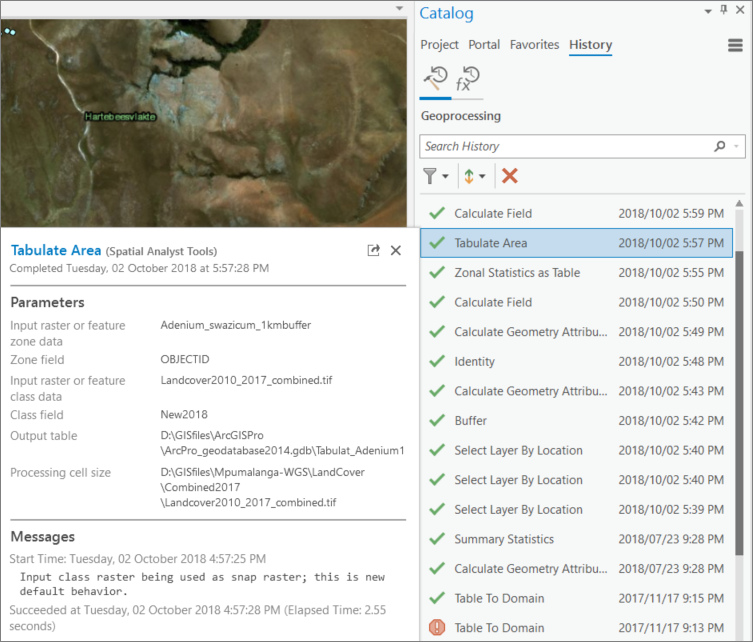
And as an example of the geoprocessing history recorded in the metadata.
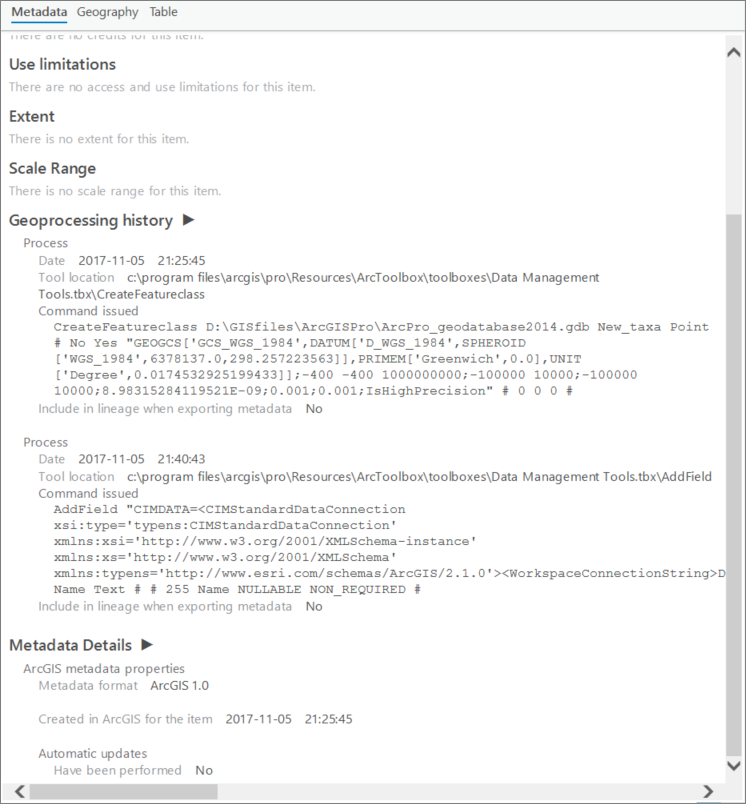
- Mark as New
- Bookmark
- Subscribe
- Mute
- Subscribe to RSS Feed
- Permalink
I checked my geoprocessing results and there's no record of me copying in the data from yesterday or when I repeated the task today.