- Home
- :
- All Communities
- :
- Products
- :
- ArcGIS Pro
- :
- ArcGIS Pro Questions
- :
- ArcGIS Pro not opening Folders in Favorites in the...
- Subscribe to RSS Feed
- Mark Topic as New
- Mark Topic as Read
- Float this Topic for Current User
- Bookmark
- Subscribe
- Mute
- Printer Friendly Page
ArcGIS Pro not opening Folders in Favorites in the Catalog View
- Mark as New
- Bookmark
- Subscribe
- Mute
- Subscribe to RSS Feed
- Permalink
All I want to do is to use the ArcPro Catalog View in the same way that I used the Catalog window in ArcMap. Under my Favorites tab I added two folders both of which have subfolders with shapefiles and geodatabases in them. However, Pro refuses to allow any browsing beyond the folder item I added. My issue is somewhat analogous to this question: ArcGIS Pro does not recognize a folder but should be simpler. According to this page: Project favorites—ArcGIS Pro | ArcGIS Desktop it should provide me access to all the subfolders and items in the Favorite folders. What am I missing here?
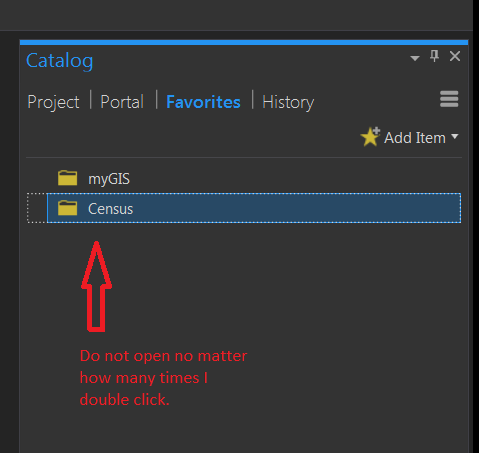
- Mark as New
- Bookmark
- Subscribe
- Mute
- Subscribe to RSS Feed
- Permalink
Ok, thanks. So I'm not the only one banging my head on the desk over this... Up-voted.
- Mark as New
- Bookmark
- Subscribe
- Mute
- Subscribe to RSS Feed
- Permalink
Thank you, Thomas. The folders are appearing as Favorites in New Projects even before I selected the "Add to New Project" option. However, I'm still unable to access their contents.
- Mark as New
- Bookmark
- Subscribe
- Mute
- Subscribe to RSS Feed
- Permalink
see my picture above and comment... Add to new projectS in otherwords, only use the favorites when you want to add to All new projects or just one.
If you want to see what is in a folder, Go to catalog
- Mark as New
- Bookmark
- Subscribe
- Mute
- Subscribe to RSS Feed
- Permalink
Ok, I get it but please correct me if I'm wrong: using the Catalog view, when I connect to a folder in one project, this connection does not persist in another project.
- Mark as New
- Bookmark
- Subscribe
- Mute
- Subscribe to RSS Feed
- Permalink
Agreed Pro is not a clone but Esri is phasing out Arcmap support in favor of Pro so shouldn't the same or improved workflows be a requisite?
- Mark as New
- Bookmark
- Subscribe
- Mute
- Subscribe to RSS Feed
- Permalink
In pictures and my preference is for the last view

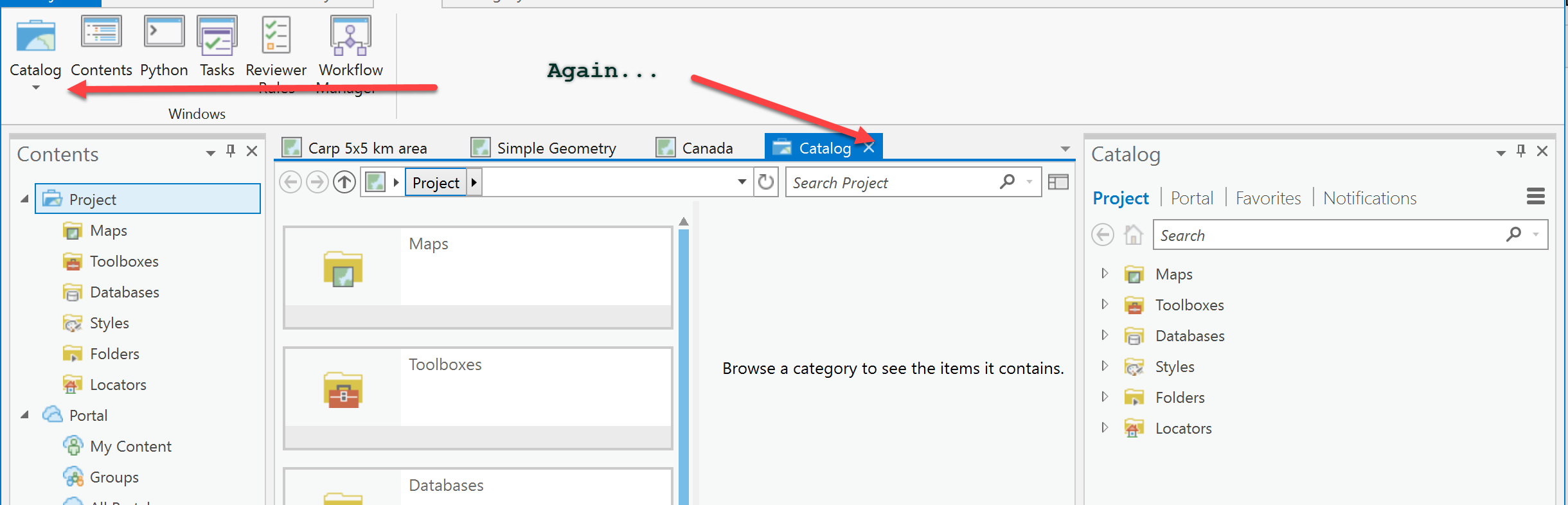
And the best for last... the whole thing, tree, maps, tools folder geodatabases, access to portal, favorites, history... and it is in a tabbed view (look way at the bottom, so you can access geoprocessing tools and Whatever 'Pane' you decide to open, it can all be docked there
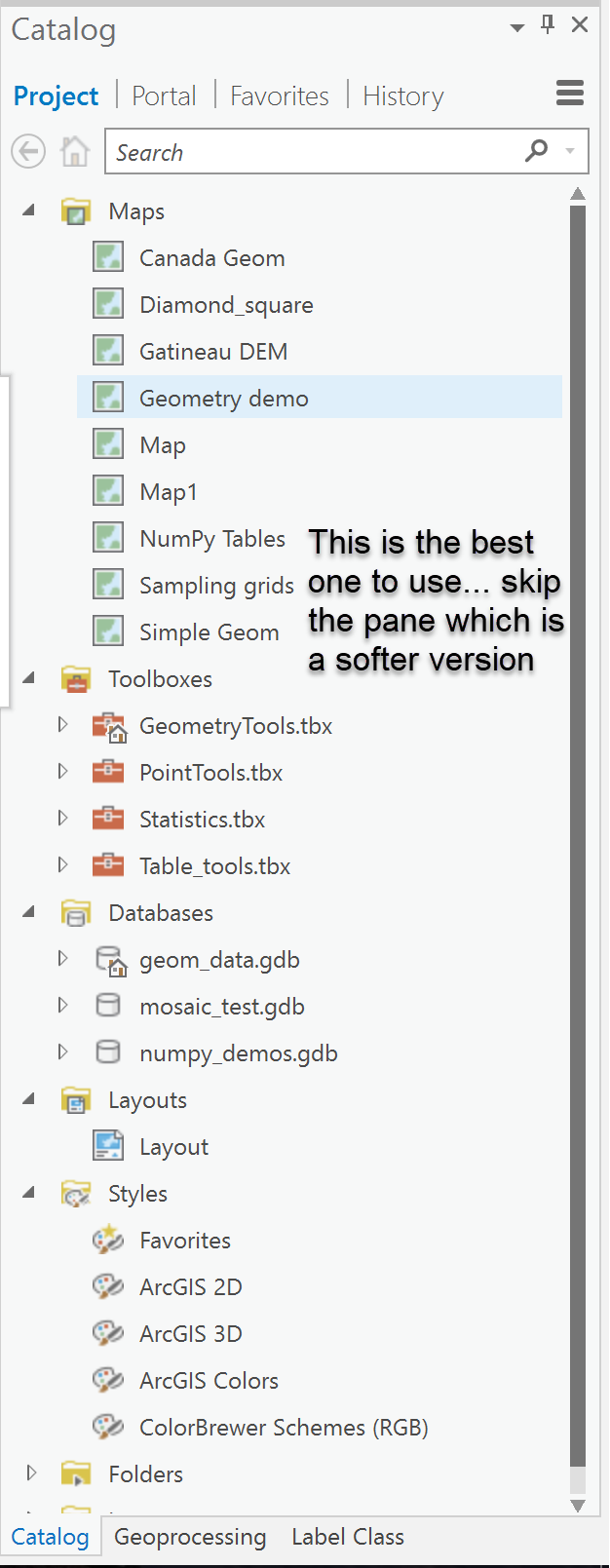
- Mark as New
- Bookmark
- Subscribe
- Mute
- Subscribe to RSS Feed
- Permalink
Thanks, Dan. That helps to clarify but this still does not make my folder connections persist to new projects, correct?
- Mark as New
- Bookmark
- Subscribe
- Mute
- Subscribe to RSS Feed
- Permalink
Yes.. Add to ALL new projects is done from the Favorites pane (previous message link)
Panes are such a Pain, said Payne (a person with a deceiving smile ![]() , urban dictionary )
, urban dictionary )
- Mark as New
- Bookmark
- Subscribe
- Mute
- Subscribe to RSS Feed
- Permalink
OK, got it now... I was mistakenly referring back to already existing projects instead of loading up a new test project. They are now persisting and giving me the direct access functionality I was looking for. Thanks for your patience.
- Mark as New
- Bookmark
- Subscribe
- Mute
- Subscribe to RSS Feed
- Permalink
No problem Mike... just keep thinking PRO is not Map... Map went from 10.5 to 10.6... at some stage those tracks will stop and you will have to accept the new mode to move forward. ![]()