- Home
- :
- All Communities
- :
- Products
- :
- ArcGIS Pro
- :
- ArcGIS Pro Questions
- :
- ArcGIS Pro Html Popup
- Subscribe to RSS Feed
- Mark Topic as New
- Mark Topic as Read
- Float this Topic for Current User
- Bookmark
- Subscribe
- Mute
- Printer Friendly Page
ArcGIS Pro Html Popup
- Mark as New
- Bookmark
- Subscribe
- Mute
- Subscribe to RSS Feed
- Permalink
I'm using ArcGIS Pro and I cannot find the HTML Popup tab in the Layer Properties window. Help please!
- Mark as New
- Bookmark
- Subscribe
- Mute
- Subscribe to RSS Feed
- Permalink
Did you check Configure pop-ups—ArcGIS Pro | ArcGIS Desktop ?
To configure a pop-up for a layer, right-click the layer in the Contents pane and click Configure Pop-ups
. This opens the Pop-ups pane where you can define the content for the selected layer.
Think Location
- Mark as New
- Bookmark
- Subscribe
- Mute
- Subscribe to RSS Feed
- Permalink
I'm looking for something like this (Setting the properties of an HTML pop-up display): http://desktop.arcgis.com/en/arcmap/10.3/map/working-with-layers/setting-html-pop-up-properties-for-...
However, I'm using ArcGIS Pro 2.0.0. Is it possible?
My Layer Properties Dialog:

- Mark as New
- Bookmark
- Subscribe
- Mute
- Subscribe to RSS Feed
- Permalink
from the link jayanta.poddar sent, see

- Mark as New
- Bookmark
- Subscribe
- Mute
- Subscribe to RSS Feed
- Permalink
Did you ever find a work around for implementing HTML code in ArcPro Pop-ups?
- Mark as New
- Bookmark
- Subscribe
- Mute
- Subscribe to RSS Feed
- Permalink
Can we can put HTML tags in the popup config in Pro?
- Mark as New
- Bookmark
- Subscribe
- Mute
- Subscribe to RSS Feed
- Permalink
If you're feeling adventurous you can edit the popup file found here: C:\Program Files\ArcGIS\Pro\Resources\Popups. Back the files up first of course.
- Mark as New
- Bookmark
- Subscribe
- Mute
- Subscribe to RSS Feed
- Permalink
I'm perplexed by the same thing. I was working on my pop ups in AGOL, but the window there is fairly small for using custom HTML formatting.
I was hoping to use Pro for a better interface and found that it didn't even offer the basic text formatting options that AGOL does:
AGOL


PRO (no font size options??)--I don't see HTML options anywhere, though I recall ArcMap having this capability.
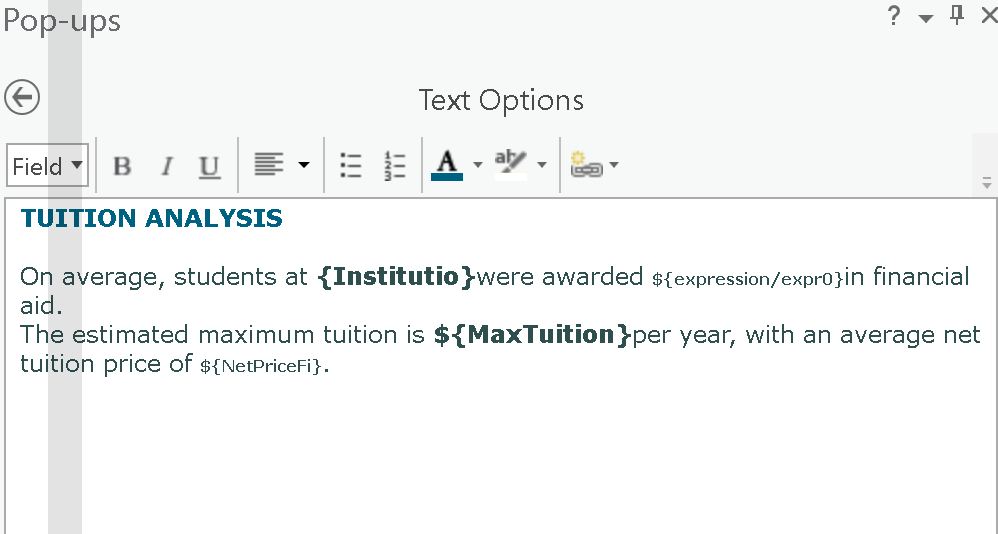
I feel like I'm playing ping pong with myself between the two products!!
- Mark as New
- Bookmark
- Subscribe
- Mute
- Subscribe to RSS Feed
- Permalink
Interestingly--I was looking at all of the formatting options in this very post editor. Pretty impressive! Can some of this be replicated in AGOL / Pro (aside from the goofy smile faces etc)??? This would be one heck of a pop up editor!

- Mark as New
- Bookmark
- Subscribe
- Mute
- Subscribe to RSS Feed
- Permalink
Yeah I need the same here. Be able to click and show several popups in my static PDF map like it was possible in ArcMap with HTML popups. Any possibilities in PRO?