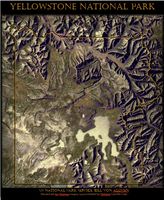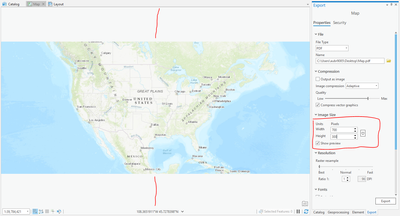- Home
- :
- All Communities
- :
- Products
- :
- ArcGIS Pro
- :
- ArcGIS Pro Questions
- :
- Re: ArcGIS Pro Export Map Issue
- Subscribe to RSS Feed
- Mark Topic as New
- Mark Topic as Read
- Float this Topic for Current User
- Bookmark
- Subscribe
- Mute
- Printer Friendly Page
ArcGIS Pro Export Map Issue
- Mark as New
- Bookmark
- Subscribe
- Mute
- Subscribe to RSS Feed
- Permalink
Hi all,
I'm using ArcGIS Pro 2.6 (the same issue in 2.7), and when I export my map (in any file format), the top of the map is cut off. Is this a known bug, or am I doing something incorrectly?
Thank you for your help.
Bryan
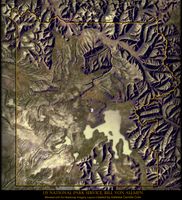
- Mark as New
- Bookmark
- Subscribe
- Mute
- Subscribe to RSS Feed
- Permalink
Is the setting "Clip to Graphics Extent" selected? And you're positive that the page size matches that of the layout elements?
Apologies if these seem like super basic questions, but I've overlooked them by mistake in the past and gotten similar results to what you've posted.
Kendall County GIS
- Mark as New
- Bookmark
- Subscribe
- Mute
- Subscribe to RSS Feed
- Permalink
increase the size and resolution it becomes buggy. It also doesn't matter
what kind of hardware you have. #BUG-000138628 Exports of large layouts
displaying raster data have unexpected performance delays in processing.
They have closed it (unfortunately).
- Mark as New
- Bookmark
- Subscribe
- Mute
- Subscribe to RSS Feed
- Permalink
Is this a layout or a map? For a layout it's possible that the title is off the page. Anything outside the designed page won't be included in the export. In that case you just need to make the page size bigger.
If it is a map, you can use the Preview option for map export to see what is being included in the export. Everything else is hidden. In that case you can change the number of pixels to adjust the aspect ratio and get what you need visible.
Aubri