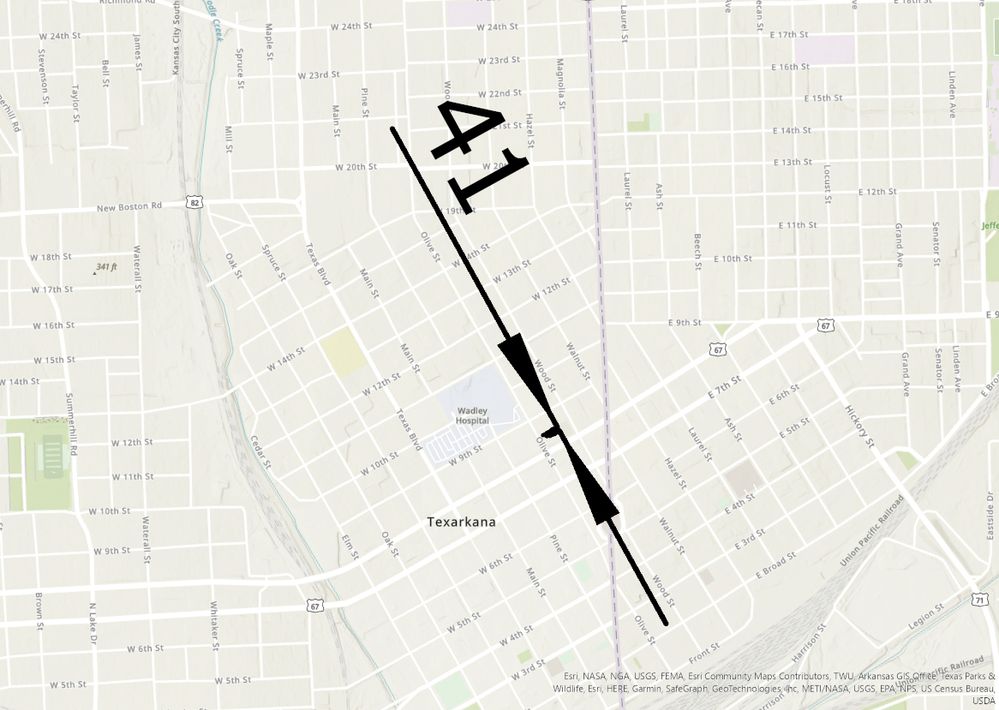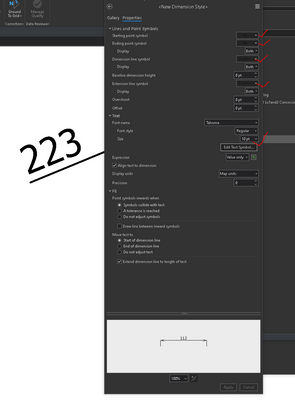Turn on suggestions
Auto-suggest helps you quickly narrow down your search results by suggesting possible matches as you type.
Cancel
- Home
- :
- All Communities
- :
- Products
- :
- ArcGIS Pro
- :
- ArcGIS Pro Questions
- :
- Re: ArcGIS Pro Dimension to large.
Options
- Subscribe to RSS Feed
- Mark Topic as New
- Mark Topic as Read
- Float this Topic for Current User
- Bookmark
- Subscribe
- Mute
- Printer Friendly Page
ArcGIS Pro Dimension to large.
Subscribe
3318
5
04-07-2022 07:40 AM
5 Replies
04-07-2022
07:49 AM
- Mark as New
- Bookmark
- Subscribe
- Mute
- Subscribe to RSS Feed
- Permalink
Hello,
Did you create these annotations in ArcGIS Pro?
Amanda Bishop, GISP
04-07-2022
08:11 AM
- Mark as New
- Bookmark
- Subscribe
- Mute
- Subscribe to RSS Feed
- Permalink
Solved: Dimension labels in ArcGIS Pro - Esri Community
related issues regarding font size and when dimensions were created
... sort of retired...
04-07-2022
01:34 PM
- Mark as New
- Bookmark
- Subscribe
- Mute
- Subscribe to RSS Feed
- Permalink
I've added it as an ArcGIS Idea here: allow dimension feature class property changes AFT... - Esri Community
please vote it up!
02-14-2023
01:27 PM
- Mark as New
- Bookmark
- Subscribe
- Mute
- Subscribe to RSS Feed
- Permalink
I have this problem. I've checked the dimension style properties, line widths are 0.5pt, text height is 10pt & arrows are set to 12pts. But no matter, the entire thing, lines, arrows, text and all is about 100 times larger than it should be for no apparent reason. I've run out of sub-menus to dig through, where might it be getting this giant size setting from?