- Home
- :
- All Communities
- :
- Products
- :
- ArcGIS Pro
- :
- ArcGIS Pro Questions
- :
- Re: ArcGIS Pro cursor coordinates
- Subscribe to RSS Feed
- Mark Topic as New
- Mark Topic as Read
- Float this Topic for Current User
- Bookmark
- Subscribe
- Mute
- Printer Friendly Page
- Mark as New
- Bookmark
- Subscribe
- Mute
- Subscribe to RSS Feed
- Permalink
Hi, this might be very simple problem, but still I need help!
Problem is with these 'cursor coordinates' in map view. Is shows WGS 1984 Web Mercator coordinates (i think).
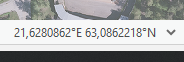
I have tried to change coordinate system in 'Map Properties' and 'ArcGIS Pro Options' but still it won't changes these values! And layers I use are ETRS 1989 GK22FIN or EUREF FIN TM35FIN.
I use version 2.3.3.
Solved! Go to Solution.
Accepted Solutions
- Mark as New
- Bookmark
- Subscribe
- Mute
- Subscribe to RSS Feed
- Permalink
sounds like you need to set the coordinate system of the map display to the projected coordinate system you want. It looks like it is set to a geographic coordinate system (GCS WGS84 perhaps). Then set the map units to meters
Map units, location units, and display units—ArcGIS Pro | ArcGIS Desktop
- Mark as New
- Bookmark
- Subscribe
- Mute
- Subscribe to RSS Feed
- Permalink
sounds like you need to set the coordinate system of the map display to the projected coordinate system you want. It looks like it is set to a geographic coordinate system (GCS WGS84 perhaps). Then set the map units to meters
Map units, location units, and display units—ArcGIS Pro | ArcGIS Desktop
- Mark as New
- Bookmark
- Subscribe
- Mute
- Subscribe to RSS Feed
- Permalink
Thanks Dan! I needed to change map units to meters in map display. Now it works!
- Mark as New
- Bookmark
- Subscribe
- Mute
- Subscribe to RSS Feed
- Permalink
Hi! Did you really find the way to fix that issue? I was not able to find a way to change the units. My units are fixed in the WGS84 system and it doesn´t matter how many times I try to change the coordinate system in Options or the Map properties, it never works.