- Home
- :
- All Communities
- :
- Products
- :
- ArcGIS Pro
- :
- ArcGIS Pro Questions
- :
- Re: ArcGIS Pro: ArcGIS Pro fails to work with exce...
- Subscribe to RSS Feed
- Mark Topic as New
- Mark Topic as Read
- Float this Topic for Current User
- Bookmark
- Subscribe
- Mute
- Printer Friendly Page
ArcGIS Pro: ArcGIS Pro fails to work with excel files (*.xlsx),
- Mark as New
- Bookmark
- Subscribe
- Mute
- Subscribe to RSS Feed
- Permalink
ArcGIS Pro: ArcGIS Pro fails to work with excel files (*.xlsx),
ArcGIS Pro fails to work with excel files (*.xlsx) and ends up with the error “required Microsoft office is not installed”
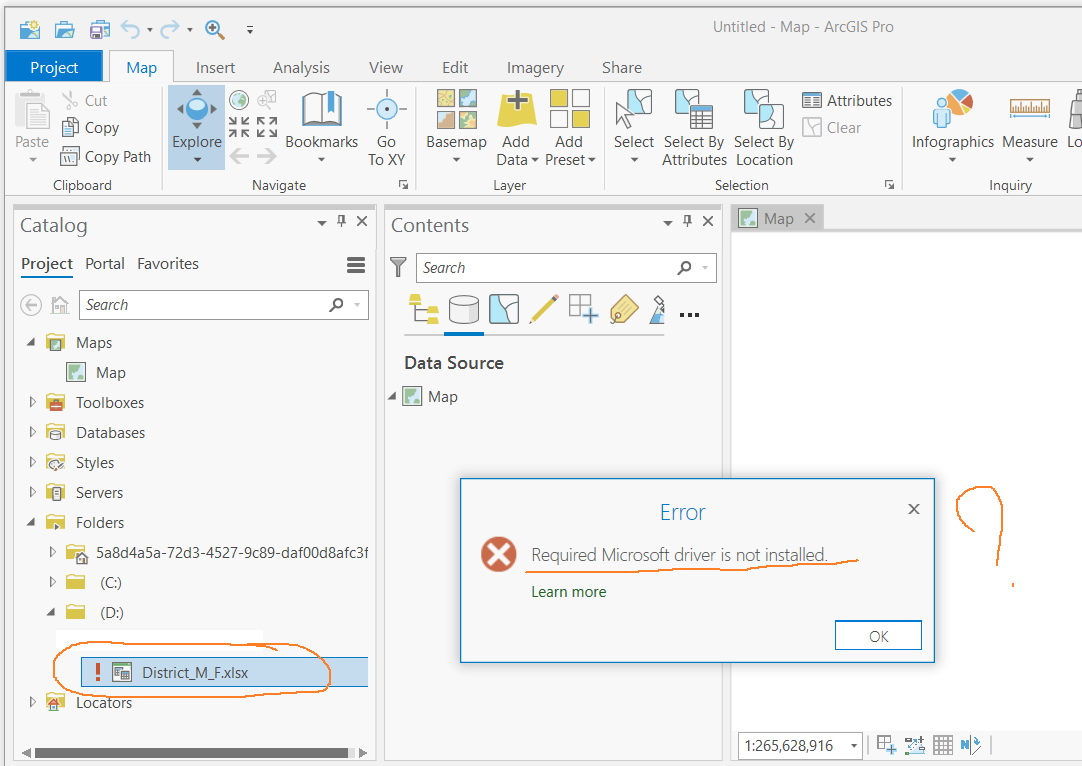
Jamal Numan
Geomolg Geoportal for Spatial Information
Ramallah, West Bank, Palestine
Solved! Go to Solution.
Accepted Solutions
- Mark as New
- Bookmark
- Subscribe
- Mute
- Subscribe to RSS Feed
- Permalink
Note that Pro 2.4 requires the 32-bit driver (and as provided in that link, can be installed silently even with 64-bit MS products). And Pro 2.5 can use either the 32-bit or 64-bit version of the driver, in which case the help indicates to install the version that matched your MS products.
Work with Microsoft Excel files in ArcGIS Pro—Excel | Documentation
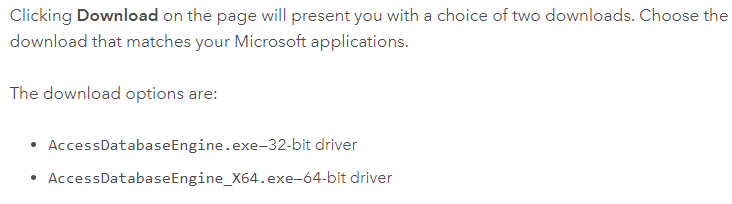
Worth repeating:
Pro 2.4 requires the 32-bit version.
Pro 2.5 can use either...
- Mark as New
- Bookmark
- Subscribe
- Mute
- Subscribe to RSS Feed
- Permalink
Unfortunate, it never works either way.
Has it ever worked with you?
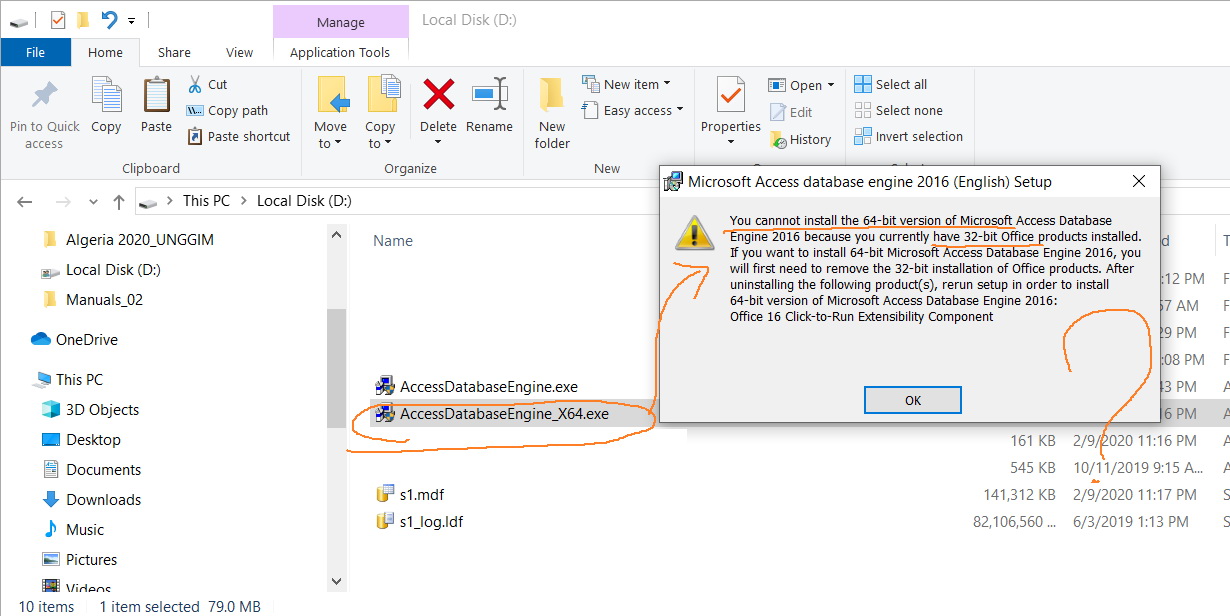
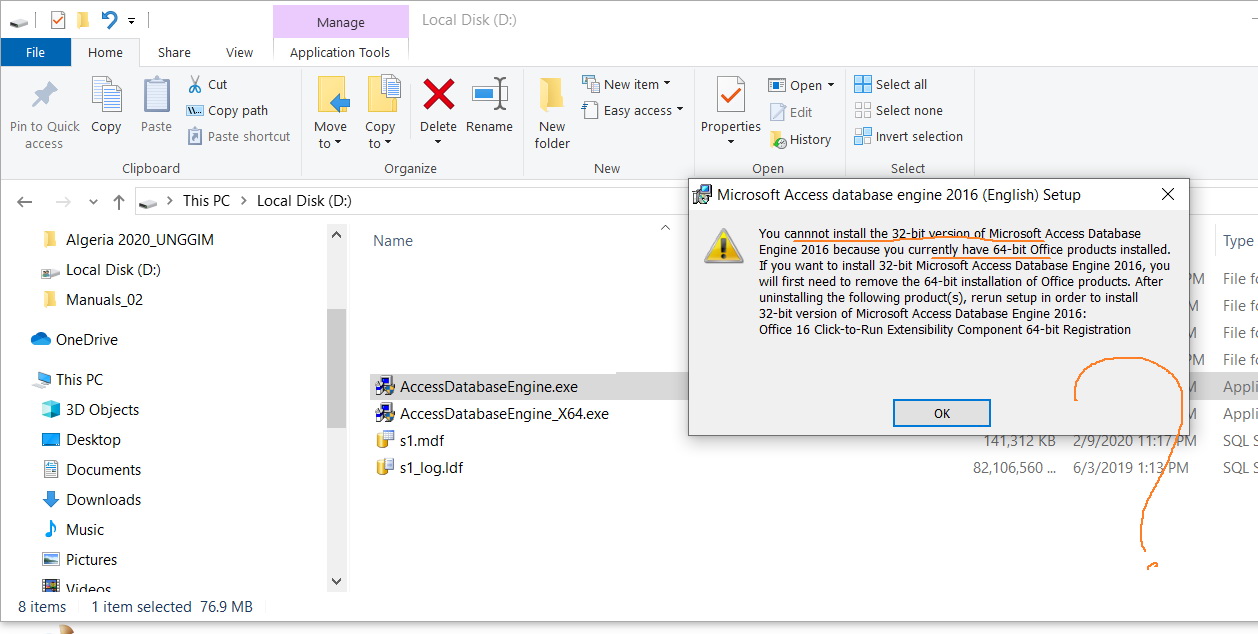
Jamal Numan
Geomolg Geoportal for Spatial Information
Ramallah, West Bank, Palestine
- Mark as New
- Bookmark
- Subscribe
- Mute
- Subscribe to RSS Feed
- Permalink
If you already have 32-bit Office 2016 installed, you will need to use the 2013 64-bit Access installer. You can't mix and match 32- and 64-bit components of the same Office version.
- Mark as New
- Bookmark
- Subscribe
- Mute
- Subscribe to RSS Feed
- Permalink
It has never worked in my machine either way as it appears in the screenshots above.
What could be the issue here?
Jamal Numan
Geomolg Geoportal for Spatial Information
Ramallah, West Bank, Palestine
- Mark as New
- Bookmark
- Subscribe
- Mute
- Subscribe to RSS Feed
- Permalink
From the documentation that Pan gis provided as the original response:

So, if you're running ArcGIS Pro 2.5, the doc alone is the correct answer as 2.5 can use either the 32-bit or the 64-bit driver. If you were running ArcGIS Pro 2.4, the current (2.5) doc is misleading... we're working to get that updated. That is what I was conveying in my response below.
Jamal NUMAN it would be helpful if there is an answer on this thread that worked for you to mark something as correct.
Cheers
- Mark as New
- Bookmark
- Subscribe
- Mute
- Subscribe to RSS Feed
- Permalink
I tested everything from scratch and found out that the error will never pops up in case Pro 2.5 and Office 2019 are installed in Windows 10.
If Pro 2.5 is installed without Office 2019, the issue will persist to exist
Jamal Numan
Geomolg Geoportal for Spatial Information
Ramallah, West Bank, Palestine
- Mark as New
- Bookmark
- Subscribe
- Mute
- Subscribe to RSS Feed
- Permalink
https://community.esri.com/message/898660-re-new-error-with-excel-to-table?commentID=898660#comment-... See if this helps,,,,
- Mark as New
- Bookmark
- Subscribe
- Mute
- Subscribe to RSS Feed
- Permalink
Note that Pro 2.4 requires the 32-bit driver (and as provided in that link, can be installed silently even with 64-bit MS products). And Pro 2.5 can use either the 32-bit or 64-bit version of the driver, in which case the help indicates to install the version that matched your MS products.
Work with Microsoft Excel files in ArcGIS Pro—Excel | Documentation
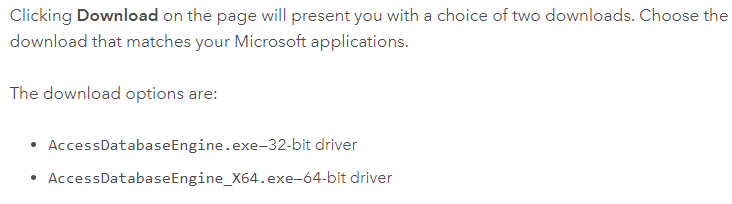
Worth repeating:
Pro 2.4 requires the 32-bit version.
Pro 2.5 can use either...