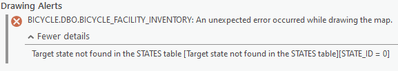- Home
- :
- All Communities
- :
- Products
- :
- ArcGIS Pro
- :
- ArcGIS Pro Questions
- :
- Re: ArcGIS Pro 3.2 - Drawing Alerts - Returning ST...
- Subscribe to RSS Feed
- Mark Topic as New
- Mark Topic as Read
- Float this Topic for Current User
- Bookmark
- Subscribe
- Mute
- Printer Friendly Page
ArcGIS Pro 3.2 - Drawing Alerts - Returning STATE_ID Error when editing Polylines
- Mark as New
- Bookmark
- Subscribe
- Mute
- Subscribe to RSS Feed
- Permalink
- Report Inappropriate Content
I've upgraded to ArcGIS Pro 3.2 and found when editing a Versioned Geodatabase located within SDE that I'm now getting this error now:
Seems researching it, I'm just finding some information that it could be linked to a corruption of the database somehow or at least something with the linking of the table via SDE.
We've run some maintenance scripts as well as I've relinked the entire table as I have noticed that in 3.2 the New Database Connection has changed it's look a little from 2.9.
I'm notcing this is happening with several different tools, not just one. Such as creating a new feature, reshapping, etc. So I'm not thinking it's directly related to Editing of the Versioned Geodatabase on SDE.
Any suggestions that I or the database side GIS guys can look at to try and resolve this issue?
I'm assuming it's from 3.2, but not 100% sure as I haven't worked in this database for a little over 2 weeks, but I did notice it after updating to 3.2 at least...
Thanks
Solved! Go to Solution.
- Mark as New
- Bookmark
- Subscribe
- Mute
- Subscribe to RSS Feed
- Permalink
- Report Inappropriate Content
We are also seeing this error. It's not just a notification - Pro 3.2 seems unable to display any geometry updates made to the feature once this error appears. Zooming in and out is not doing the trick. I'm having to close and reopen Pro or remove/readd the layer multiple times to effectively complete edits. Since opening Pro 3.2 seems to take quite a bit longer than 3.1, this is really slowing us down.
Edit: Saw the workaround with enabling the Editing option to enable/disable editing from the Edit tab with single workspace edit session and giving that a try. Our RDBMS is SQL 2017.
- Mark as New
- Bookmark
- Subscribe
- Mute
- Subscribe to RSS Feed
- Permalink
- Report Inappropriate Content
Hello, im here like everyone else with similar issues. I recently upgraded to Pro 3.2. I was getting identical behavior as everyone else. features disappearing on edit in a versioned edit session from a registered SDE DB.
Following guidance from @George_Thompson , I did confirm our SQL Server is 2016 and I have the latest ODBC client drivers on my workstation. I did discover that the SDE DB version was at 11.1 (from the 3.1 upgrade last summer) and I DID have to apply the upgrades to 11.2 / 3.2 as instructed. But the errors persisted.
Following @MartinWong1 [above]- i checked those settings and sure enough my Pro was configured for "Enable and disable editing from the Edit tab > Multiple workspace edit session". I switched this to Single Workspace Edit Session and restarted Pro. I noted a new Icon for the start editing session, I clicked that, found a new Edit dialog, selected my workspace, and started editing. Now the edits seem to be proceeding as expected, although errors are being thrown in the Notifications, nothing is disappearing as before. I will continue testing.
Of note, in 3.1 and prior, I had my Pro configured to "Enable and Disable Edit from the Edit bar" and I instruct my junior staff in this. I like this feature to avoid accidental edits. Prior to this debugging session and @MartinWong1 [above] , i had not considered to check this in 3.2 and had not adjusted any options. I wonder if there is something weird with this new feature and the way it migrates over a user settings during upgrade? I don't know. But @MartinWong1 work around seems to help avoid the features from disappearing.
- Mark as New
- Bookmark
- Subscribe
- Mute
- Subscribe to RSS Feed
- Permalink
- Report Inappropriate Content
With the errors popping up, that's kind of the only draw back with the work around for me. I've now kind of trained myself to ignore the little error warnings in the bottom and/or top and sometimes if doing processes with the SDE data, I forget that valid errors might also show up in the Notifications. So I just had to kind of train myself to only ignore them when editing the SDE data and not while doing any analysis on the data...
- Mark as New
- Bookmark
- Subscribe
- Mute
- Subscribe to RSS Feed
- Permalink
- Report Inappropriate Content
I believe I am having some luck in editing from multiple databases if I uncheck "Enforce attribute validation" in the Editing tab in Options (still using "Enable and disable editing from the Edit tab" -> "multiple workspace edit session" in the same tab). I was able to edit in both my streets DB and address point DB without geometry disappearing. I will test more along these lines in the next week and hope for the best. Of course, this is still a problem if you rely on attribute validation ....
- Mark as New
- Bookmark
- Subscribe
- Mute
- Subscribe to RSS Feed
- Permalink
- Report Inappropriate Content
Adding my comment here so I can keep updated on this issue- I see the same error message and behaviour when editing in multiple workspaces at the same time, which is unfortunate because that is one of the basic features of pro over map that I have come to rely on for better workflows. I will have to try the enable edit session option, but really hoping for a fix on this asap - most of my coworkers reverted to 3.1 after experiencing all the drawing issues described in this thread.
- Mark as New
- Bookmark
- Subscribe
- Mute
- Subscribe to RSS Feed
- Permalink
- Report Inappropriate Content
No such luck on my previous idea. I cannot really predict when a particular workspace will break, out of the many workspaces I can edit in a multiple workspace edit environment. I can also determine that the problem does not occur if multiple users are accessing the same workspace, because a quick check for connections and locks in each DB shows that I am the only user. Compressing a DB seems to fix things, which I could not do if there might be other users there.
- Mark as New
- Bookmark
- Subscribe
- Mute
- Subscribe to RSS Feed
- Permalink
- Report Inappropriate Content
In my case compressing and running my other GDB maintenance helps... but after a few edits I lose everything again.... sigh..
- Mark as New
- Bookmark
- Subscribe
- Mute
- Subscribe to RSS Feed
- Permalink
- Report Inappropriate Content
Has anybody noticed that besides the map view not regenerating, the attribute tables also do not work? The table(s) greys out. The only solution is to close the project and reopen it.
- Mark as New
- Bookmark
- Subscribe
- Mute
- Subscribe to RSS Feed
- Permalink
- Report Inappropriate Content
same problem occurring here. I will reach out to Esri Tech support also.
- Mark as New
- Bookmark
- Subscribe
- Mute
- Subscribe to RSS Feed
- Permalink
- Report Inappropriate Content
Adding a comment to note that we are having the same database error when editing in Pro 3.2.2.