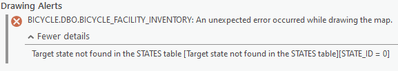- Home
- :
- All Communities
- :
- Products
- :
- ArcGIS Pro
- :
- ArcGIS Pro Questions
- :
- Re: ArcGIS Pro 3.2 - Drawing Alerts - Returning ST...
- Subscribe to RSS Feed
- Mark Topic as New
- Mark Topic as Read
- Float this Topic for Current User
- Bookmark
- Subscribe
- Mute
- Printer Friendly Page
ArcGIS Pro 3.2 - Drawing Alerts - Returning STATE_ID Error when editing Polylines
- Mark as New
- Bookmark
- Subscribe
- Mute
- Subscribe to RSS Feed
- Permalink
- Report Inappropriate Content
I've upgraded to ArcGIS Pro 3.2 and found when editing a Versioned Geodatabase located within SDE that I'm now getting this error now:
Seems researching it, I'm just finding some information that it could be linked to a corruption of the database somehow or at least something with the linking of the table via SDE.
We've run some maintenance scripts as well as I've relinked the entire table as I have noticed that in 3.2 the New Database Connection has changed it's look a little from 2.9.
I'm notcing this is happening with several different tools, not just one. Such as creating a new feature, reshapping, etc. So I'm not thinking it's directly related to Editing of the Versioned Geodatabase on SDE.
Any suggestions that I or the database side GIS guys can look at to try and resolve this issue?
I'm assuming it's from 3.2, but not 100% sure as I haven't worked in this database for a little over 2 weeks, but I did notice it after updating to 3.2 at least...
Thanks
Solved! Go to Solution.
- Mark as New
- Bookmark
- Subscribe
- Mute
- Subscribe to RSS Feed
- Permalink
- Report Inappropriate Content
I was having this same issue using 3.2 with the drawing errors and the geometry disappearing. Everything would be normal until I started editing and split a line feature but discarded the edit. At that point I would start seeing the notices and the geometry would stop drawing.
I discovered that there is a new option introduced in 3.2 to "Enable and disable editing from the Edit tab" in either a single or multiple (the default) workspace edit session. If I set this to single, hit the Edit button, and select my editing workspace, as soon as I panned and zoomed around I would start seeing the drawing alerts even though everything was still drawing and I had not made any edits yet. These alerts would continuously open and close as I panned around, but the geometry for all of my layers continued to draw. Even if I split a feature and hit the Discard button the geometry did not disappear as it did before. As soon as uncheck the Edit button the drawing errors would stop. However, if I set the editing option to "Multiple workspace edit session", then split and discard the edit, the geometry would again disappear and the notifications would begin to pop up again.
TLDR: Enabling the Editing option "Enable and disable editing from the Edit tab" with single workspace edit session should keep the geometry from disappearing.
- Mark as New
- Bookmark
- Subscribe
- Mute
- Subscribe to RSS Feed
- Permalink
- Report Inappropriate Content
I have tested this myself and it does work. I do still get the errors showing up below, but it doesn't affect the drawing updates which is good. The only thing is I just have to remember to activate the editing session as I used to do in ArcMap with this method as each time you close out of the project and reopen ArcGIS Pro you have to enable the Editing again or else the attribute data is greyed out, but that only needs to be done only one time when you open the project.
This has sped things up on my end a lot and very happy you found this...
- Mark as New
- Bookmark
- Subscribe
- Mute
- Subscribe to RSS Feed
- Permalink
- Report Inappropriate Content
Thanks for this work around. It keeps our geometry from disappearing during an edit session. Reminds me of how we used to start an Edit session in ArcMap. Kind of annoying that we have to do this work around just to keep our data on the screen during an edit session. One of the things that I liked about Pro vs ArcMap was not having to start an edit session and being able to edit from multiple workspaces at once. 3.2 went backwards with this bug.
UPDATE: Decided to uninstall 3.2 and go back to 3.1 Our organization will wait until this bug is fixed before trying 3.2 again.
- Mark as New
- Bookmark
- Subscribe
- Mute
- Subscribe to RSS Feed
- Permalink
- Report Inappropriate Content
Thank you @MartinWong1 ! We were saved by your post. We are using 3.2.1 now, but the same issue remains...
- Mark as New
- Bookmark
- Subscribe
- Mute
- Subscribe to RSS Feed
- Permalink
- Report Inappropriate Content
Thanks for opening a support ticket. I hope they will provide you a resolution soon. The goal of this new Drawing Alerts capability is to surface up any warning/error that a layer throws while drawing. In previous releases, that was getting eaten away -- we never made the user be aware of that. Now Pro does bubble it up if something goes wrong.
This tool is not meant for you to help you investigate and finally resolve this issue. It is only to show a notification.
Imagine we didn't have this Drawing Alerts option in 3.2, and due to upgrade or version incompatibility etc., geometries were not drawing... and imagine you have a lot of layers and features drawn in your map... it was very likely 'missing geometries' might have gone unnoticed. Now with this Drawing Alerts, Pro tells you that there were some issues it ran into while drawing those layers/features.
Hope this helps.
- Mark as New
- Bookmark
- Subscribe
- Mute
- Subscribe to RSS Feed
- Permalink
- Report Inappropriate Content
For those using versioned editing. My work around is to Reconcile, Post, Reconcile and that updates all my edits. It's annoying, but at least I don't have to exit and go back into the project each time it happens...
- Mark as New
- Bookmark
- Subscribe
- Mute
- Subscribe to RSS Feed
- Permalink
- Report Inappropriate Content
Hi ESRI,
Based on feedback on Drawing Error newly introduced issues in this forum is that this issue started happen in a newer version ArcGIS Pro 3.2 that was not present in previous releases, and it necessitates a workaround, it can indeed be classified as a bug. Users can workaround it , but if we need supports hundreds of users, then this will be raised as lots of supports. Result of this issues is to rollback to ArcGIS Pro 3.1 at this moment
What i am hoping is that this being replicated properly by ESRI and have Patch on this . We were looking forward to have 3.2 with some other bug fixes and enhancement
Thanks
- Mark as New
- Bookmark
- Subscribe
- Mute
- Subscribe to RSS Feed
- Permalink
- Report Inappropriate Content
I went ahead and started a ticket on this as well, to make someone look at this on screen share. I am using enterprise databases on SQL Server 2016, geodatabase version 10.5.1 (to keep them open for ArcMap until some time next year). I only noticed drawing alerts in Arc Pro 3.2, with the same error text “Target state not found in the States table (STATE_ID = 0),” and with this error, geometry (but not labels?) disappears for all features in that geodatabase. I am using multiversioned editing mode, because I am cutting features from a file geodatabase and pasting to an enterprise geodatabase. The error stream and disappearance seem to happen when there are other users connected to the EGDB, so there are multiple states in the SDE_states table. Looking at the SDE_states table in SQL Server Manager, there is definitely a State_ID value of 0 along with other values in the State_ID field.
I have done this kind of editing through the earliest versions of Arc Pro 2 (roughly in 2018 or 19), and earlier in Arc Map 10.5 and 10.7, with very few errors in the editing process, drawing or otherwise. This is buggy behavior and not brought about by "corruption in the database", so let's hope it gets looked at as such.
- Mark as New
- Bookmark
- Subscribe
- Mute
- Subscribe to RSS Feed
- Permalink
- Report Inappropriate Content
We are having the same issues described in these posts. I am just wondering if there has been any word from ESRI or any fixes? It is really slowing productivity related to editing/maintaining our data.
- Mark as New
- Bookmark
- Subscribe
- Mute
- Subscribe to RSS Feed
- Permalink
- Report Inappropriate Content
here is a bug id: BUG-000163841