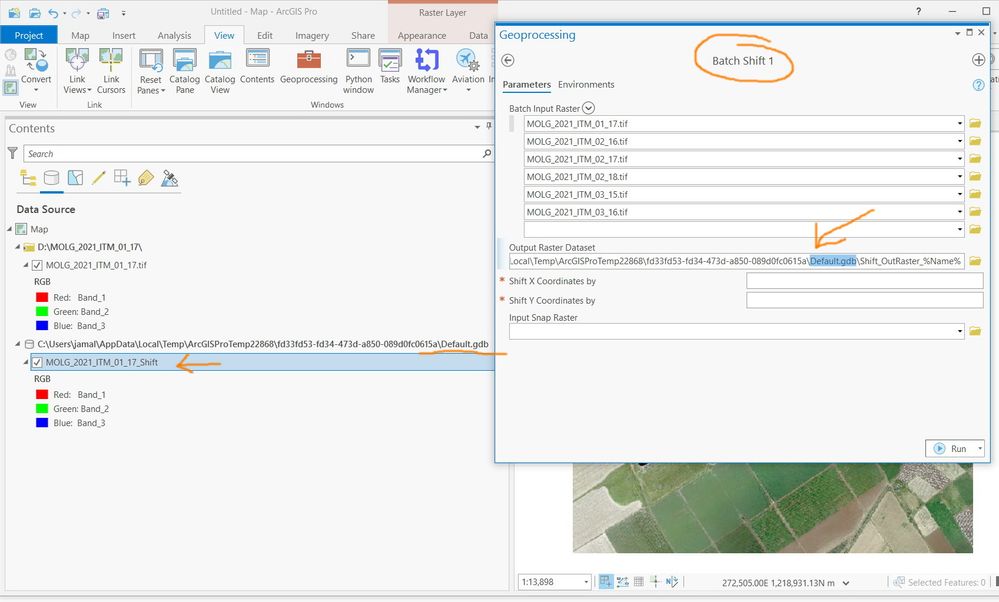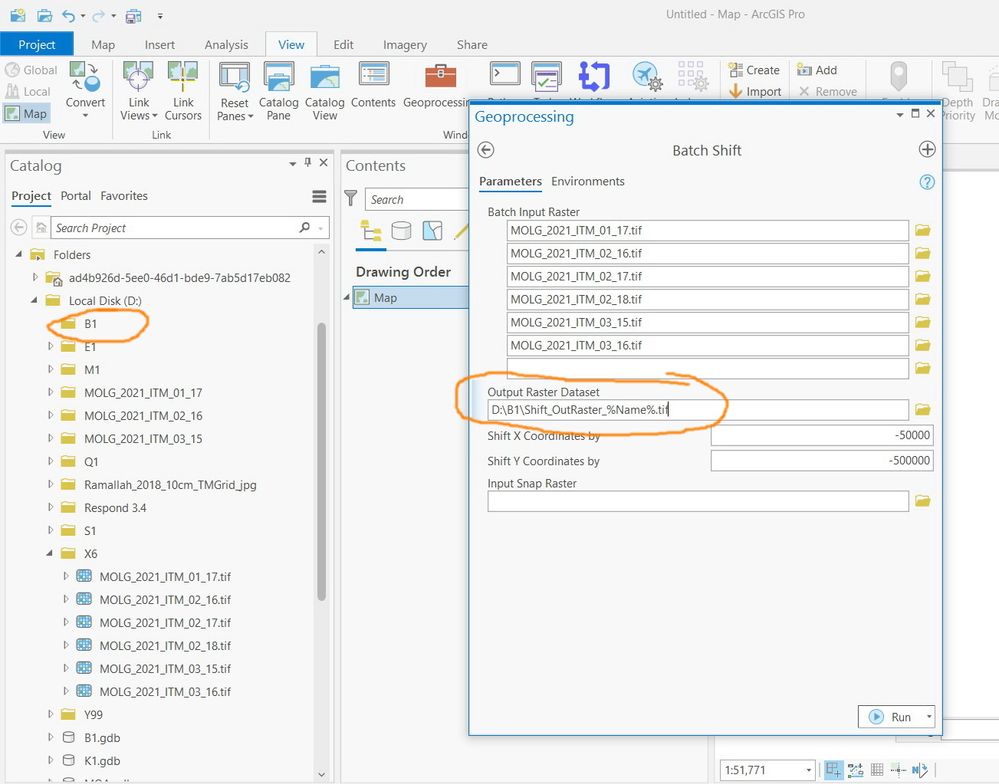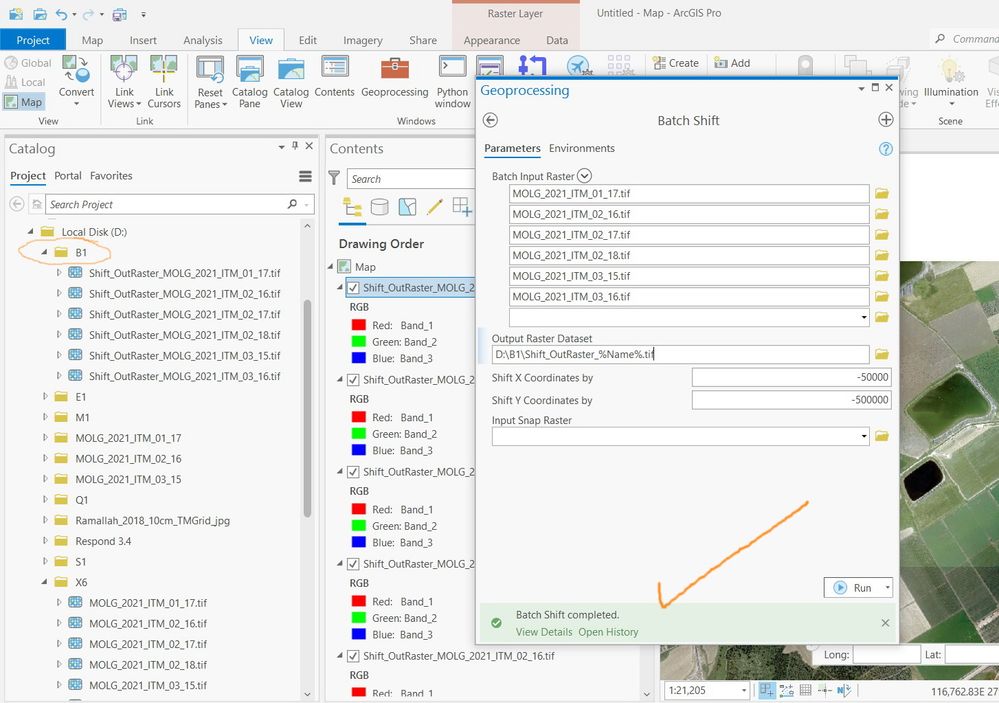- Home
- :
- All Communities
- :
- Products
- :
- ArcGIS Pro
- :
- ArcGIS Pro Questions
- :
- Re: ArcGIS Pro 2.9: How to get the output of the b...
- Subscribe to RSS Feed
- Mark Topic as New
- Mark Topic as Read
- Float this Topic for Current User
- Bookmark
- Subscribe
- Mute
- Printer Friendly Page
ArcGIS Pro 2.9: How to get the output of the batch shift stored in a folder?
- Mark as New
- Bookmark
- Subscribe
- Mute
- Subscribe to RSS Feed
- Permalink
ArcGIS Pro 2.9: How to get the output of the batch shift stored in a folder?
Currently, the output of of the batch shift is compulsory stored in file geodatabase. How to get the output of the batch shift stored in a folder?
Jamal Numan
Geomolg Geoportal for Spatial Information
Ramallah, West Bank, Palestine
Solved! Go to Solution.
Accepted Solutions
- Mark as New
- Bookmark
- Subscribe
- Mute
- Subscribe to RSS Feed
- Permalink
This seems too obvious, but have you tried clicking on the folder button next to the current storage path and try redirecting it to a folder location of your choice?
- Mark as New
- Bookmark
- Subscribe
- Mute
- Subscribe to RSS Feed
- Permalink
@JamalNUMAN Have you tried setting your Analysis : Geoprocessing: Environment to your output folder? That should help, through you may need to revalidate each output to get the batch to fill in correctly.
Another approach in Pro: you could also export your batch to model builder and edit it.
Hope this helps!
- Mark as New
- Bookmark
- Subscribe
- Mute
- Subscribe to RSS Feed
- Permalink
This seems too obvious, but have you tried clicking on the folder button next to the current storage path and try redirecting it to a folder location of your choice?
- Mark as New
- Bookmark
- Subscribe
- Mute
- Subscribe to RSS Feed
- Permalink
@JamalNUMAN Have you tried setting your Analysis : Geoprocessing: Environment to your output folder? That should help, through you may need to revalidate each output to get the batch to fill in correctly.
Another approach in Pro: you could also export your batch to model builder and edit it.
Hope this helps!
- Mark as New
- Bookmark
- Subscribe
- Mute
- Subscribe to RSS Feed
- Permalink
Thank you guys for the help.
Right the path can be directed to the target folder as below:
D:\B1\Shift_OutRaster_%Name%.tif
Jamal Numan
Geomolg Geoportal for Spatial Information
Ramallah, West Bank, Palestine