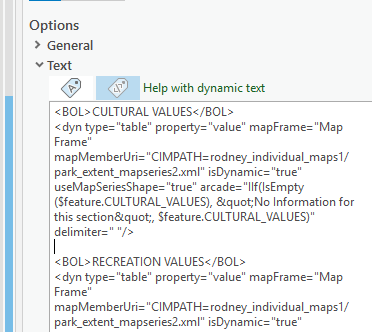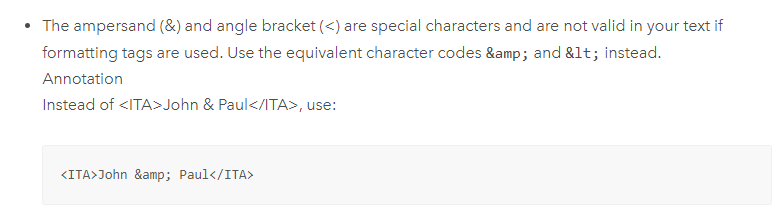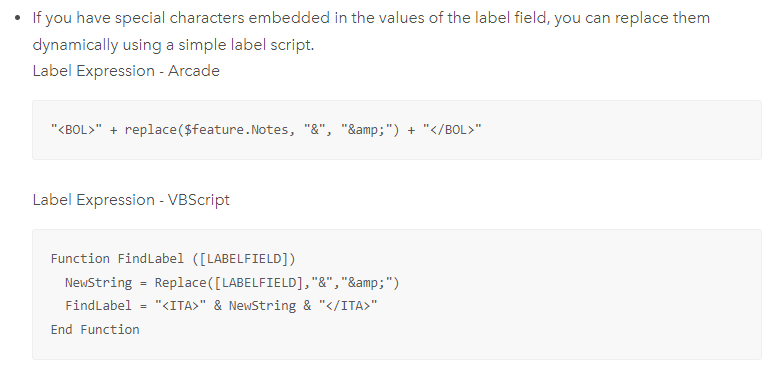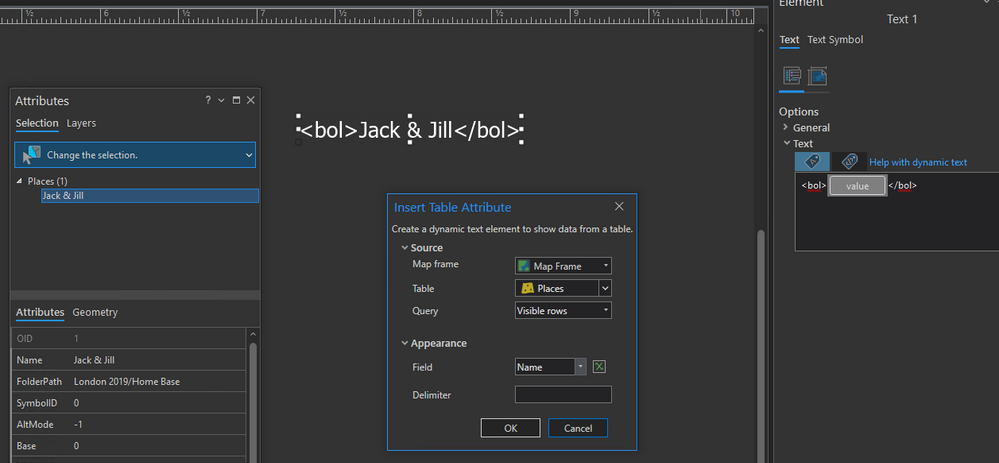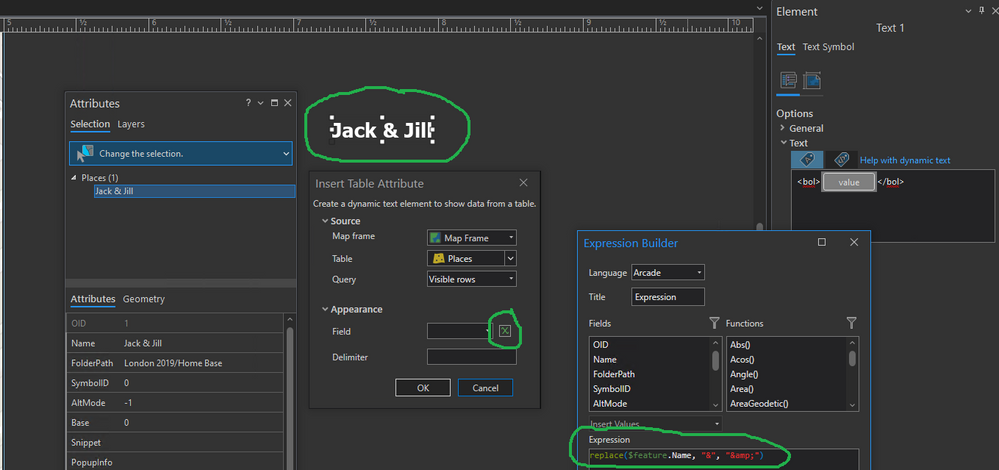- Home
- :
- All Communities
- :
- Products
- :
- ArcGIS Pro
- :
- ArcGIS Pro Questions
- :
- Re: ArcGIS Pro 2.8 Dynamic Text Tags Not Working
- Subscribe to RSS Feed
- Mark Topic as New
- Mark Topic as Read
- Float this Topic for Current User
- Bookmark
- Subscribe
- Mute
- Printer Friendly Page
ArcGIS Pro 2.8 Dynamic Text Tags Not Working
- Mark as New
- Bookmark
- Subscribe
- Mute
- Subscribe to RSS Feed
- Permalink
I have created a map series in ArcGIS Pro 2.8.0 where there is a dynamic text box that changes based on the map page and some of the text is formatted to be bold. There is an issue on only one page where the bold tags are showing and the text is not bold (<BOL>Text</BOL>). On all other pages, the text between the tags is bold and works as intended (Text). I created the text in ModelBuilder so the formatting is consistent across all pages and there are no reserved characters or other tags that could be interfering.
Any input on this would be greatly appreciated.
- Mark as New
- Bookmark
- Subscribe
- Mute
- Subscribe to RSS Feed
- Permalink
Do you recognize any anomaly in the particular Text Value? Could you mention the complete string, as well as the particular Text value?
Think Location
- Mark as New
- Bookmark
- Subscribe
- Mute
- Subscribe to RSS Feed
- Permalink
Hi Alex,
I have only seen this when there is an invalid character in the text string that invalidates the tag, however you sound assured that this is not the case. Its possible that you have run into a bug, but without more information it is impossible to know for sure.
Can you contact Esri Support? They are better equipped to handle troubleshooting steps and gather bug data. They can be contacted at https://support.esri.com/en/contact-tech-support.
Thanks,
Tom
- Mark as New
- Bookmark
- Subscribe
- Mute
- Subscribe to RSS Feed
- Permalink
Not sure if you have resolved this issue but I had a similar issue that has now been sorted.
The BOL function was working for all but a few of a 300+ page map series. I was simply trying to make the headings in a dynamic text box bold.
Turns out that within one of the 'value' statements it was displaying a free text field that contained an '&'. I wasn't even trying to bold the particular field in question and it was still enough to nullify the BOL statement for the entire dynamic text box!
Hope that makes sense. Long story short I removed all '&' from all text being displayed and the problem resolved.
- Mark as New
- Bookmark
- Subscribe
- Mute
- Subscribe to RSS Feed
- Permalink
Thank you! I had the same issue with a "less than" symbol (angle bracket) within the textbox (not within the tags).
Thank you for helping me solve this! Wish Esri would fix the issue.
- Mark as New
- Bookmark
- Subscribe
- Mute
- Subscribe to RSS Feed
- Permalink
Hi Caroline,
The ArcGIS Pro text formatting tags adhere to XML syntax rules where ampersands and "less than" symbols are special characters. From the help topic "Text formatting tags":
If you have either "&" or "<" within your text you will need to replace the corresponding equivalents "&" or "<". For "greater than" (>) use ">". For apostrophes use "&apos".
You might find the following, grabbed from the help topic referenced above, helpful in dealing with these special characters.
Here is an example. I have a point layer that I'm using to drive a map series. The layer has a filed "Name" and I'm using this field value for the appropriate pages. The name for the first point is "Jack & Jill". I also want to make the text bold so I add formatting tags.
If I don't account for the special characters I will see the tags displayed in my text element.
Using the following Arcade expression - replace($feature.Name, "&", "&") - I adjust for the special character and the dynamic text element displays what I want.
Hope this helps,
Tom