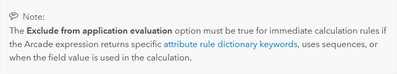- Home
- :
- All Communities
- :
- Products
- :
- ArcGIS Pro
- :
- ArcGIS Pro Questions
- :
- Re: ArcGIS Pro 2.7 and ArcGIS Enterprise 10.8.1 co...
- Subscribe to RSS Feed
- Mark Topic as New
- Mark Topic as Read
- Float this Topic for Current User
- Bookmark
- Subscribe
- Mute
- Printer Friendly Page
ArcGIS Pro 2.7 and ArcGIS Enterprise 10.8.1 compatibility
- Mark as New
- Bookmark
- Subscribe
- Mute
- Subscribe to RSS Feed
- Permalink
- Report Inappropriate Content
I am using Esri's Address Data Management solution with our data stored in an enterprise geodatabase. The layers are accessed through feature services with branch editing enabled and running in ArcGIS Enterprise 10.8.1. The solution has been working fine since this summer. However, when I upgraded from ArcGIS Pro 2.6.3 to ArcGIS Pro 2.7, I started getting an attribute rule error when trying to add new site address points. The error message did not say why it failed other than it did not like the attribute rule that executes when a new site address point is added. I uninstalled 2.7 and reinstalled 2.6.3, and no more errors when adding site address points.
I understand that ArcGIS Pro 2.7 is meant to be run with ArcGIS Enterprise 10.9. However, I had hoped there would be backwards compatibility with at least 10.8.1 especially since 10.9 isn't out yet.
Is this expected behavior from ArcGIS Pro 2.7 to not recongize attribute rules that were created with older geodatabase versions?
Solved! Go to Solution.
Accepted Solutions
- Mark as New
- Bookmark
- Subscribe
- Mute
- Subscribe to RSS Feed
- Permalink
- Report Inappropriate Content
Thank you both for your responses and help. I figured out what is wrong with my setup this morning. The issue was the "Exclude from application evaluation" option was not checked for the point generate ID attribute rules. I tried using just the sequence name in the NextSequenceValue, but that still generated the same error message. While looking through the help documentation I found a note about the "Exclude from application evaluation" setting must be checked when working with sequences.
So I checked that setting and I could add new addresses again. The odd thing is I looked at the 2.6 version of the help documentation and it has a similar note. That is odd to me because I have been using this solution since July with that setting unchecked and it has been working just fine. I guess that was a bug in 2.6 that allowed those rules to execute.
@ChrisFox I just want to let you know that I unzipped the Address Management Solution that I downloaded back in July and the default generate ID attribute rules for all the point layers have the "Exclude from application evaluation" unchecked. The road generate ID attribute rule does have the setting checked.
@JoeBorgione I found out that 2.7 does not care if the name is "AddressPointID" or "db.name.AddressPointID". Either format will work. I was sure I had to use "db.name.AddressPointID" in 2.6 to get the rule to work but I may be misremembering.
- Mark as New
- Bookmark
- Subscribe
- Mute
- Subscribe to RSS Feed
- Permalink
- Report Inappropriate Content
Bringing @ChrisFox into this discussion.
You might want to turn off all the rules and then turn them back on one at a time to see which one fails. That might give you an idea where to look.
- Mark as New
- Bookmark
- Subscribe
- Mute
- Subscribe to RSS Feed
- Permalink
- Report Inappropriate Content
Hi @Joshua-Young, I am not aware of a limitation. I am not seeing it with 2.7 and a file geodatabase. Could you send a screenshot of the error message you see in the Create Features pane?
- Mark as New
- Bookmark
- Subscribe
- Mute
- Subscribe to RSS Feed
- Permalink
- Report Inappropriate Content
I upgraded to 2.7 again and I am still getting the error message when trying to create an Address Point, Site Address Point, or Entrance Point. They are basically all the same error message and I have attached screenshots of two of the errors. The issue seems to be with calling
Concatenate([prefix, NextSequenceValue("databasename.username.AddressPointID")], join_char)Last time as soon as I got back to ArcGIS Pro 2.6.3 the attribute rule was executing just fine without having to change anything. The only thing I can think of is 2.7 is calling the attribute rule in a way that my current enterprise geodatabase at version 10.8.1 does not understand.
- Mark as New
- Bookmark
- Subscribe
- Mute
- Subscribe to RSS Feed
- Permalink
- Report Inappropriate Content
In our enterprise geodatabase, I only use
NextSequenceValue("AddressPointID")I don't use db.name.sequence_name. That's in a traditional sde type of geodatabase, not a branch versioned/service though...
- Mark as New
- Bookmark
- Subscribe
- Mute
- Subscribe to RSS Feed
- Permalink
- Report Inappropriate Content
Thank you both for your responses and help. I figured out what is wrong with my setup this morning. The issue was the "Exclude from application evaluation" option was not checked for the point generate ID attribute rules. I tried using just the sequence name in the NextSequenceValue, but that still generated the same error message. While looking through the help documentation I found a note about the "Exclude from application evaluation" setting must be checked when working with sequences.
So I checked that setting and I could add new addresses again. The odd thing is I looked at the 2.6 version of the help documentation and it has a similar note. That is odd to me because I have been using this solution since July with that setting unchecked and it has been working just fine. I guess that was a bug in 2.6 that allowed those rules to execute.
@ChrisFox I just want to let you know that I unzipped the Address Management Solution that I downloaded back in July and the default generate ID attribute rules for all the point layers have the "Exclude from application evaluation" unchecked. The road generate ID attribute rule does have the setting checked.
@JoeBorgione I found out that 2.7 does not care if the name is "AddressPointID" or "db.name.AddressPointID". Either format will work. I was sure I had to use "db.name.AddressPointID" in 2.6 to get the rule to work but I may be misremembering.
- Mark as New
- Bookmark
- Subscribe
- Mute
- Subscribe to RSS Feed
- Permalink
- Report Inappropriate Content
Thank you @Joshua-Young for finding that. I hadn't realized this changed and also appears to not be an issue with FGDB. I have logged a bug in our system and we will update in the next version of the solution.
- Mark as New
- Bookmark
- Subscribe
- Mute
- Subscribe to RSS Feed
- Permalink
- Report Inappropriate Content
Glad to hear you got it figured out.
Having "Exclude from application evaluation" checked seems to be a cure all!