- Home
- :
- All Communities
- :
- Products
- :
- ArcGIS Pro
- :
- ArcGIS Pro Questions
- :
- Re: ArcGIS Pro 2.2 crashing when trying to open ex...
- Subscribe to RSS Feed
- Mark Topic as New
- Mark Topic as Read
- Float this Topic for Current User
- Bookmark
- Subscribe
- Mute
- Printer Friendly Page
ArcGIS Pro 2.2 crashing when trying to open existing project/create a new Blank Template.
- Mark as New
- Bookmark
- Subscribe
- Mute
- Subscribe to RSS Feed
- Permalink
ArcGIS Pro 2.2 crashing when trying to open existing project/create a new Blank Template.
While trying to create Blank project, it loads ArcPro window as shown in attachment and crashes without any error message. Computer has all ArcGIS Pro Recommended system requirements.
Solved! Go to Solution.
Accepted Solutions
- Mark as New
- Bookmark
- Subscribe
- Mute
- Subscribe to RSS Feed
- Permalink
Thanks @Kory Kramer for resolving this issue. ArcGIS Pro starting working after PYTHONPATH from Environmental Variable was deleted.
- Mark as New
- Bookmark
- Subscribe
- Mute
- Subscribe to RSS Feed
- Permalink
2.1 worked wonderfully for me. I just upgraded to 2.2 and it crashes to simple tasks like opening the contents tab or pushing the add data button. I reinstalled but it's still doing it. Very frustrating.
BTW: My computer exceeds all specifications to run the software.
- Mark as New
- Bookmark
- Subscribe
- Mute
- Subscribe to RSS Feed
- Permalink
For both of these issues, tech support is really going to be the only way you'll get it solved. However, a few things that will make your TS case resolve faster:
- First thing they'll ask you to do, even if you bought your computer on the morning you called TS, is update your video card driver;
- In both cases, are the crashes occurring when accessing data on the local computer, local network, or remote network? What kind of data? SDE, Shape, FGDB? What version of windows?
- Hard drive: Spinning platter, solid state, nVME?
- For the user with the Quadro 600, see Why is ArcGIS Pro so slow to do anything? You are running Pro on an extremely, very old workstation (by Pro standards) and I suspect due to the age of the video card, TS is going to come back with "Not Supported"
- You're going to hate this: can you install 2.2.1 on ANOTHER workstation, hopefully with a fresh OS image, and does the crash happen?
- Are you sending in the crash reports? FAQ: Where are the ArcGIS crash dump files saved when an error report is generated?
- Mark as New
- Bookmark
- Subscribe
- Mute
- Subscribe to RSS Feed
- Permalink
- I will update the driver tonight
- My crashes are data-type agnostic. I push the add data button and it crashes. Same thing when trying to open the contents pane. All I can do is move through the default map of the project.
- Spinning platter
- I am in the queue at work for a 2.2.1 install on a newer box but that's whenever a person with admin rights gets to me
- Yes. I send them every time.
Thanks so much for the quick reply. Hopefully we can get these issues worked out. My guess is that it's something small since 2.1.x performed wonderfully on the same computer.
Cheers!
- Mark as New
- Bookmark
- Subscribe
- Mute
- Subscribe to RSS Feed
- Permalink
So it looks like both Ed Harrell and Eleza Kollannur are experiencing crashes.
When you get the serious application error dialog are you both entering your email address, a description of what you were doing at the time of the crash, and submitting the report? Please read Report software errors—ArcGIS Pro | ArcGIS Desktop for what we do when we receive those reports.
From that help and as Tom mentions above, "If you can reproduce the serious application error by a definite series of steps, you should also contact Esri Support or your international distributor to report a bug."
For now, though, please go to C:\Users\<username>\AppData\Local\ESRI\ErrorReports and send the latest dmp file to me at kkramer@esri.com. You can see which version generated the report and the time and date of the report so you know that you're sending the latest. 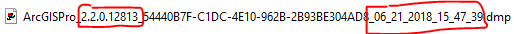
We'll analyze those and can be in touch directly if you send them.
Thanks
- Mark as New
- Bookmark
- Subscribe
- Mute
- Subscribe to RSS Feed
- Permalink
Kory:
Is the location you specified C:\Users\<username>\AppData\Local\ESRI\ErrorReports created during the installation of Pro software or only the first time a crash occurs on said machine by that specific user? I ask because I do not see this on a Pro machine, but I don't believe I ever crashed Pro on this machine.
- Mark as New
- Bookmark
- Subscribe
- Mute
- Subscribe to RSS Feed
- Permalink
I think you're correct, Michael. The folder is probably generated only when the application generates a dmp.
- Mark as New
- Bookmark
- Subscribe
- Mute
- Subscribe to RSS Feed
- Permalink
Kory,
Just sent the .dmp files. Thanks for your help!
- Mark as New
- Bookmark
- Subscribe
- Mute
- Subscribe to RSS Feed
- Permalink
Thanks, Ed. I have the files and we'll look at these with the framework team. Do you have X Tools Pro installed on the machine where you're seeing these crashes?
- Mark as New
- Bookmark
- Subscribe
- Mute
- Subscribe to RSS Feed
- Permalink
I don't. Sorry.