- Home
- :
- All Communities
- :
- Products
- :
- ArcGIS Pro
- :
- ArcGIS Pro Questions
- :
- Re: ArcGIS Pro 2.2.0 and Python Package Manager
- Subscribe to RSS Feed
- Mark Topic as New
- Mark Topic as Read
- Float this Topic for Current User
- Bookmark
- Subscribe
- Mute
- Printer Friendly Page
ArcGIS Pro 2.2.0 and Python Package Manager
- Mark as New
- Bookmark
- Subscribe
- Mute
- Subscribe to RSS Feed
- Permalink
I updated to Pro 2.2.0 today and noticed the default python environment is now read-only. The previously downloaded packages I had were wiped out with the new update. I need to get the package, spyder, back into my environment. So, I cloned the arcgispro-py3 environment in order to make the install.
Notice that the window says, "Restart ArcGIS Pro for your environment changes to take effect."
So, I clicked 'Exit'.
After the program restarted, I no longer have a cloned environment to select.
Can someone please help?
Solved! Go to Solution.
- Mark as New
- Bookmark
- Subscribe
- Mute
- Subscribe to RSS Feed
- Permalink
see: https://community.esri.com/community/events/user-conference/blog/2018/07/10/esri-uc-day-2-updates
- Mark as New
- Bookmark
- Subscribe
- Mute
- Subscribe to RSS Feed
- Permalink
Just saw this on the above link:
- Mark as New
- Bookmark
- Subscribe
- Mute
- Subscribe to RSS Feed
- Permalink
I got the clone thing to work after understanding the new read only implementation and uninstalling Pro and any trace of Anaconda, etc. However even now, when I see the list of packages that have updates in the package manager and try to apply any of them - my conda_debug.log shows:
DEBUG:__main__:conda.cli.main called with ('C:\\Program Files\\ArcGIS\\Pro\\bin\\Python\\Scripts\\conda.exe', 'update', '--all', '-p', 'C:\\Users\\maugust\\AppData\\Local\\ESRI\\conda\\envs\\arcgispro-py3-MSA', '--json')
DEBUG:__main__:Ignoring first argument (C:\Program Files\ArcGIS\Pro\bin\Python\Scripts\conda.exe), as it is not a subcommand
INFO:conda.proconfig:proreg call
INFO:conda.proconfig:hive call
INFO:conda.proconfig:Detected ArcGISPro as product
INFO:conda.proconfig:proreg call
INFO:conda.proconfig:hive call
INFO:conda.proconfig:Detected ArcGISPro as product
DEBUG:__main__:conda.cli.main called with ('C:\\Program Files\\ArcGIS\\Pro\\bin\\Python\\Scripts\\conda.exe', 'update', 'python', '-p', 'C:\\Users\\maugust\\AppData\\Local\\ESRI\\conda\\envs\\arcgispro-py3-MSA', '--json')
DEBUG:__main__:Ignoring first argument (C:\Program Files\ArcGIS\Pro\bin\Python\Scripts\conda.exe), as it is not a subcommand
"DEBUG:__main__:Ignoring first argument (C:\Program Files\ArcGIS\Pro\bin\Python\Scripts\conda.exe), as it is not a subcommand"
Do I have something configured wrong here, or is this a bug? None of my available updates get applied and this appears to be why...
- Mark as New
- Bookmark
- Subscribe
- Mute
- Subscribe to RSS Feed
- Permalink
I'll defer to Dan Patterson ; I've purposely been waiting for an ESRI 'fix' so I don't have to deal with the conda clone approach.
- Mark as New
- Bookmark
- Subscribe
- Mute
- Subscribe to RSS Feed
- Permalink
Sorry, I meant to be replying to:
Kory Kramer as this seems to be something in the package manager itself...
- Mark as New
- Bookmark
- Subscribe
- Mute
- Subscribe to RSS Feed
- Permalink
Things are 'pinned'. You can mess with the cloning. In my case I wanted basic packages installed that weren't so I wasn't going to clone anything until I got what I needed installed (for example Spyder, IPython, Jupyter Notebook and a few others). I couldn't fathom why at least one python IDE wasn't installed by default since python is used a lot and the python window in Pro is so sad, I feel sorry for it and there was no way we were going to use it to introduce python and geoprocessing in Pro in our classes.
- Mark as New
- Bookmark
- Subscribe
- Mute
- Subscribe to RSS Feed
- Permalink
...the python window in Pro is so sad...
Well said...
- Mark as New
- Bookmark
- Subscribe
- Mute
- Subscribe to RSS Feed
- Permalink
Dan Patterson, would you like to teach Python & Geoprocessing in Pro using Jupyter notebooks? This seems to be the preferred interface for Python education (and even coding) these days. Jupyter has been bundled with ArcGIS Pro for a few releases now: from the ArcGIS start menu folder in Windows open Jupyter Notebook, which launches the Jupyter home in your browser, where you can make a New notebook then start coding!
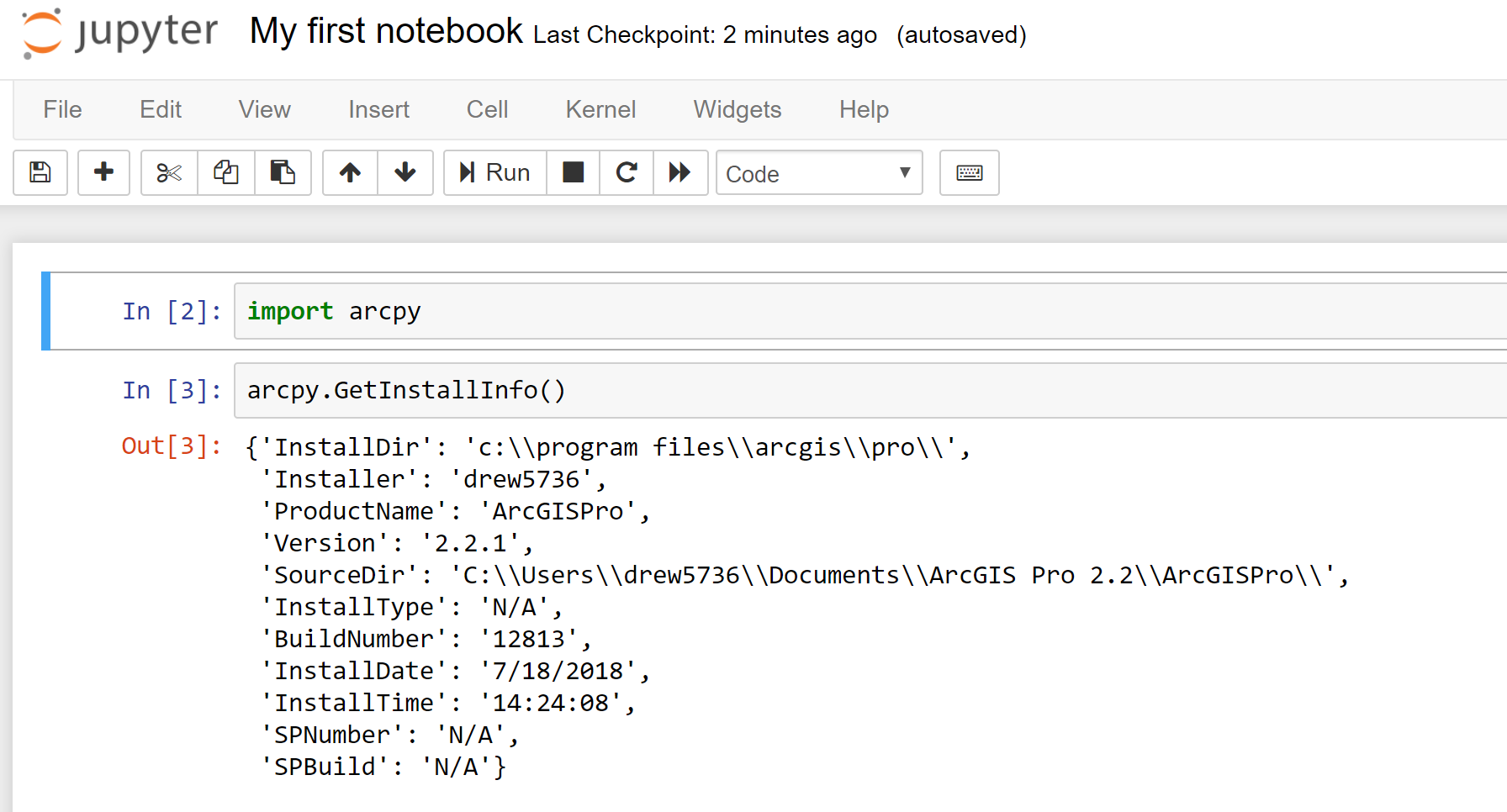
We will be doing further integrations with Notebooks INSIDE of Pro at a future release, so that you can use map layers and the Pro environment for your coding.
Can you also explain why the Pro Python window is sad, especially in comparison to ArcMap's Python window if you've used it? It provides layer selection, intellisense, and syntax help just like the old window. Thanks for your feedback!
- Mark as New
- Bookmark
- Subscribe
- Mute
- Subscribe to RSS Feed
- Permalink
Drew....
For intro stuff, Jupyter notebooks is a must. Incorporated into PRO... cool!
I requested some time ago (I will find the thread).
For putting together toolboxes (conventional or python) not so much). kind of hard to get them to create modules and the like
Now Jupyter, IPython anddddd Spyder come bundled with Anaconda... BUT not one of them is installed by default.
As for the Python window-ish in Pro (or even in map), it would be better replaced by Jupyter... or if J, IP and Sp were all installed, the user could toggle on what IDE they wanted to use when they click on the sad window. I get kind of sick and tired of answering
"what is this?? I thought you said this would launch a Python IDE"
Our Uni. teaches python in their first year so they are used to something, shall we say, a little more ….
So if Python is going to be pushed... bring it on and bring it out front. For the peeps who have no need for it, they won't even know. The SciPy stack and beyond lies out there. And don't get me going on graphing (ie .Matplotlib) or other stuff in the Anaconda stack which is a must for data analysis
Thanks Drew
- Mark as New
- Bookmark
- Subscribe
- Mute
- Subscribe to RSS Feed
- Permalink
When/where do I sign up for a Patterson class?