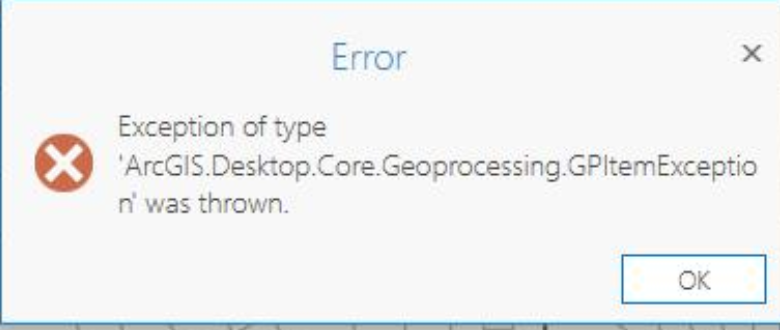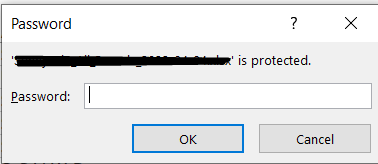- Home
- :
- All Communities
- :
- Products
- :
- ArcGIS Pro
- :
- ArcGIS Pro Questions
- :
- Re: ArcGIS.Desktop.Core.Geoprocessing.GPItem
- Subscribe to RSS Feed
- Mark Topic as New
- Mark Topic as Read
- Float this Topic for Current User
- Bookmark
- Subscribe
- Mute
- Printer Friendly Page
- Mark as New
- Bookmark
- Subscribe
- Mute
- Subscribe to RSS Feed
- Permalink
Hello,
I am getting an error in ArcPRO when I try to add excel spreadsheet to ArcPRO I get this error 'exception of type 'ArcGIS.Desktop.Core.Geoprocessing.GPItemException' was thrown'. ArcPRO version 2.9. I just updated to 2.9, but my coworker isn't having these issues. Does anyone know how to fix this error? I am able to add .csv files @KailaBaumBach
Solved! Go to Solution.
Accepted Solutions
- Mark as New
- Bookmark
- Subscribe
- Mute
- Subscribe to RSS Feed
- Permalink
You'll need to download and install the Microsoft Access Database Engine drive - specifically the 2016 Excel driver as it's needed in order for Excel files to work in ArcGIS Pro. Work with Microsoft Excel files in ArcGIS Pro—ArcGIS Pro | Documentation
- Mark as New
- Bookmark
- Subscribe
- Mute
- Subscribe to RSS Feed
- Permalink
Your solution worked for me! Thank you.
- Mark as New
- Bookmark
- Subscribe
- Mute
- Subscribe to RSS Feed
- Permalink
Thank you!!
- Mark as New
- Bookmark
- Subscribe
- Mute
- Subscribe to RSS Feed
- Permalink
You'll need to download and install the Microsoft Access Database Engine drive - specifically the 2016 Excel driver as it's needed in order for Excel files to work in ArcGIS Pro. Work with Microsoft Excel files in ArcGIS Pro—ArcGIS Pro | Documentation
- Mark as New
- Bookmark
- Subscribe
- Mute
- Subscribe to RSS Feed
- Permalink
Thank you. That worked.
- Mark as New
- Bookmark
- Subscribe
- Mute
- Subscribe to RSS Feed
- Permalink
Thanks!
I followed the steps and still got the same error at first. I had to mess with the worksheets to get them to load. it finally seemed to work when i got rid of any merged cells in the sheet i wanted to load. maybe that did it?
- Mark as New
- Bookmark
- Subscribe
- Mute
- Subscribe to RSS Feed
- Permalink
Installing the driver worked for me too after getting the error with AGP v2.9.
- Mark as New
- Bookmark
- Subscribe
- Mute
- Subscribe to RSS Feed
- Permalink
This can also be caused if the Excel workbook is encrypted with a password. The same error with be thrown if the xlsx has a password. The password must be removed from the workbook to be compliant with Desktop or Arcpy in AGP v3.0.
- Mark as New
- Bookmark
- Subscribe
- Mute
- Subscribe to RSS Feed
- Permalink
This solution did not worked for me!, do you think there would be any other problem. I'm getting same error after installing database driver 2016.