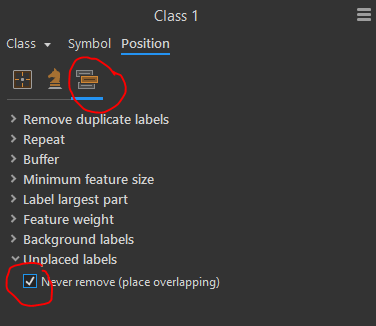- Home
- :
- All Communities
- :
- Products
- :
- ArcGIS Pro
- :
- ArcGIS Pro Questions
- :
- Re: Allow labels to overrun data frame
- Subscribe to RSS Feed
- Mark Topic as New
- Mark Topic as Read
- Float this Topic for Current User
- Bookmark
- Subscribe
- Mute
- Printer Friendly Page
- Mark as New
- Bookmark
- Subscribe
- Mute
- Subscribe to RSS Feed
- Permalink
I'm wondering if there's a combination of settings that would effectively ignore the map frame as a boundary in placing labels. I have some counties that run off the page, and while I don't want them not labeled, I don't care to see the whole word. I'm just going for visual consistency. Therefore, I'm looking for the labels to be placed as if the map had no edge; as if this were a crop of an image.
However, my tooling around with the settings can't get this to happen. I have "Place label at fixed position within polygon" checked, as I want them all centered in the county. The labels at the edge of my data frame don't place whatsoever. Any ideas?
Solved! Go to Solution.
Accepted Solutions
- Mark as New
- Bookmark
- Subscribe
- Mute
- Subscribe to RSS Feed
- Permalink
Hello,
Have you tried this?
Go to the Position tab within the label properties and check the box "Never remove (place overlapping)" See pic below:
- Mark as New
- Bookmark
- Subscribe
- Mute
- Subscribe to RSS Feed
- Permalink
Hello,
Have you tried this?
Go to the Position tab within the label properties and check the box "Never remove (place overlapping)" See pic below:
- Mark as New
- Bookmark
- Subscribe
- Mute
- Subscribe to RSS Feed
- Permalink
Oh, yeah that did it! That setting could be named a little more intuitively. Thanks!