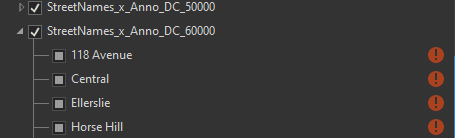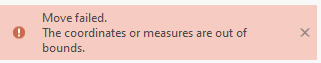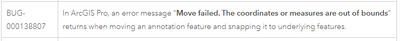- Home
- :
- All Communities
- :
- Products
- :
- ArcGIS Pro
- :
- ArcGIS Pro Questions
- :
- Re: Aligning Annotations
- Subscribe to RSS Feed
- Mark Topic as New
- Mark Topic as Read
- Float this Topic for Current User
- Bookmark
- Subscribe
- Mute
- Printer Friendly Page
Aligning Annotations
- Mark as New
- Bookmark
- Subscribe
- Mute
- Subscribe to RSS Feed
- Permalink
- Report Inappropriate Content
I have a series of 8 annotations on an annotation layer. I want to be able to select all the annotations on that layer and then align them so they overlap and are on top of each other. Is there a way to do this other than select them individually and manually move them on top of each other?
- Mark as New
- Bookmark
- Subscribe
- Mute
- Subscribe to RSS Feed
- Permalink
- Report Inappropriate Content
Yes, that error is for the annotation layers themselves. In particular each of the annotations in the annotation layer.
- Mark as New
- Bookmark
- Subscribe
- Mute
- Subscribe to RSS Feed
- Permalink
- Report Inappropriate Content
Ah I see... that seems like this bug that was fixed in 2.8:
noted here: https://pro.arcgis.com/en/pro-app/latest/get-started/release-notes.htm
However, with that bug, you should still be able to edit the annotation, so I'm not sure why Align isn't working for you. Esri Technical Support can help give you a faster answer, but upgrading to 2.8 might be a good starting point.
- Mark as New
- Bookmark
- Subscribe
- Mute
- Subscribe to RSS Feed
- Permalink
- Report Inappropriate Content
Scott, I am having similar issues with trying to align annotation. I have ArcGIS Pro 2.8.2 and one aspect that I was looking forward to with updating to 2.8 was aligning annotation. It isn't working as I had hoped. Different errors seem to happen with different projects. On one, the error message about not being able to move because it was out of bounds showed up, which I thought was fixed on 2.8.2.
On the examples included, with this map project, it isn't moving them as I want. I want the stack of labels to be left aligned so that the text boxes are still stacked but aligned. The anchor points NEED to stay where they are. Instead what is happening is that when I left align, it is moving all of the annotation and stacking them on the the left most annotation label, including the anchor point.
- Mark as New
- Bookmark
- Subscribe
- Mute
- Subscribe to RSS Feed
- Permalink
- Report Inappropriate Content
@AmyKuhel1 The Align commands that are available with the Move tool context menu work for features and annotation; however leader line annotations are a bit tricky and there is no guarantee that the leader will remain in the same location because the entire annotation feature is moved (like you are seeing).
Similar to this Idea (but not exactly): https://community.esri.com/t5/arcgis-pro-ideas/add-the-ability-to-move-multiple-annotations-in/idi-p...
Regarding the "out of bounds" error, I'm not familiar with it. Do you have more info on it? Esri Technical Support is the best place to report and get the status of bugs.
- Mark as New
- Bookmark
- Subscribe
- Mute
- Subscribe to RSS Feed
- Permalink
- Report Inappropriate Content
I do hope that we can move and align annotation with leader lines at some point (soon?) because I deal with it a lot. If I can get away with it I use graphics just because I can move those as needed, but sometimes, you just need feature linked annotation.
re: the error message... this is what happened in a different project
It is true that not all of the layers in the project are the same projection, but for what I was trying to accomplish, I wasn't clear on why that would matter.
And this item in the release notes for 2.8.2 is what made me think that it had been addressed, but I haven't dug into it too deeply yet.
Thanks for your reply!
- Mark as New
- Bookmark
- Subscribe
- Mute
- Subscribe to RSS Feed
- Permalink
- Report Inappropriate Content
@AmyKuhel1 That bug should be fixed in 2.8.2 and higher. I confirmed it as well on my machine.
Are you using the Annotation tool? That will allow you move the anchor and/or the text. The Move tool is different.
- Mark as New
- Bookmark
- Subscribe
- Mute
- Subscribe to RSS Feed
- Permalink
- Report Inappropriate Content
I selected them with the Annotation tool but I do think I switched to the Move tool to move them because that is where the align options appear. Ultimately, however, it probably doesn't matter because until we can move multiple annotations with line leaders staying anchored (as mentioned in the Idea link you gave earlier), there won't be any aligning them the way we need.
Thanks for your time!
- Mark as New
- Bookmark
- Subscribe
- Mute
- Subscribe to RSS Feed
- Permalink
- Report Inappropriate Content
Nice to be able to make alignment in a regular map. Does it a way to do the same when map have a rotation? When selecting my annotations to align them, they move out of alignment . Maybe something like align to Display like in point rotation orientation.
- Mark as New
- Bookmark
- Subscribe
- Mute
- Subscribe to RSS Feed
- Permalink
- Report Inappropriate Content
@MarcelSt-Germain Allowing alignment based on the grid's rotation as well as a specified angle are something we'd like to add in the future. Aligning to the map's rotation is a good suggestion as well. Feel free to add an Idea to the Ideas site.
- « Previous
-
- 1
- 2
- Next »
- « Previous
-
- 1
- 2
- Next »