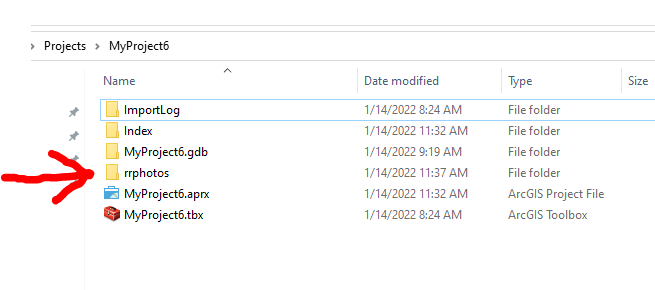- Home
- :
- All Communities
- :
- Products
- :
- ArcGIS Pro
- :
- ArcGIS Pro Questions
- :
- Re: Adding a hyperlinked photo to arcgis pro
- Subscribe to RSS Feed
- Mark Topic as New
- Mark Topic as Read
- Float this Topic for Current User
- Bookmark
- Subscribe
- Mute
- Printer Friendly Page
Adding a hyperlinked photo to arcgis pro
- Mark as New
- Bookmark
- Subscribe
- Mute
- Subscribe to RSS Feed
- Permalink
I have a client looking to do surveys around a few different street intersections. He would like to incorporate some photographs in this arcmap. I am not sure how this is done. He wants to be able to call up his map, click on the info, (which is just the date of survey, date of construction, dates of any updates...etc) and be able to click and display a photograph. Can someone lead me the way to get this done? Thanks
(I had posted this in the arcmap forum, and got great info. I just realized the client will be using arcgis pro. This is the reason for the double post.
- Mark as New
- Bookmark
- Subscribe
- Mute
- Subscribe to RSS Feed
- Permalink
start by looking at popups
Pop-ups—ArcGIS Pro | Documentation
and there hyperlinks as well, plus other stuff
... sort of retired...
- Mark as New
- Bookmark
- Subscribe
- Mute
- Subscribe to RSS Feed
- Permalink
can anyone expand on this topic? I've been through the documentation, and am not having any luck getting this to work for me.
- Mark as New
- Bookmark
- Subscribe
- Mute
- Subscribe to RSS Feed
- Permalink
ok....I got this to work with the hyperlink pointing to a defined folder on my hard drive. I am wanting the hyperlink to be a relative path under my gdb folder. Can't seem to get that to work. Any suggestions?
- Mark as New
- Bookmark
- Subscribe
- Mute
- Subscribe to RSS Feed
- Permalink
What does your folder structure look like with respect to the *.aprx
ie
c:\X\some.aprx
c:\X\some.gdb
c:\X\Y_folder\
c:\X\Y_folder\image.png
is it like that?
... sort of retired...
- Mark as New
- Bookmark
- Subscribe
- Mute
- Subscribe to RSS Feed
- Permalink
C:\Users\mhenson\Documents\ArcGIS\Projects\MyProject6 is where the project is. I put a photos folder "rrphotos" in the same location as the aprx. See attached clip. (I realize the default project name, but I was just trying to figure out a system before I name it) THX
- Mark as New
- Bookmark
- Subscribe
- Mute
- Subscribe to RSS Feed
- Permalink
The geodatabase team recently released a blog about working with hyperlinks with a set of sample tools similar to working with attachments. The benefit is that hyperlinks can reference images, documents, etc. that the rest of the organization is also working with. Check out this blog. We hope it is helpful in providing another option to working with media files in the geodatabase. 🙂