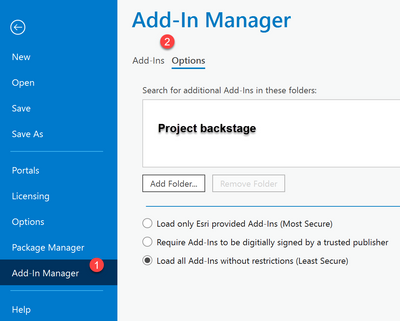Turn on suggestions
Auto-suggest helps you quickly narrow down your search results by suggesting possible matches as you type.
Cancel
- Home
- :
- All Communities
- :
- Products
- :
- ArcGIS Pro
- :
- ArcGIS Pro Questions
- :
- Add-In tab missing from ArcGIS Pro
Options
- Subscribe to RSS Feed
- Mark Topic as New
- Mark Topic as Read
- Float this Topic for Current User
- Bookmark
- Subscribe
- Mute
- Printer Friendly Page
Add-In tab missing from ArcGIS Pro
Subscribe
3197
6
07-15-2022 12:26 PM
6 Replies
07-17-2022
03:57 PM
- Mark as New
- Bookmark
- Subscribe
- Mute
- Subscribe to RSS Feed
- Permalink
I don't use any, but guessing that you need to access them through the Project backstage in the AddIn section
... sort of retired...
07-18-2022
08:03 AM
- Mark as New
- Bookmark
- Subscribe
- Mute
- Subscribe to RSS Feed
- Permalink
Dan, I forgo to mention that I have already added a folder through the Add-In Manager so that's not it.
07-20-2022
10:14 AM
- Mark as New
- Bookmark
- Subscribe
- Mute
- Subscribe to RSS Feed
- Permalink
When I restarted Pro I get a message in the Add-In Manager that may explain things.
"This add-in cannot be loaded because it targets an incompatible version of ArcGIS Pro. Current version: 3.0 Add-in targets: 2.5"
07-20-2022
12:15 PM
- Mark as New
- Bookmark
- Subscribe
- Mute
- Subscribe to RSS Feed
- Permalink
Nope, I now have an Add-In recompiled for 3.0 and have added the folder. Stopped and restarted Pro and still no Add-In tab.
07-17-2022
11:34 PM
- Mark as New
- Bookmark
- Subscribe
- Mute
- Subscribe to RSS Feed
- Permalink
I think it is created just when you have an AddIn that uses it.
You do not see it if its empty.
07-20-2022
12:42 PM
- Mark as New
- Bookmark
- Subscribe
- Mute
- Subscribe to RSS Feed
- Permalink
Tech Support would be best at this stage
... sort of retired...