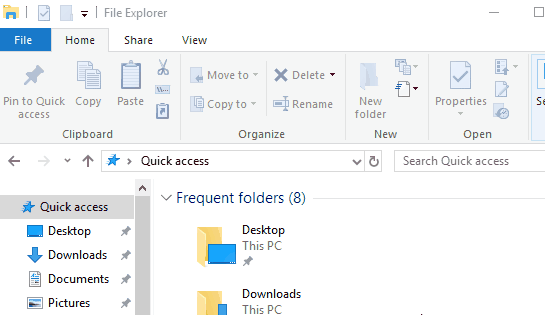- Home
- :
- All Communities
- :
- Products
- :
- ArcGIS Pro
- :
- ArcGIS Pro Questions
- :
- Re: 2.7 Stuck on Initializing After Update
- Subscribe to RSS Feed
- Mark Topic as New
- Mark Topic as Read
- Float this Topic for Current User
- Bookmark
- Subscribe
- Mute
- Printer Friendly Page
- Mark as New
- Bookmark
- Subscribe
- Mute
- Subscribe to RSS Feed
- Permalink
Updated from 2.6 to 2.7 and now Pro won't start. It goes to the splash screen and says Initializing but goes no further.
Also did a uninstall/install outside of the program and it made no difference.
Re-installed 2.6 and 2.6 works fine. Don't think I have any addins.
Solved! Go to Solution.
Accepted Solutions
- Mark as New
- Bookmark
- Subscribe
- Mute
- Subscribe to RSS Feed
- Permalink
Step 1 seems to be verified again in step 11. If you never use offline mode, don't worry about it.
Make sure you are running Windows 10 (ArcGIS Pro 2.7 requirement).
Try this tip using %ProgramData% and %ProgramFiles% :
- Mark as New
- Bookmark
- Subscribe
- Mute
- Subscribe to RSS Feed
- Permalink
Did you try
it has more steps
... sort of retired...
- Mark as New
- Bookmark
- Subscribe
- Mute
- Subscribe to RSS Feed
- Permalink
No luck. Still stuck.
I could not find the directories in Steps 6 & 7. Or the second key mentioned in Step 11.
- Mark as New
- Bookmark
- Subscribe
- Mute
- Subscribe to RSS Feed
- Permalink
C:\Program Files\ArcGIS
assumes that it is installed in the c:\Program Files folder.
If you don't have admin rights to your computer, be aware that folders some folders (like c:\users....\Apps ) can be hidden
... sort of retired...
- Mark as New
- Bookmark
- Subscribe
- Mute
- Subscribe to RSS Feed
- Permalink
I'm having the same problem, and I couldn't find the directories in Step 6 and 7 or the second key in Step 11 either, though I appear to have the hidden files showing.
FWIW, I wasn't sure what to do with step 1, and the processes in step 3 weren't running either.
- Mark as New
- Bookmark
- Subscribe
- Mute
- Subscribe to RSS Feed
- Permalink
Step 1 seems to be verified again in step 11. If you never use offline mode, don't worry about it.
Make sure you are running Windows 10 (ArcGIS Pro 2.7 requirement).
Try this tip using %ProgramData% and %ProgramFiles% :
- Mark as New
- Bookmark
- Subscribe
- Mute
- Subscribe to RSS Feed
- Permalink
I think you're right about the OS.
We're still on Win 7.😣
Edit: Now I'm not so sure. Looked back at the OS specs for 2.5, 2.6 and 2.7. They haven't changed.
- Mark as New
- Bookmark
- Subscribe
- Mute
- Subscribe to RSS Feed
- Permalink
Oh, OK, I have figured it out now, I don't have Windows 10! I'll get that straightened out...
- Mark as New
- Bookmark
- Subscribe
- Mute
- Subscribe to RSS Feed
- Permalink
Would have been real helpful to list Windows 10 up near the top of System Requirements. Spent a full day trying to get 2.7 to install and initialize. Uninstalled and reinstalled 2.6.
- Mark as New
- Bookmark
- Subscribe
- Mute
- Subscribe to RSS Feed
- Permalink
I had the same install error on a Windows Server 2016, but it was fixed by using the above mentioned guide.
I have admin rights on the system and had to enabled "show-hidden-files" in Windows to delete all the leftovers from previous Pro installations.
It is a common issue, why not create a uninstall tool esri?