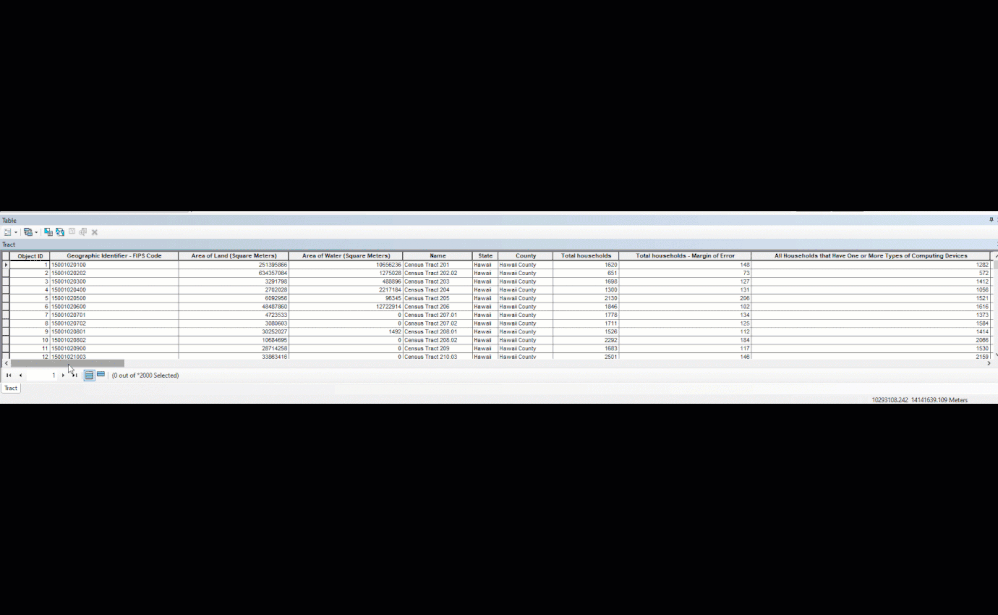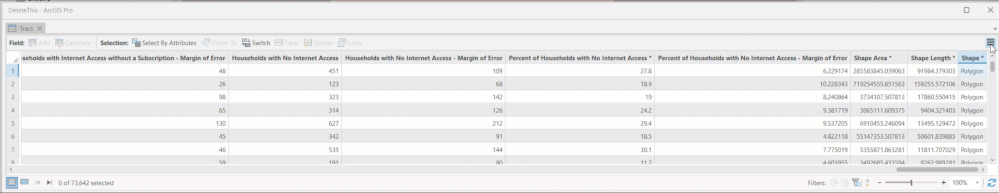- Home
- :
- All Communities
- :
- Products
- :
- ArcGIS Pro
- :
- ArcGIS Pro Ideas
- :
- Table response is too slow when navigating
- Subscribe to RSS Feed
- Mark as New
- Mark as Read
- Bookmark
- Follow this Idea
- Printer Friendly Page
- Mark as New
- Bookmark
- Subscribe
- Mute
- Subscribe to RSS Feed
- Permalink
Navigating a table with numerous fields is too slow and hesitant. Using the bottom scroll bar to navigate to the other end of table is not smooth like in Arcmap tables with numerous fields (50 - 100 fields or more). Also, when dragging a field to another position, it takes a long time to move it to the opposite end. In Arcmap, it speeds up when dragging and repositioning a field. Performance in Arcmap is much better than Pro navigating tables. Please, work on table performance in Pro 2.9.0.
Hi @JakeKrall Here is a comparison using an ACS table with 60 fields, coming from a hosted feature service from the Living Atlas.
I can't see any difference. In order for this to be actionable, we will need a case that demonstrates a difference between ArcMap and Pro and in that case, it would be most effective to submit as a bug to technical support rather than an idea.
Here is the guidance from ArcGIS Ideas Submission Guidelines and Statuses about performance issues:
4. Performance issues are typically complex and involve troubleshooting that may be specific to data, hardware, network, bandwidth, and so on, that are not generally applicable to all users. While ideas related to performance are not strictly off limits, it will usually be more productive to work with Technical Support to troubleshoot performance concerns.
Productivity and performance differences in ArcGIS Pro when compared to ArcMap are an important priority for development teams, so if you can provide us with a reproducible performance disparity, we can examine that.
Thank you!
P.S. I do see the difference you note when dragging a field and will report that to the team. Thanks.
Yes, from my first comment, "P.S. I do see the difference you note when dragging a field and will report that to the team. Thanks."
Performance is still horrible in Pro, sorry, to work in tables I always switch to ArcGIS 8 or even QGIS .... and the same with the symbology tables.... scrolling with the symbolgy table, ok I have 1500 line feature groups colorized it is a lot, but cannot understand why this isn't resolve. Scrolling with the mouse wheel is nearly impossible. Under the line 64 bit????? The only difference in performance in comparison with ArcGIS 8 is really the embedding of WMS, no daupt, editing features in ArcGIS Pro... nice, many new oportuniteis, but this core basic thing of working in tables, updating symbologies is, if I use larger data sets, a mess ... I had a MXD with 40 layers, no problem, now in Pro it takes much longer to load the "reconstructed" project, if you start a edit session in a complex layer (some 15000 polygones), forget it .... maybe I have to upgrade my machine, but in ArcGIS and QGIS I have not such problems.
You must be a registered user to add a comment. If you've already registered, sign in. Otherwise, register and sign in.