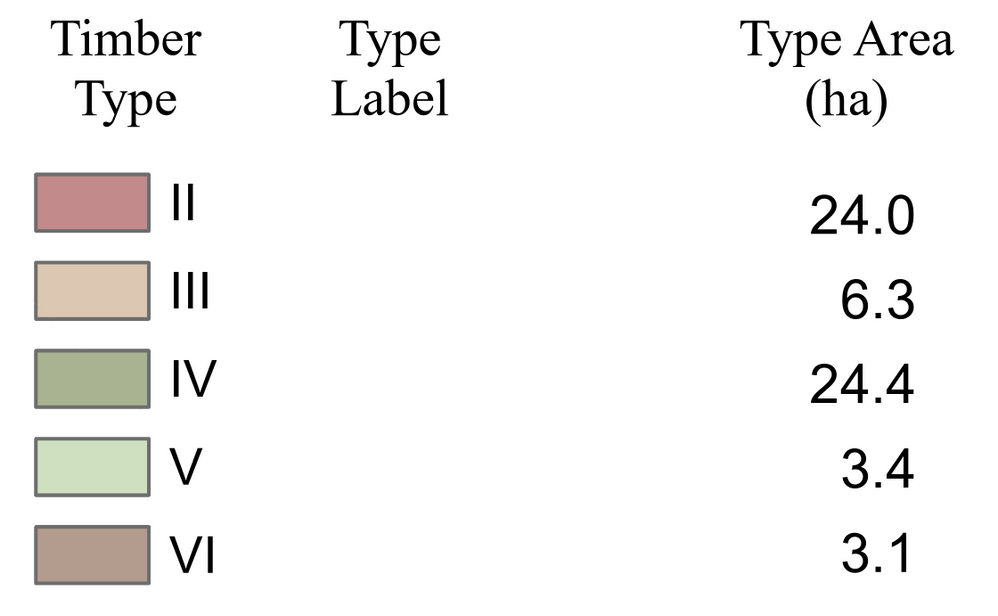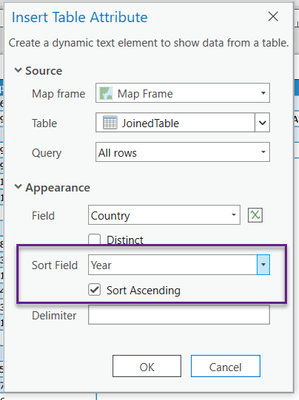- Home
- :
- All Communities
- :
- Products
- :
- ArcGIS Pro
- :
- ArcGIS Pro Ideas
- :
- Sort Table Attribute Dynamic Text based on Symbolo...
- Subscribe to RSS Feed
- Mark as New
- Mark as Read
- Bookmark
- Follow this Idea
- Printer Friendly Page
Sort Table Attribute Dynamic Text based on Symbology order
- Mark as New
- Bookmark
- Subscribe
- Mute
- Subscribe to RSS Feed
- Permalink
Table Attribute Dynamic text sorted as per the Symbology Order and legend, specifically I'd like to be able to show the area of a polygon besides its legend patch dynamically. Currently the attributes look to be sorted by objectid.
- « Previous
-
- 1
- 2
- Next »
See picture. In the layout, the legend item is the Timber Type. For a given area, there can be one or several Timber types. The legend is set to only show what is visible in the map. Currently for the Type Area, I have to manually type in the associated area. I would like to use dynamic text for this and sort the dynamic text for the Type Area to be the same as the Legend. I can use a function with Shape_Area to convert to hectares and round to one digit with Table Attribute Dynamic text, but it is not sorted the same.
When using Dynamic Text > Table Attribute, I would like to control the order of items using an attribute field of my choice. Currently, it is limited to ordering by the OBJECTID, which I can't easily modify.
I am using a geodatabase table to create a geologic map legend.
My use case is road or bikeway types and total lengths within cities. I have a map series of all the cities in a county, and instead of showing both a legend and a separate dynamic table of types and miles within each city, I'd like to combine them to show a symbol patch, a type/class description and the total miles within the map series shape.
This Idea has been implemented in ArcGIS Pro 3.2.
Please see the What's New documentation for more new features in Pro 3.2.
You must be a registered user to add a comment. If you've already registered, sign in. Otherwise, register and sign in.