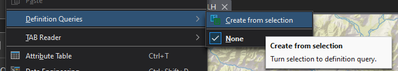- Home
- :
- All Communities
- :
- Products
- :
- ArcGIS Pro
- :
- ArcGIS Pro Ideas
- :
- Selection to Definition Query
- Subscribe to RSS Feed
- Mark as New
- Mark as Read
- Bookmark
- Follow this Idea
- Printer Friendly Page
- Mark as New
- Bookmark
- Subscribe
- Mute
- Subscribe to RSS Feed
- Permalink
Add a tool (w/ gui preferably) to get the attribute values for a set of selected features and use them in an interactive definition query dialog box which would allow the user to select which attributes to use for the querry and how to use them. If this is set up in gui it could also be used to visually analyse for trends within the selected data.
- « Previous
-
- 1
- 2
- 3
- 4
- 5
- Next »
@wayfaringrob The workflow you described is creating a selection using an attribute query, supposedly using Select by Attributes? So you end up with a selection in the data exploration process.
"The very next thing I do is go create a definition query that's either the same, inverse of, or similar to my selection query."
Are you saying that this present idea of converting a selection to a definition query would not satisfy what you're looking for?
i.e. you just want a quick way of taking a query that you've constructed using Select by Attributes, and without making a selection, just take the query and push it into a definition query?
The comments through this idea have to do both with interactive selections (no attribute query) as well as selections made using attribute queries. The latter, which is what I understand you to be requesting, should be easier and more robust as I understand it from the development side, whereas the former (an interactive selection not based on a structured query) would have more challenges. Either way, we'd be considering both when looking at this idea.
I can check back in with the dev team on this, but in the meantime, please provide further clarification about why you feel your new idea is distinct from this existing idea.
Thank you
@KoryKramer yes -- looking for a quick way to take a query I made there, perhaps modify it a little, and use it as a definition query, regardless of what's selected. E.g. -- I take road data, and do a couple select bys on a road type field to see which values are driveways and alleys. I might want those excluded, so saving the expression as a definition query with the opportunity to change "=" to "<>" would be helpful, without copying & pasting the sql and heading to the layer properties > definition query tab to set it up. The way you're saying might be understandably trickier technically -- to have the software just invent a query (or something like it) from a selection -- probably would not suffice for reasons you probably are thinking of, too -- what field would that even use? would it be smart enough to find one? would it add a field and populate it with something shared? how would it handle new data? would it just use ObjectID? etc etc -- maybe the solution to some of that problem is just making selection layers more like definition queries where you can have multiple & turn them on and off. So for those reasons I think these are very different ideas but if you are considering them together then do what you gotta do, and thanks.
Be able to create a filter based on the selected features. For example, I'm looking at a layer that labels several polygons, but I only want a few choice ones visible. I use the select tool to select the features I don't want to see, and a filter is created to filter out those selected. This would allow for dynamic filtering based on visuals, as supposed to knowing the attributes to filter on.
I know this was mentioned previously, but I’ll say it again for clarity:
I am hoping to have the option of the query referencing a user-defined unique ID field, not just the ObjectID. For example, the tool would be able to take the selected features and output this definition query:
asset_id in (1,2,3)
Related:
- Track/display how a selection was made and what SQL criteria was used
- “ArcGIS Pro should track how a selection was created.” .LYRX and .MAPX files — Store selection SQL expression in file's JSON source
- It sounds like JonathanNeal might be considering adding a contextual tab to the ribbon called Selections. Indicate in the map that a "selection of zero records" is applied
Your symbology/label class workaround is interesting. Thanks.
If the proposed tool can be used to create a definition query on fields other than the OBJECTID, I wonder how that would work. Would you want to only allow fields that have unique values? Such as fields with a unique database index? Or maybe a field that is known to be unique due to a relationship class? (I don't use relationship classes, so I don't know)
Otherwise, if the tool were used on a non-unique field, then I don't know how a definition query could be built for the selected features.
It is important to me that the tool can be used on my user-defined ASSET_ID fields. They have unique database indexes, so I'm hoping this tool will work for them.
@TanuHoque and anyone else who's interested:
I have a working Selection to Definition query GP tool here: https://community.esri.com/t5/python-ideas/refer-to-a-specific-contents-layer-even-when-there/idi-p/...
You can either grab the Python scripts and create a GP tool yourself. Or download the .zip and simply add the tool to a project.
There is currently an issue in community posts that is preventing me from attaching the .atbx file, so that's why I had to use a .zip: https://community.esri.com/t5/community-ideas/allow-attaching-a-mobile-geodatabase-as-a-file-in/idc-...
I also included a list of requirements in the first link. You might find this requirement interesting: The tool will only generate a definition query using fields that have a unique attribute index.
Hopefully, that gives you an idea of what we're looking for. The tool works and is very handy. But of course, an OOTB tool in the UI would be better.
You must be a registered user to add a comment. If you've already registered, sign in. Otherwise, register and sign in.