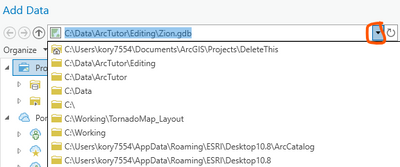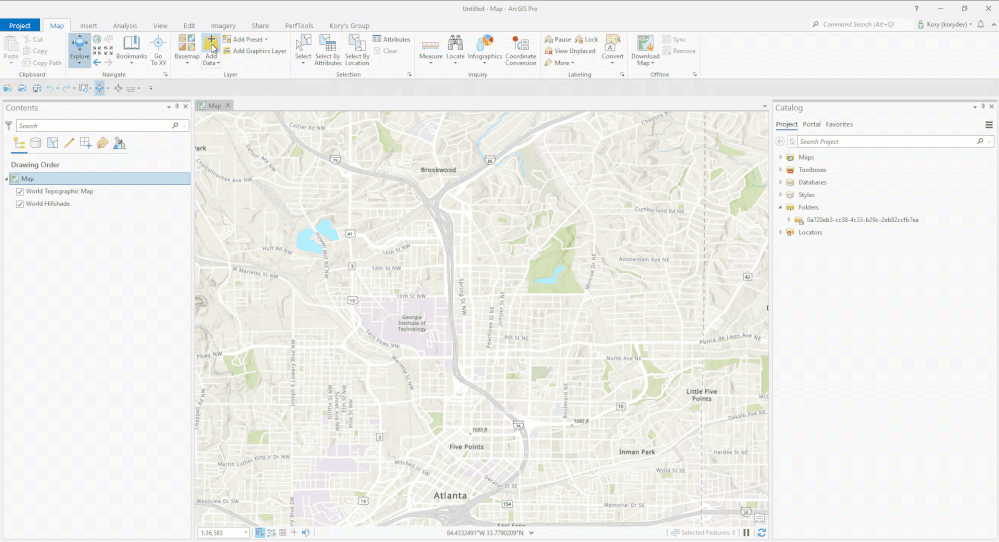- Home
- :
- All Communities
- :
- Products
- :
- ArcGIS Pro
- :
- ArcGIS Pro Ideas
- :
- Remember Last Folder in Add Data
- Subscribe to RSS Feed
- Mark as New
- Mark as Read
- Bookmark
- Follow this Idea
- Printer Friendly Page
Remember Last Folder in Add Data
- Mark as New
- Bookmark
- Subscribe
- Mute
- Subscribe to RSS Feed
- Permalink
I just added a feature class to my map using the Map --> Add Data --> Data option. I had to traverse a bunch of folders to get to it and took a lot of navigation. Then, I needed to add a stand-alone table from the same enterprise geodatabase. I had to start all over again and renavigate to the folder. I am just doing some quick geoprocessing in a project I will not save. Why can't the file browser remember the last folder it was in just like most apps in Windows?
Does this work for you?
This is described in What's new in ArcGIS Pro 2.8 https://pro.arcgis.com/en/pro-app/latest/get-started/whats-new-in-arcgis-pro.htm#ESRI_SECTION1_34757...
It sounds like that is what you're looking for. Please confirm.
Thank you!
Hi Kory,
It's nice to know there is a history on that pulldown menu, however, I would never have thought that it was there. After testing Windows Explorer, it matches that behavior.
I was asking more for it to open to the same folder you had open when you closed the dialog the last time. So for example, if I add a feature class from Zion.gdb, it would open up to Zion.gdb the next time I click on Add Data.
After doing more testing, it does work sometimes. I have tried it several times and sometimes it works the way I want it to and sometimes it opens on the Projects folder.
I agree with Ken. It might be more efficient to add the database connection, then drag and drop the feature classes, but that is not natural. I just want to click Add Data, navigate to the layer, add a feature class, reopen it again, and add another feature class.
Really, I think part of the issue is that there is no longer a concept of system-wide folder and database connections. So, when you want to just join two tables and export the result, it takes a lot longer to find your data and add it to the map than in ArcMap. In ArcMap, I have a database connection all ready to go. In ArcGIS Pro, I don't want to open an existing project and risk modifying it to get access to common database connections I use. So, I have to use Add Data and browse to the dataset or create a project for doing ad-hoc quick analyses, but I would prefer that the software was more user friendly versus finding cute workarounds.
For this part: "I just want to click Add Data, navigate to the layer, add a feature class, reopen it again, and add another feature class." And in the original description you noted that you are adding a feature class and then a standalone table from the same geodatabase. You should be able to multiselect and add at the same time.
If you are repeatedly opening the Add Data dialog, the last location should be remembered. If it is not, it would be good to get reproducible steps because it could be a bug.
For "I think part of the issue is that there is no longer a concept of system-wide folder and database connections." Are you aware of Favorites and Add To New Projects so that you don't have to add them repeatedly?
I just wrote this because it was a question that came up a handful of times last week: https://www.esri.com/arcgis-blog/products/arcgis-pro/data-management/migrate-folder-database-and-ser...
Hi Kory,
Regarding your first point, the feature class was in a feature dataset and the table was at the root of the enterprise geodatabase. I don't know if you can make multiple selections and navigate folders between them.
The last location is not consistently remembered. It seems to fail more when I have successfully added a dataset to the map and remember the last location when I hit cancel from the Add Data window, however, I have found exceptions to that. It fails 50-60% of the time.
I was not aware of Favorites or Add To New Projects. That's a really valuable post.
Thank you for the details @NathanHeickLACSD
You are correct that if you have browsed into a feature dataset, it isn't possible to multiselect another table or feature class outside of that feature dataset. Thanks for clarifying that.
As for this idea to remember last folder in Add Data, we have to mark it as already offered as the functionality is in the current software.
I have followed the steps you've provided (browsing to an enterprise geodatabase, into a feature dataset, adding a feature class, and then opening the Add Data dialog again). It always opens to the same enterprise geodatabase where I left it. So as mentioned previously, if you are seeing this fail 50-60% this needs to be treated as a bug rather than an idea.
If you or others who have voted on this idea (I'm assuming @AnandMoka @RandyCasey and @שלומיחזאם are also experiencing an issue with Add Data not returning to the last browsed-to location) have steps that demonstrate how to get this to fail, please submit a bug with technical support. Important troubleshooting details may be whether this only occurs with an enterprise geodatabase connection (if so, does the DBMS matter? [I'm testing with SQL Server]), where is the sde connection file stored that you're browsing to, is the database added as a project item, etc.?
Sorry that you're experiencing problems with this functionality - in order to get to the bottom of it, though, the best route will be a reproducible bug logged with technical support.
Thank you.
You must be a registered user to add a comment. If you've already registered, sign in. Otherwise, register and sign in.