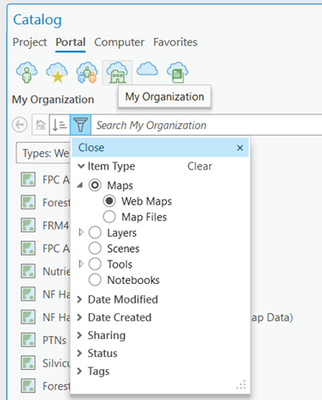- Home
- :
- All Communities
- :
- Products
- :
- ArcGIS Pro
- :
- ArcGIS Pro Ideas
- :
- Pro: When browsing hosted feature services, icon o...
- Subscribe to RSS Feed
- Mark as New
- Mark as Read
- Bookmark
- Follow this Idea
- Printer Friendly Page
Pro: When browsing hosted feature services, icon or title should indicate if "Offline Capable"
- Mark as New
- Bookmark
- Subscribe
- Mute
- Subscribe to RSS Feed
- Permalink
Nothing is more frustrating than connecting to Portal, AGOL, or GIS Server in Pro, adding a feature service, only to find that "Sync" in "Map" is disabled. Sure would be nice if in the Catalog View (Pane?), some doohickey (Icon? Color? New Column?) indicated if the feature service met the requirements for "Offline Editing" and/or sync. Expand this to show if "Maps" also meet the requirements. I manage several hundred feature services across all platforms, having a hard time keeping track of the one's I've updated for sync capability, the ones where I've tried and it failed, or the ones where HFS's have similar names, but only one is offline capable. I'd like to be able to have users easily identify those HFS's that are ready for offline editing.
When searching for data in Catalog in ArcGIS Pro, it would be handy if there was a convenient way to filter for offline enabled feature services or webmaps. Currently we are thinking off adding an "offline" tag to items that are offline enabled in ArcGIS Online so that we can use that as a filter here, but if there was a check-box we could tick in the drop-down filter list, that would make life a lot easier!
You must be a registered user to add a comment. If you've already registered, sign in. Otherwise, register and sign in.