- Home
- :
- All Communities
- :
- Products
- :
- ArcGIS Pro
- :
- ArcGIS Pro Ideas
- :
- Option to change size of Selection (Point) in ArcG...
- Subscribe to RSS Feed
- Mark as New
- Mark as Read
- Bookmark
- Follow this Idea
- Printer Friendly Page
Option to change size of Selection (Point) in ArcGIS Pro
- Mark as New
- Bookmark
- Subscribe
- Mute
- Subscribe to RSS Feed
- Permalink
ArcPro was officially released 5 years ago and I am surprised this has not been asked as a feature improvement. Please correct me if i'm wrong but there does not appear to be an option. The selection display has major limitations, specifically on the selection visibility options. This seems as though it was an oversight but there needs to be a option to overwrite the Selection effect for Point (and even Line) features. Currently you are only able to change the default color of the Selection. In ArcMap you can completely control the Shape/Size/Color etc. The user experience is inconsistent between ArcGIS online, ArcPro and ArcMap. While i find it adorable that the selection of a "point" feature conforms to the shape of the symbology. There is an inherant problem with this, it doesn't become CLEAR what you currently have selected. Take this example below in the attached photos.
Bad Selection shows ArcGIS Pro, can you identify the two features selected?

ArcMap Selection shows that i modified the default POINT Selection size to be larger (12 pt), the selection radius currently overlaps the feature symbology.
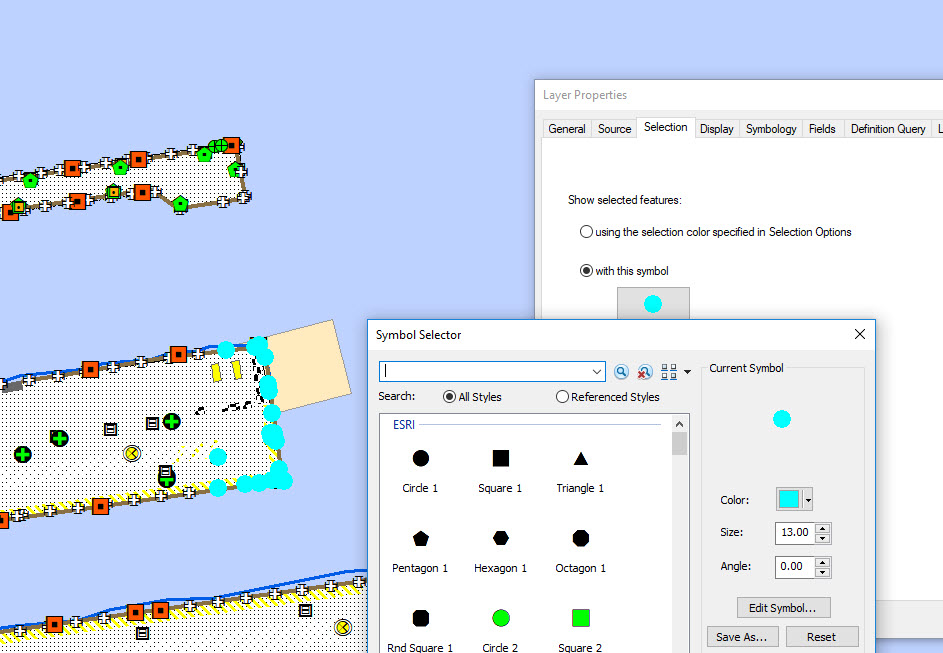
ArcGIS Online Selection - This shows how Selections work inside a web app, there is Feature Selection and "box selection" that comes when selecting a pop-up feature.
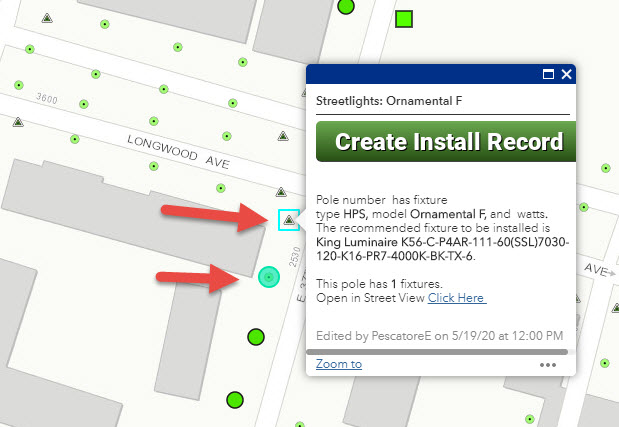
In both ArcMap and ArcGIS Online the selection spills over the Point feature class for quick identification, in ArcGIS Pro the Selection appears to CONFORM to the shape of the Symbology Point and (also the line). This is not as bad for Line Selection but there is also disadvantages there. There is only an option to Change the color of the selection not modify how it visibility displayed on Map.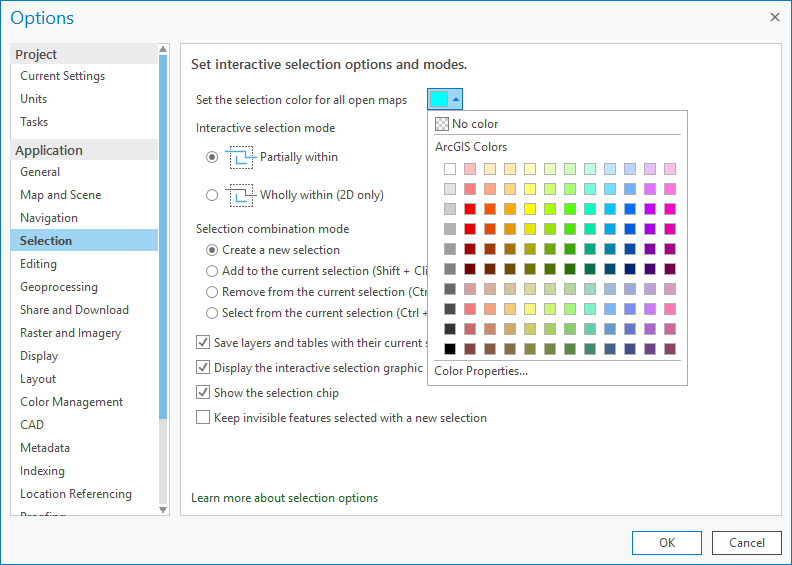
Request that
- Option to Increase the Selection default size for Point feature class, attempt to mimic similar to ArcMap.
- Option to turn off "Conform to symbology shape" in favor of allowing the selection display to OVERLAP the feature.
- Also note that if we are modifying selection, ensure that Line and Poly selection conform to similar user experiences.
Feature Benefits
- Actually tell what was currently selected when dealing with symbology that is lower than 6 pt size.
- User Experience become similar across all platforms
This probably is a duplicate of https://community.esri.com/ideas/14627
Just waiting to hear whether that work would encompass this request as well.
Correct i think its essentially talking about the same function of being able to define the symbology except from a Polygon vs Point perspective. The original request from 2018 should at the very least cover both the original request highlighting Symbology for Polygons and Points and Lines. Though what is currently being displayed with point features is a little different than a Polygon Fill pattern. So the request would need to make sure to Cover both Point, Line and Polygons. As the "Selection" setting in ArcMap does understand what geometry the Settings are looking at.
We would need to have this option to set the Symbology for each geometry type
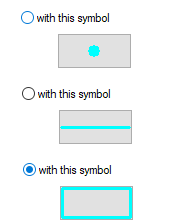
We should also add a toggle for "override" with custom selection symbology. As I do really think its cute that the selection for point, line and poly are essentially filling in the symbology space and not exceeding its limits.
If it is a duplicate could you provide the CASE Reference or Enhancement Request Number so i can escalate it from my ESRI Support. As I do currently have an request to push this as an Enhancement.
It looks as though the original Request is in the Product Plan and targeting a ArcPro 2.7 for the release.
Note that we are on ArcPro 2.5.1 for reference.
Hi Eric, I did reference the original idea in my comment ArcGIS Pro: symbology for selected polygons
I understand that this is important, but it did not make it into the ArcGIS Pro 2.6 development cycle. Pro 2.6 is moving into beta and final certification testing so it isn't possible to add new functionality at this time - that would be why the comment on the idea indicates that the development of this functionality is planned for 2.7.
I hope this information helps.
It doesn't look like a duplicate as the options implemented from this idea are specific only to polygons.
Thanks,
Dylan
This is still a BIG problem. The ability to add hatching to a selected polygon has been implemented but highlighted points are still dim and not at all visible compared to other points. Especially when sharing a screen on TEAMs or Zoom.
This is STILL a BIG problem with point features, even with the most recent release of 3.4.0.
Here is a very similar thread https://community.esri.com/t5/mining-questions/selection-halos-for-arcpro/m-p/1343508#M176
@KoryKramer Any updates?
So frustrating. I got around it by putting a 3 pt halo around the point symbol. It's white, on a white background, in this particular map, so it doesn't change the appearance of the non-selected features. But the selected features now match the geometry of the halo rather than the primary symbol. Main thing is I can see my selected features now. But this whole thing is needlessly aggravating.
This is a really sad degrade from fundamental Arcmap behavior. Being able to quickly and easily discern a selection or highlighted sub selection is core GIS analysis workflow. How is this still not properly implemented 10 years into development??
You must be a registered user to add a comment. If you've already registered, sign in. Otherwise, register and sign in.
