- Home
- :
- All Communities
- :
- Products
- :
- ArcGIS Pro
- :
- ArcGIS Pro Ideas
- :
- Option to Add New Feature to Current Map
- Subscribe to RSS Feed
- Mark as New
- Mark as Read
- Bookmark
- Follow this Idea
- Printer Friendly Page
Option to Add New Feature to Current Map
- Mark as New
- Bookmark
- Subscribe
- Mute
- Subscribe to RSS Feed
- Permalink
Whenever I create a new Feature Class using ArcGIS Pro Catalog Pane, I want to add it to my current map right way. Could we have an option in the Create Feature Class Geoprocessing Pane to Add to Current Map?
Cathy, to clarify, you're not talking about adding the output of a geoprocessing tool automatically to the map? Because that can be done in the settings of ArcGIS Pro

Played around with it a bit more - it looks like if you right click a gdb in the Catalog pane and choose New -> Feature Class, it takes you to this pane, which does not put the output directly into the map even if that setting is checked.

However, if you use the "Create Feature Class" geoprocessing tool, and that setting is checked, it will add it directly to the map when the tool is complete.

Not sure why there are two separate interfaces for this, I would think accessing it through the Catalog pane would just open the geoprocessing tool. Interesting!
Hi Katherine,
Yes, that is true if using the Create Feature Class geoprocessing tool. It works.
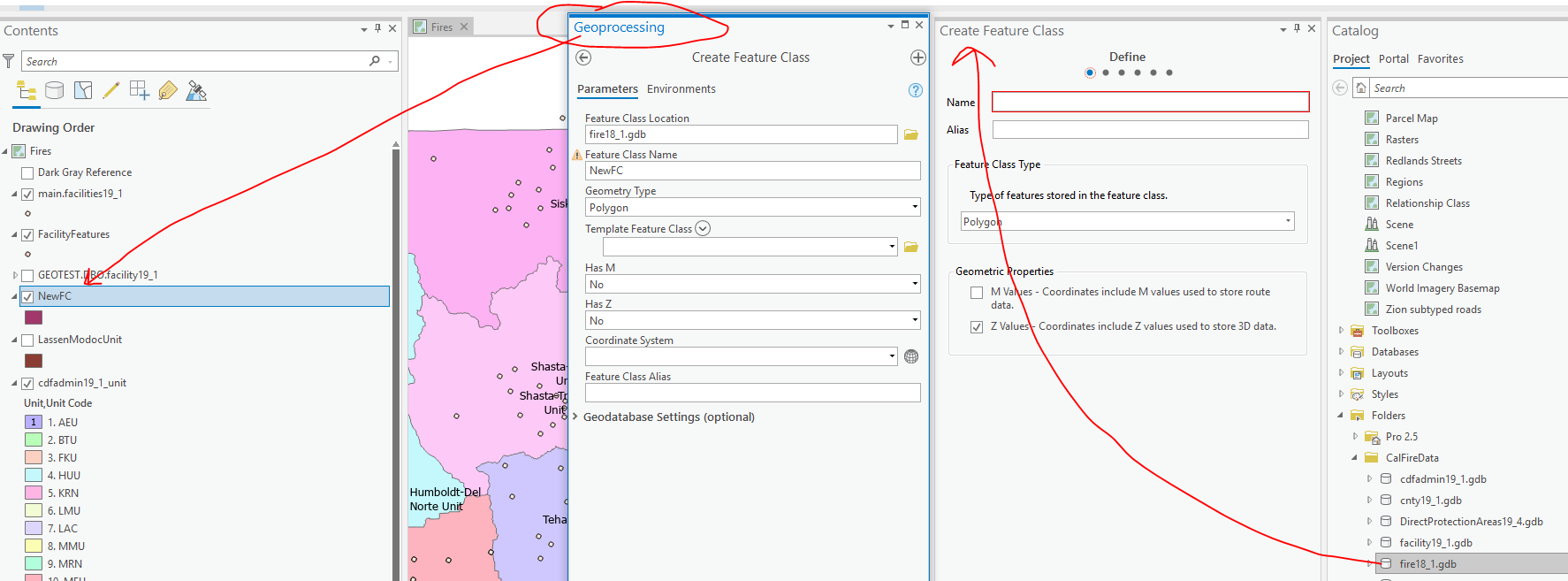
But if you right-click a geodatabase to create a new feature class, it opens the Create Feature Class wizard and there is not an option to have the resulting feature class added to the map.
Cool, so yeah I guess this "Idea" post would specifically be to add that functionality to the Create Feature Class Wizard. Thanks for verifying! ![]()
Implemented in ArcGIS Pro 2.7.
See Ideas in ArcGIS Pro 2.7: Something to Celebrate
Also check out what's new in ArcGIS Pro 2.7!
You must be a registered user to add a comment. If you've already registered, sign in. Otherwise, register and sign in.