- Home
- :
- All Communities
- :
- Products
- :
- ArcGIS Pro
- :
- ArcGIS Pro Ideas
- :
- Minimize Floating Attribute Tables in ArcGIS Pro
- Subscribe to RSS Feed
- Mark as New
- Mark as Read
- Bookmark
- Follow this Idea
- Printer Friendly Page
Minimize Floating Attribute Tables in ArcGIS Pro
- Mark as New
- Bookmark
- Subscribe
- Mute
- Subscribe to RSS Feed
- Permalink
Many have posted in the past about the ability to minimize attribute tables in ArcMap (current release 10.3). A few links are here: , ,
The problem remains in the first release of ArcGIS Pro 1.0.0. Close, Maximize and Restore options are all present, but no Minimize. Justification for this functionality has been given numerous times in other posts since 2010. Please consider bringing this basic functionality back into both products.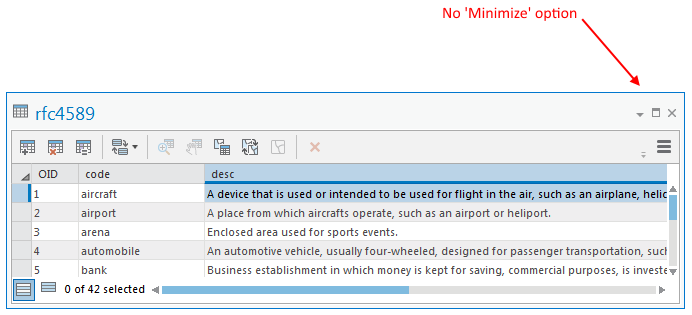
- « Previous
-
- 1
- 2
- 3
- Next »
I'm just starting to use Pro and this is still an issue. I need to be able to minimize all of the windows because docking them on the map screen reduces my map to an unusable square, even if I use the auto-hide. Having to close and reopen them each time is a pain and seems like a huge step backwards. Please help!
It would be convenient if, while a table is docked either at the top or bottom of a map view, you had the option to click an arrow that quickly expands or shrinks the table so you don't have to keep adjusting the table height depending on whether you are viewing the map or table.
Related: Minimize Floating Attribute Tables in ArcGIS Pro - Esri Community
Long ago (I believe prior to ArcMap), minimizing to the Windows taskbar was possible.
Also, it would be great if once you moved a table on to another monitor, out of your Map View, for example, when you opened the next one, it would open with the other Table View(s) you already have open. This would be much more like ArcMap, which I always appreciated. It was also great how ArcMap's MXT would "remember" how you left your MXD "layout".... Fingers crossed this is possible to replicate.
Also agree with @wayfaringrob that it would be very useful to be able to minimize some or all of these windows/views.
@RoseF Related to that -- I've always thought the whole ribbon should come with whatever's being torn away to another screen/pop-out. Because in Pro, you can tear away much more than tables -- you can tear away anything. In theory that's really nice but in practice it's frustrating and clunky. Sometimes I'll try to do this with both a layout and a map so I can see the change in the map reflected in the layout. In the secondary (torn away) view, I always go to click on a butto--nope, it's not there, it's all the way on another monitor, and not only is it on another monitor, the command I'm looking for may be grayed out or not even visible since Pro does all this auto switching business that I don't want happening. Tables have most of their commands in the toolbar, but not all -- some become orphaned on the ribbon. Not fun, but I do have an idea open for at least some ribbon functionality coming along for the ride in these views specifically: Move 'Table,' 'Fields,' 'Domains' ribbons to appro... - Esri Community
Ever since I started using it, I've also thought that the ribbon tabs and 'view' tabs were flip-flopped in Pro but I don't think I've found or made an idea for that. If the views worked more like web browser tabs (at the top) with their ribbons living within them, so much of the fuss about panes and ribbon tabs auto switching all the time would go away and Pro would be much, much easier to use.
Wow this idea is 8 years old... I'm on Pro 3.1.2 and still no minimize. I work on two screens. I want to be able to keep my attribute table(s) on the 2nd screen and be able to minimize them while keeping the rest of Pro up (map, etc.) so I can continue to work while looking at other program windows (email, PDFs, etc.).
This is implemented in ArcGIS Pro 3.4. Go to Your Ideas in ArcGIS Pro 3.4 to see other ideas implemented this release and check out the What's New help to learn about everything that is new and improved in ArcGIS Pro 3.4.
@KoryKramer Im glad to hear this is finally implemented. I see that if I drag a table off of Pro, it can be minimized and shows up under the Pro icon on my bottom Windows ribbon as a second icon. I would really like the option to minimize the table within Pro so I just see a tab at the bottom where I keep tables docked. I naturally click on the upside down carrot on the right side of the docked tables, which just lists the tables open. This should be the button to mimize the tables.
Thanks,
natalie
You must be a registered user to add a comment. If you've already registered, sign in. Otherwise, register and sign in.