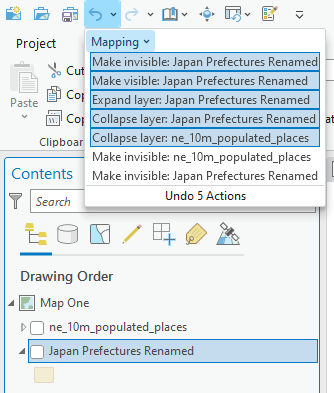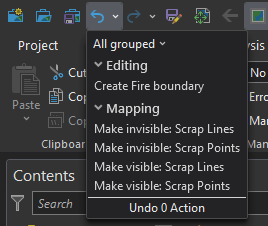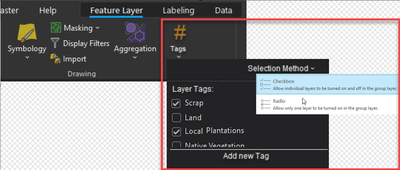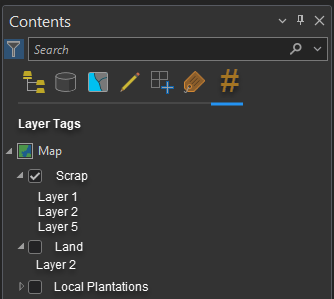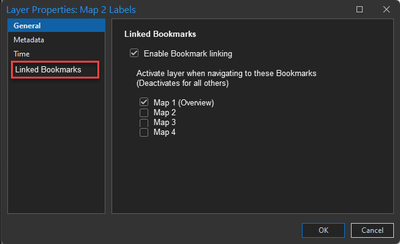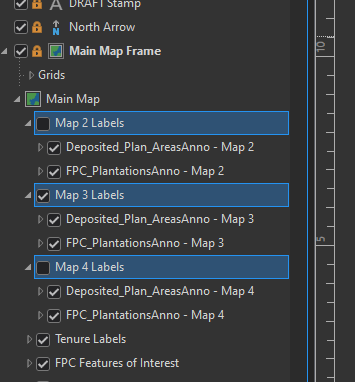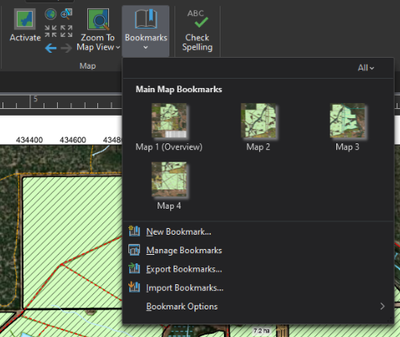- Home
- :
- All Communities
- :
- Products
- :
- ArcGIS Pro
- :
- ArcGIS Pro Ideas
- :
- Layer Status Bookmarking
- Subscribe to RSS Feed
- Mark as New
- Mark as Read
- Bookmark
- Follow this Idea
- Printer Friendly Page
- Mark as New
- Bookmark
- Subscribe
- Mute
- Subscribe to RSS Feed
- Permalink
Sometimes when working on a map you need to turn layers on/off to perform edits/corrections on the map. Then when you are done with your edits/corrections, you need to set the layers on/off status back to what it was previously before performing the corrections. This can become difficult to remember exactly how you have the map setup and which layers were turned on/off. Add an option to bookmark a layers on/off status as well as which layers/groupings are collapsed/expanded.
Undo/redo layer visibility in the Contents pane was added in ArcGIS Pro. If changes are made to the contents pane (like turning off layer visibility, collapsing layers, etc.) and edits are made, Mapping changes can be undone separately from Editing changes and vice versa.
I realize that this is an old request for ArcMap, but hopefully sharing this new functionality in ArcGIS Pro is helpful.
Current State:
The thumbnails for a Bookmark show the data that was visible at the time the Bookmark was created. But when you pan/zoom to that Bookmark, the only thing ArcPro changes is where your map is currently centered; it does not enable or disable any layers in your map.
Idea:
When creating a bookmark, the bookmark should store information about which layers were visible in its definition. Then, when panning/zooming to that bookmark, there should be a toggleable option for whether I want to view my currently-active layers (current behavior) or whether I want to view the layers that were active when the bookmark was created (alternate behavior). I can see enough use cases for both that I would prefer both options be possible.
Example Use Case:
I'm currently working on a QAQC project of a deliverable of traffic infrastructure that we have broken into two interrelated subsets: The roads themselves, and all of the signs/signals/etc. on those roads. Both are closely interrelated, so having separate projects to QAQC both aspects is unideal at best.
However, the congestion of symbologies between those two subsets means that I'm viewing one or the other at a time and switching between the two. On rare occasions, I also need to show both at the same time.
I've found bookmarks extremely handy in the contexts where I've been presenting my findings to the team and to our contractors, but I find that after I zoom to a bookmark, I have to manually change which subsets are visible from memory and/or from what I can see in the thumbnail. This also presumes that I'm in the "driver seat", and limits my ability to send a packaged project over to a teammate for them to review said bookmarks on their own.
@MErikReedAugusta , I really appreciate the description in your comments above, however we don't have plans to add layer visibility to bookmarks. Bookmarks are a stored location - so in space, time and/ or range. We don't want to overload that concept.
One solution to this workflow is coming in 3.3 - using Presentations. The pages of a presentation will include the storage of layer visibility. Multiple maps can be used to make pages for the presentation and can be presented full screen from Pro.
In the mean time, if you haven't yet found radio group layers, this functionality is new in Pro 3.2. It will help you control the visibility of sub layers within the group. This property is set on the Group Layer tab. Here is the help topic: https://pro.arcgis.com/en/pro-app/latest/help/mapping/layer-properties/work-with-group-layers.htm
I hope that helps. Let me know if you have questions.
I did see the radio grouping, and I'm excited to explore that once my organization finally upgrades to 3.2!
In this particular example case, because of the way the layer grouping falls most naturally, it's just turning Group A off and Group B on, or vice versa. So the radio grouping only really saves me a single click.
My hope for bookmark as a stored view rather than location was more because I didn't want to have to rely solely on my memory for what that bookmark was supposed to be displaying, especially if I'm coming back to it months later and/or on a different screen where I can't see that thumbnail as well.
This is kind of like what I'm getting at in this idea Group layers without changing the layer order - Esri Community.
I'd be fine with either idea getting implemented. I just want to be able to turn the resource-intensive layers on or off all at once without a ton of clicking or grouping them.
@KoryKramer I've never noticed that little filter option in the Undo menu! This alone will be very handy in the future.
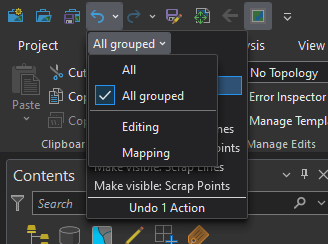
In saying that, the idea that layers can be grouped in a manner that doesn't affect their Drawing Order (i.e. by a Tag for example) is a good one. It could be implemented as a separate "List by..." option in the Table of Contents (i.e. List by Tag) and the tags are applied in a drop down on the "Feature Layer" ribbon.
If layer has multiple tags assigned, only 1 needs to be selected to make that layer visible. The layer will remain On in the map until all assigned Tags for that layer are turned off.
Assigning tags to a Layer:
Turning Layers on/off by Tag in Table of Contents:
The user could be given more control by implementing the Radio or Checkbox options to enable single or multiple selections in the Table of Contents "List by Tag" pane
In addition to my previous comment on layer tags for non-display order grouping, I had posted an Idea here (Link Element & Layer Visibility to Bookmarks - Esri Community) which I've updated to be Element specific, and have moved the Layer portion to this comment to support this idea.
IDEA: Add function to link Map layer Visibility to Bookmarks.
I see this working by having a list of checkboxes on a new section of the Layer Properties window (or maybe in the Feature Layer ribbon instead) where you can enable Bookmark Linking and set which Bookmarks would make a layer visible when navigating to the Bookmark. Layers would be turned off when a non-checked Bookmark is selected. Manually moving/changing the map extent would have no effect further effect.
By extension, this could be connected to the Bookmark type of Map Series.
Bookmark Linking functionality summary:
- If not enabled (not checked), the layers remain as per what you last set them in the Table of Contents (on or off) when you navigate to a Bookmark.
- If enabled (checked), then the layers would turn on when a checked Bookmark is navigated to, and off when an un-checked Bookmark is navigated to.
- If enabled and no Bookmarks are checked, then it would always turn off when navigating to any Bookmark. This could be a useful way of ensuring that "reference" layers don't display on final map products.
This idea is similar to the Page Query function where features are filtered by map series, but applies to a whole layer (or Group Layer as per my example below). I have a layout and am using a series of Bookmarks to focus on different views of a property - an Overview and then 3 Focus maps with more detail. I tried using Page Query with a Bookmark map series, but that didn't really work (I don't want to hide features - just labels. To achieve this I have exported labels for 2 layers to different sets of Annotation for each bookmark extent. I've then grouped them by Map Name so I can turn them on and off as I move through the Bookmarks.
This would tie in with the other Idea linked above regarding Elements to dynamically update layers and elements as you move from Bookmark to Boomark.
I would absolutely love to have this functionality. We are a crowd of geologists and am constantly fielding requests of "how can I jump back to a desired view of layers". Not just for the Map but also in Layout. Probably even more so in the layouts.
I noticed there is functionality in web applications that saves specific map views.
A work around perhaps would be to create an animation and add each desired view as a new keyframe. When you want to jump to a different keyframe, just double click on it and your map will get reset.
You must be a registered user to add a comment. If you've already registered, sign in. Otherwise, register and sign in.