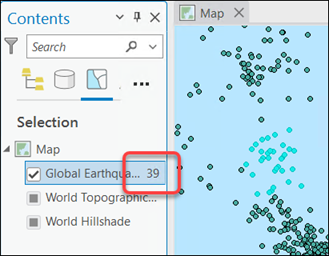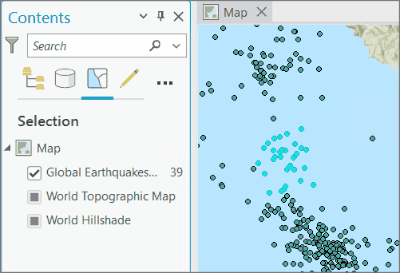- Home
- :
- All Communities
- :
- Products
- :
- ArcGIS Pro
- :
- ArcGIS Pro Ideas
- :
- Group selectable and unselectable layers separatel...
- Subscribe to RSS Feed
- Mark as New
- Mark as Read
- Bookmark
- Follow this Idea
- Printer Friendly Page
Group selectable and unselectable layers separately in Contents pane Selection tab
- Mark as New
- Bookmark
- Subscribe
- Mute
- Subscribe to RSS Feed
- Permalink
Hi,
First off, we are currently using 2.6 and hope to go to 2.7 or 2.8 soon, and maybe this has already been addressed, but I did not see any other comments/ideas out here regarding this.
I edit a lot, and I need to see how many & what all are selected. Not always easy to tell by just looking. I also like to see listed what I have selected, because sometime I forget I had the points or another feature still selected, which I do not want to accidently delete or move.
In ArcMap, the List by Selection window could be narrowed and you could still see the count. ArcMap would also move up in the window, the layers that were selectable, so you could easily see what was turned on for you to select. Very easy and helpful window.
In ArcGIS Pro, if you narrow the window, so you have wider editing map window, you can't see the count anymore to tell if you have something selected. List by Selection window has to be really large to see count. Also, nothing is clearly noted or move up in the window to tell what all is turn on for selection. This is not very helpful window to easily see what is selectable. Also, it is very frustrating having to enlarge the window to see count and then narrow so you have a larger editing map window.
Please see attached screenshot comparisons. Any help for future improvement would be great!
Thanks, Cathy
This is related to https://community.esri.com/t5/arcgis-pro-ideas/deselect-features-from-table-of-contents-selection-ta... in the general sense of usability of the List by Selection view of the Contents pane between ArcMap and Pro.
Hi Kory, thanks for letting me know. I did see those, but it didn't say anything about seeing the count after narrowing the window. Hopefully this will be included in the List by Selections upgrades 🤞
Take care, Cathy
Updates:
- The issue regarding 'showing selection count always' is fixed in ArcGIS Pro 3.1 release as part of our work mentioned here: https://community.esri.com/t5/arcgis-pro-ideas/table-of-contents-make-cursor-visible-even-if-text/id...
- Clearing selection from the Selection tab is in production plan. Please see this idea: https://community.esri.com/t5/arcgis-pro-ideas/deselect-features-from-table-of-contents-selection/id...
With that, I will update this idea only for the work to show selectable and unselectable layers in separate groups.
... while this functionality is in production plan, some of ArcGIS Pro users might find this workaround useful.
- Contents pane's Filter command (from upper left corner of the pane) has two options:
- Selectable
- Unselectable
You must be a registered user to add a comment. If you've already registered, sign in. Otherwise, register and sign in.