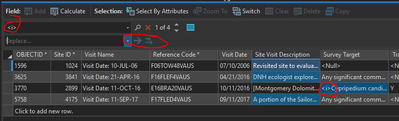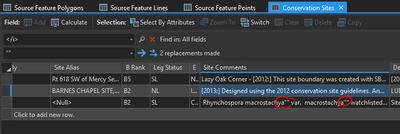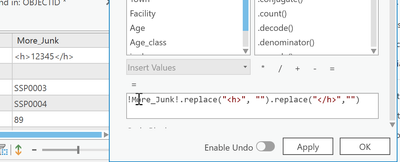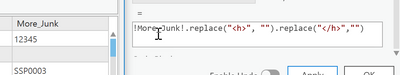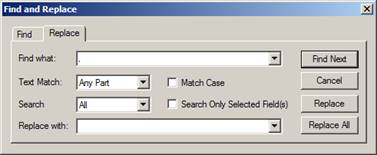- Home
- :
- All Communities
- :
- Products
- :
- ArcGIS Pro
- :
- ArcGIS Pro Ideas
- :
- Find and replace with nothing in Pro attribute tab...
- Subscribe to RSS Feed
- Mark as New
- Mark as Read
- Bookmark
- Follow this Idea
- Printer Friendly Page
Find and replace with nothing in Pro attribute table
- Mark as New
- Bookmark
- Subscribe
- Mute
- Subscribe to RSS Feed
- Permalink
Thank you so much for adding the Find and Replace function to the attribute table in Pro, it's super useful! In ArcMap, we had the ability to find and replace contents of the attribute table with nothing if we wanted to, but that option is not available in Pro currently from what I can tell. Any way to bring this back?
My use case is that I'm removing some unwanted HTML from my attribute table. When I set up the find and replace, the arrow(s) are inactive with no value in the Replace box. As a workaround I've been replacing with a space but it would be better if I could just remove the HTML altogether as I could with ArcMap.
Thanks for your consideration!
- « Previous
-
- 1
- 2
- Next »
two double(single) quotes is equivalent to an empty string eg ""
it is not the same as None since there is only one None
Oh, sorry I should have mentioned that I tried that. It put the "" in the attribute as two quotes though:
Before
After
hmmmm Definitely a good idea!
in the interim a little field calculation
obviously replacing your field name for More_Junk but leaving the enclosing ! !
Thanks! I knew there must be a better workaround! I appreciate it.
Yes, please do bring back the ability to replace characters in the entire table with a blank as is available in ArcMap. We sometimes have to eliminate all special characters in a table in all the fields. This is one step in ArcMap, but "calculating" a replace in multiple fields is too time consuming.
Thanks
Lakshmi Sankaran
Implemented in ArcGIS Pro 2.8.
See Ideas in ArcGIS Pro 2.8 and (5:51) in the video.
Thank you! 🤓
Thank YOU for pointing it out.
It isn't often in life when you want to replace something with nothing, but when you do, it sure is handy!
Thank you!!
You must be a registered user to add a comment. If you've already registered, sign in. Otherwise, register and sign in.