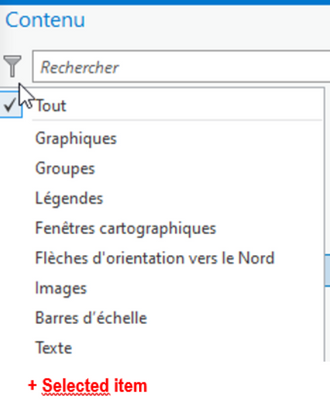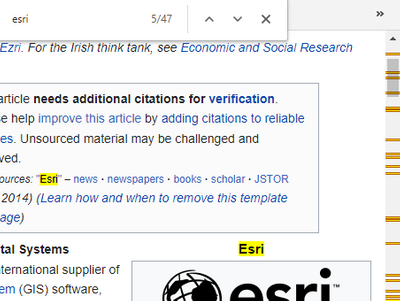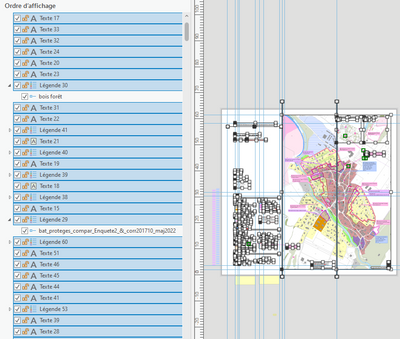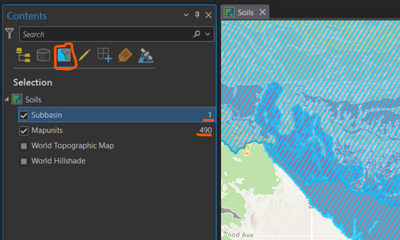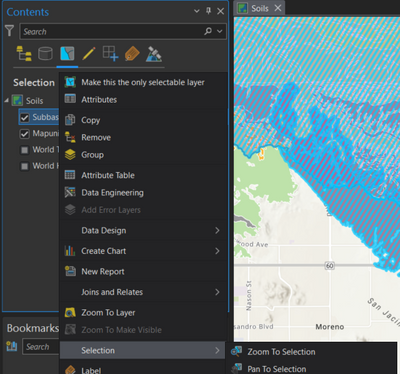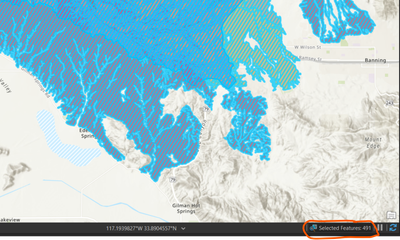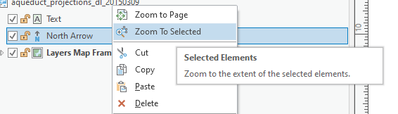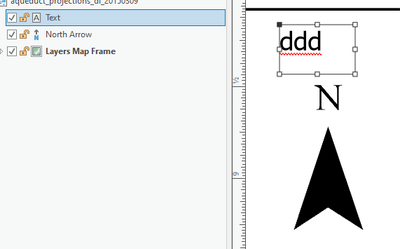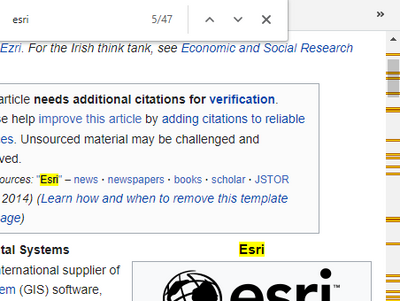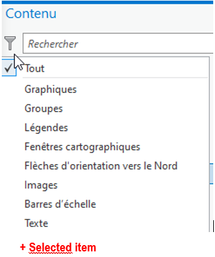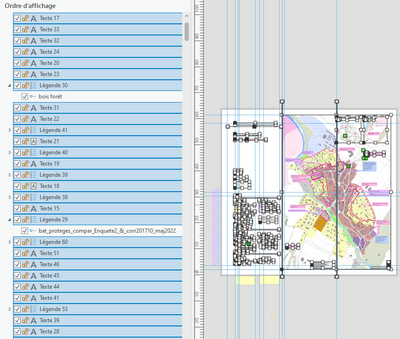- Home
- :
- All Communities
- :
- Products
- :
- ArcGIS Pro
- :
- ArcGIS Pro Ideas
- :
- Filter selected elements in Layout Contents pane
- Subscribe to RSS Feed
- Mark as New
- Mark as Read
- Bookmark
- Follow this Idea
- Printer Friendly Page
- Mark as New
- Bookmark
- Subscribe
- Mute
- Subscribe to RSS Feed
- Permalink
In the table of contents please make possible to jump to selected item/s, or to filter it/them.
This will save us time and energy.
I'm not referring to features in data layers, but to elements we select in the layout view, such as graphic elements, legends, map windows, etc.
Sometimes we have so many elements that it becomes time-losing to find in the TOC the element that we selected in the layout view.
Some specifications below :
-------------------------------------------
What is your next step that you do with multiple highlighted elements that makes it difficult/impossible if you cannot see them together?
The start of my request is for only one element. When i interactively select a legend on my layout, i want to be able to "jump" on it just with only click on some "jump on selected item" button in the content pannel.
I just wondered then how we could do with several elements. I would see 2 solutions :
- the same "jump on selected item" button in the content panel could have 2 arrows, up and down, to jump to the next or previous selected item
- a colored line in the scroll bar of the content panel would highlight the position of the selected items, and we could click on that position in scroll bar to reach it, or just know where to scroll.
- just add a possibility on the filter :
1+2 could also be combined.
Below, this screenshot of Brave browser's search function illustrates my point 2. I'm sure some softwares has an even better system for that.
-------------------------------------------------
Why is it important to see the highlighted elements in the Contents pane all at once?
At the end it's not that important to see them all at once. The main goal is to make easy to reach the item in the content panel, and that could be a way if there are multiple items.
-------------------------------------------------
I've been using GIS for +20 years and have never been in a situation that I have so many items in a layout that its difficult to navigate, you seem to be in a extreme situation and I personally wonder how many other users are in a similar situation?
I often have to deal with complex legends which i can't manage with normal legend formatting, so i either transform them to graphic elements, or divide them in many legends (notice that i know all the formatting legend options, i spent days on them). (And then sometimes i also put graphic element to help me for the alignments because i work better with them than with grids and guides).
And also if i have several map windows, each oh them comes with all it's layers in the TOC.
So i think there are many reasons to have a lot of items in the map, so i would say alot of users could benefit that improvement.
An example of the map i'm working on now :
We may need clarification on this idea as there are a few different ways to zoom to a selection and/or show which layers have selections in the Contents pane.
1. Use List by Selection to show which layers contain selections.
2. Zoom to selected features is an option in the context menu under Selection
3. Or, you can use Zoom to Selected features buttons in the lower right part of the map:
In reading this again, I see that you are referring to selected "items". Are you referring to the list of layers in the map Contents, or list of elements in layout Contents, or both? Can you provide some details about the workflow you're doing where it would helpful to filter the layers/elements you have highlighted in the contents?
Thanks!
Thanks for answer.
I'm not referring to features in data layers. I'm referring to elements we select in the layout view, such as graphic elements, legends, map windows, etc.
Sometimes we have so many elements that it becomes time-losing to find in the TOC the element that we selected in the layout view.
Thanks for the clarification @GregoireS
I changed the label on this idea to 'Layout' and updated the title. So you are selecting elements on the layout page and need to find those selected elements more easily in the Contents pane. That makes sense.
I don't understand what @GregoireS is asking for? In layout if I select something in the Contents you can right click on it and zoom to select.
Equally if I click on an element on the layout it becomes selected in the Contents pane.
@DuncanHornby my understanding is that the workflow is when you're interactively selecting elements on the page, and it sounds like this comes into play when you have a large number of elements in a layout so that you would need to scroll extensively in the pane to see which are highlighted. If I select multiple elements on the page, they will be highlighted in the Contents pane, but there could be one at the top, some in the middle, others at the end and you cannot see them all in one view.
@GregoireS I still think that it is important to understand what your next steps are in the workflow. Why is it important to see the highlighted elements in the Contents pane all at once? What is your next step that you do with multiple highlighted elements that makes it difficult/impossible if you cannot see them together?
@KoryKrameryou understood correctly my request.
-------------------------------------------------
What is your next step that you do with multiple highlighted elements that makes it difficult/impossible if you cannot see them together?
The start of my request is for only one element. When i interactively select a legend on my layout, i want to be able to "jump" on it just with only click on some "jump on selected item" button in the content pannel.
I just wondered then how we could do with several elements. I would see 2 solutions :
- the same "jump on selected item" button in the content panel could have 2 arrows, up and down, to jump to the next or previous selected item
- a colored line in the scroll bar of the content panel would highlight the position of the selected items, and we could click on that position in scroll bar to reach it, or just know where to scroll.
1+2 could also be combined.
Belowm, this screenshot of Brave browser's search function illustrates my point 2. I'm sure some softwares has an even better system for that.
-------------------------------------------------
Why is it important to see the highlighted elements in the Contents pane all at once?
At the end it's not that important to see them all at once. The main goal is to make easy to reach the item in the content panel, and that could be a way if there are multiple items.
@GregoireS I think you should edit your original idea and include a screen shot of your contents and layout as an example to support your idea. I've been using GIS for +20 years and have never been in a situation that I have so many items in a layout that its difficult to navigate, you seem to be in a extreme situation and I personally wonder how many other users are in a similar situation?
@DuncanHornby, thanks for you suggestion, i will do.
I often have to deal with complex legends which i can't manage with normal legend formatting, so i either transform them to graphic elements, or divide them in many legends (notice that i know all the formatting legend options, i spent days on them). (And then sometimes i also put graphic element to help me for the alignments because i work better with them than with grids and guides).
And also if i have several map windows, each oh them comes with all it's layers in the TOC.
So i think there are many reasons to have a lot of items in the map, so i would say alot of users could benefit that improvement.
An example of the map i'm working on now :
It would maby be easier if the scrolling of the content panel would be fluent, but in Pro it isn't, it even often freezes (despite my recent and decent hardware + software configuration).
You must be a registered user to add a comment. If you've already registered, sign in. Otherwise, register and sign in.