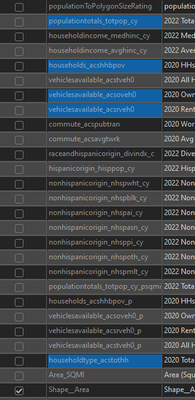- Home
- :
- All Communities
- :
- Products
- :
- ArcGIS Pro
- :
- ArcGIS Pro Ideas
- :
- Fields view - copy multiple field names
- Subscribe to RSS Feed
- Mark as New
- Mark as Read
- Bookmark
- Follow this Idea
- Printer Friendly Page
- Mark as New
- Bookmark
- Subscribe
- Mute
- Subscribe to RSS Feed
- Permalink
When selecting multiple field names, allow them all to be copied. Currently with a multi-selection, it only copies the first one. You can multi-select whole rows and copy all them in one go, but this doesn't work for fields, which is unexpected.
Ex. if I copy and paste this selection, it only pastes 'populationtotals_totpop_cy'
Thanks for the Idea @wayfaringrob,
You're correct that the multi-select copy and paste functionality works for whole rows in the fields view. Would you give us a bit more information about how you're using these copied values? Where are you copying them to? Empty cells in the fields view? An excel doc? Could you tell us about your workflow that requires you to copy only the field names?
@SSWoodwardI'm documenting my workflow in a separate document and in a model tool I built. Pasting into notepad, the properties of the tool, etc -- only one field name is pasted.
You must be a registered user to add a comment. If you've already registered, sign in. Otherwise, register and sign in.