I was looking to create a distinctive symbol for an underground line. What I came up with was a line with "Along the line" markers. It worked well until I began looking to adjust it to smaller scales. I could enable scale-based sizing for the line but not for the "Along the line" markers that also make up the symbol.
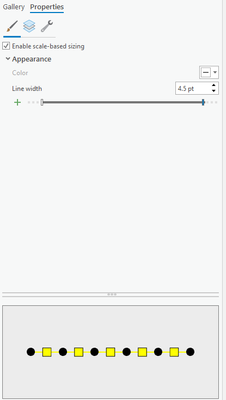
Please consider enabling better control to scale-based sizing for complex symbology. Similar to what was stated in the ArcGIS Pro Scale Based Symbology - Single Symbol Idea, there are many reasons to not want to create multiple layers to depict the same data.
| Before scaling considerations. | At a small scale the lines are this tangled cluster of points. |

| 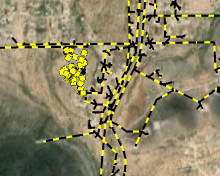 |
Thanks!