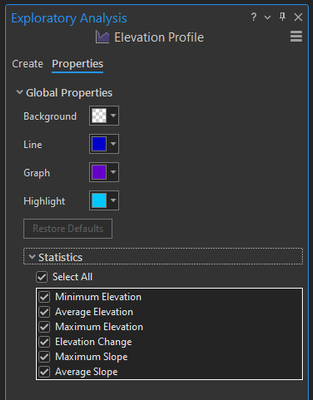- Home
- :
- All Communities
- :
- Products
- :
- ArcGIS Pro
- :
- ArcGIS Pro Ideas
- :
- Elevation Profile Improvement
- Subscribe to RSS Feed
- Mark as New
- Mark as Read
- Bookmark
- Follow this Idea
- Printer Friendly Page
- Mark as New
- Bookmark
- Subscribe
- Mute
- Subscribe to RSS Feed
- Permalink
Would love to be able to produce elevation profiles better...
- Multi-Surface Display (with options for filling in between surfaces)
- add vertical exaggeration scale and scale definition options
- add to layout as editiable graphics, rather than rasterized image (or, even better, provide option to add as shapefiles within a seperate data frame with XY and Z coordinates "flipped" along the profile line - i.e. X coordinate would be distance along line, Y coordinate would be equivalent to Z, with some sort of option to apply vertical exaggeration while producing)
- provide options to display other 3D features alongside the surface profile (within X distance (i.e. underground utilities, boreholes, etc.)
Ultimately this type of tool would work in ArcMap, allowing display of profiles next to traditional map frames...
- « Previous
-
- 1
- 2
- Next »
Also I would like to see the ability to move the profile line that's drawn over the top of the DEM and have the profile graph update dynamically. To my knowledge, at present if you move the line, the profile graph remains the same and is therefore incorrect. You also have no way of telling if the profile line has been moved.
I would like to see more help and examples of the options. The "Learning By Exploration" required is a bit hit-and-miss.
Who knows what the difference is between "properties" and "advanced properties"?
I have found belatedly that you can add multiple themes, but to synchronise the scales you have to have generated M and Z values for the lines and point events with spot heights.
You can export the data table to Excel and to an image or PDF.
What I would like to be able to do is replace the features in the graph document in Python, or some sort of API to script multiple graphs. I realise that it is a third party plugin so options are limited.
Of course, the ETSurface tool does this quite well, but you have to purchase this extension (not from ESRI). Always been confused by the great things that Xtools and ET provides that ESRI simply does not provide. And I am, very much, and ESRI fan.
Would still love to have this funcionality without having to go to a 3rd party....
it's similar to this https://community.esri.com/ideas/4782.
a lot of peole need this.
we also need:
- export to dwg/dxf
- adding more than one dataset, also flat-data like a landuse or parcel shapefile
- it should work dynamically and fast like in arcmap but also with a set of cross sections in a fc/shapefile
Hi all,
There are a number of ideas on this page, which is great. I wanted to see if you'd had a chance to try the new interactive Elevation Profile tool in ArcGIS Pro, to see if some of your workflows can be met.
Quick summary of requests:
- Multi-surface support - not yet, but planned for a future release of Pro (ie: 3.1 or later)
- Vertical exaggeration - you can resize the chart size display (as an image), or export the display to a line feature or table (GDB or CSV) and create a Chart object directly
- Export as data (with distance-along axis values) - supported
- Show other vector features on profile line - not yet, but planned for a future release (3.1 or later)
- Ability to edit the profile line - supported (by editing the in-scene graphic reference line)
- Full control over appearance - supported (limited set of properties for the displayed graph, per below image, and full control by exporting to a data table and creating a Chart)
- Stacked profile graphs - not yet, but planned for a future release (3.1 or later), that will work on multiple surfaces in the scene (eg: geological strata) as well as 'top-most-hit-objects' (eg: the skyline of a city from the buildings)
- Pipeline graph case - potentially supported, because you can select many features and we will (in memory) attempt to collapse them to a single connected line for the profile graph. It won't support multi disconnected lines, though.
- Export to DWG/DXG - not supported, no plans at this time. Could potentially be handled by exporting to a 3D line feature first.
- Adding more than one dataset - not sure... is this similar to #7?
- Work fast / dynamically - yes, it pulls the max-resolution data from the elevation data sources that contribute to the Ground surface
- Set of cross sections - not supported yet, assuming similar to #7? If yes, then planned for future.
Screenshot of profile graph display options (per #6)
I hope this helps get you started on evaluating the interactive profile graph in Pro!
Thanks, Nathan.
@NathanShephard thank you for posting this. However, I cannot find this tool. The only tool available from the Exploratory 3D Analyst menu is "Object Detection". Just updated ArcGIS Pro today (personal use license).
Referring to this page
Any help would be appreciated
You must be a registered user to add a comment. If you've already registered, sign in. Otherwise, register and sign in.