- Home
- :
- All Communities
- :
- Products
- :
- ArcGIS Pro
- :
- ArcGIS Pro Ideas
- :
- Divide by Proportional Area Tool
- Subscribe to RSS Feed
- Mark as New
- Mark as Read
- Bookmark
- Follow this Idea
- Printer Friendly Page
- Mark as New
- Bookmark
- Subscribe
- Mute
- Subscribe to RSS Feed
- Permalink
Modify the existing "Subdivide Polygon" geoprocessing tool OR update the Modify Features "Divide" tool so that a user can divide by "Proportional Area" for more than one polygon at a time. There is a selection pane (see below), but it's useless as you can only select one feature at a time for the "Proportional Area" option. Please enable multiple feature selection in the "Divide" tool OR add "Proportional Area" to the "Subdivide Polygon" tool so it can be run in batch.

See Subdivide Polygon—Data Management toolbox | Documentation
I believe the proportional area subdivision happens when one specifies NUMBER_OF_EQUAL_PARTS method in the Subdivide Polygon tool.
Adelaide Zumwalt (or anyone who wants to see this implemented)
Currently, when you use the Divide tool on a polygon, you have to choose either a polygon edge or draw a line to set the direction that the polygon will be divided:
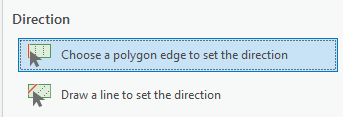
Would it be useful to you if ALL of the polygons that you selected were divided along the same direction line?
Or would you expect to be able to set a direction line for each polygon individually?
Or would you expect the software to figure it out somehow? If so, using what logic?
Thanks for any input.
-Scott
Thanks Sergey Tolstov,
The Subdivide Polygon works for what I need using the NUMBER_OF_EQUAL_PARTS method. Not sure if I missed this back in 2019 or if my version of ArcGIS Pro at the time didn't have it - either way, this is exactly what I needed. Apologies for late reply!
Adelaide
Thanks for the update, Adelaide.
You must be a registered user to add a comment. If you've already registered, sign in. Otherwise, register and sign in.