- Home
- :
- All Communities
- :
- Products
- :
- ArcGIS Pro
- :
- ArcGIS Pro Ideas
- :
- Custom Pane Settings in "Reset Panes" Menu
- Subscribe to RSS Feed
- Mark as New
- Mark as Read
- Bookmark
- Follow this Idea
- Printer Friendly Page
Custom Pane Settings in "Reset Panes" Menu
- Mark as New
- Bookmark
- Subscribe
- Mute
- Subscribe to RSS Feed
- Permalink
I would like to see the ability to save custom pane arrangements to be used in the "Reset Panes" menu. I love the idea of resetting the panes, but none of the built-in options quite match what I'm working on. I often need access to Manage Records, Tasks, the Python Console, but in different combinations and arrangements, depending on the workflow I'm in.
Being able to add to that list of presets would save me a lot of time, and seems relatively doable, as there are already presets in place.
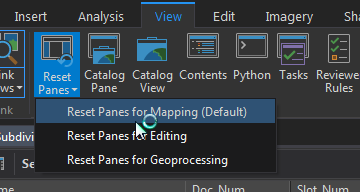
- « Previous
-
- 1
- 2
- 3
- Next »
@KoryKramer Yes that's exactly what I had in mind, I searched forever and never once ran across that idea. Thanks for pointing it out.
I would like to throw one here that I wish there would a permanent one for Catalog View Pane.
I had to constantly to click to open Catalog View Pane button each time when I open ArcGIS Pro project. I would like to see a pane in Catalog View to make permanent for all projects rather to open it at each time
Maybe some of you dislike that idea or maybe some of you like that idea.
Currently, we can arrange the main window and dock multiple panels as needed, and even create secondary windows with custom panel layouts. However, there is no built-in functionality to save and load workspace layouts. This limitation can be frustrating, especially when a panel or an entire window is accidentally closed. Reopening all the necessary panels manually, one by one, is time-consuming and disrupts workflow efficiency.
I propose adding a feature in the "View" menu to save the current workspace layout and reload a previously saved layout. This functionality would enhance user experience by allowing us to quickly restore our preferred workspace setup after accidental changes or when switching between different tasks.
Thank you for considering this suggestion to improve ArcGIS Pro.
Best regards,
@Marc-AndréHurtubise1 and others on this thread who are referring to "workspaces" or pane "layouts". To clarify, the implementation of this idea will not satisfy that request. This idea is about being able to customize the Reset Panes options:
For those looking for the ability to set up "pane layouts" or "workspaces" where you're saving which panes are open and how they are arranged, add your support to this idea: https://community.esri.com/t5/arcgis-pro-ideas/open-all-pinned-and-or-hidden-panes-at-once-save/idi-...
This is planned for ArcGIS Pro 3.5.
"Reset Panes" will be renamed to "Pane Sets", and a new "Custom" group will be available:
Custom pane sets can be managed in the Edit Pane Sets dialog. The "Update" button will allow you to change the panes included in a specific pane set.
This is implemented in ArcGIS Pro 3.5. Read more about it in Your ArcGIS Pro Update (May 2025), and check out the What's New help to learn about everything that is new and improved in ArcGIS Pro 3.5.
You must be a registered user to add a comment. If you've already registered, sign in. Otherwise, register and sign in.


