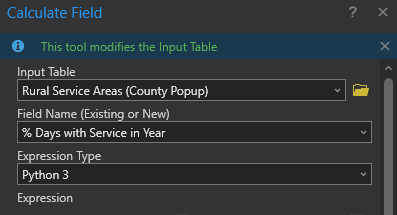- Home
- :
- All Communities
- :
- Products
- :
- ArcGIS Pro
- :
- ArcGIS Pro Ideas
- :
- Choose your default scripting language
- Subscribe to RSS Feed
- Mark as New
- Mark as Read
- Bookmark
- Follow this Idea
- Printer Friendly Page
Choose your default scripting language
- Mark as New
- Bookmark
- Subscribe
- Mute
- Subscribe to RSS Feed
- Permalink
My preference when using field calculator, among other tools, is to use Arcade rather than Python. However, ArcGIS Pro appears to retain a default to Python. While I don't see an option to swap the default in ArcGIS Pro's options, it doesn't mean it isn't there somewhere. But if it is not an option, it would be an appreciated update.
Thanks for looking
- « Previous
-
- 1
- 2
- Next »
yep, i would like that too. isn't there someone who hacked a registrysetting or something?
I'm on a sluggish citrix box and choosing arcade and having to wait for the tool to be redrawn every time hurts after a while, it really interferes with the productivity.
Request for ArcGIS Pro to remember the previously selected parser when creating expressions. I prefer Arcade and it keeps defaulting to Python -- this is an extra 2 clicks every time I need to write an expression.
Oh Yes, very good idea. I second that. I almost always use Arcade, and it would be delightful if the was set as my default, based on previous expression builds. or maybe we could change the default in the seetings?
In tools like "Calculate Field" and others that have an Expression Type setting, it would be ideal if an application-wide setting could set the default expression type. The dialog currently defaults to SQL, so I have to change this to Python every time I want to use the tool.
This would be a nice time saver. I can't believe this is not in the Options panel.
Great idea, also for e.g. label properties.
You must be a registered user to add a comment. If you've already registered, sign in. Otherwise, register and sign in.