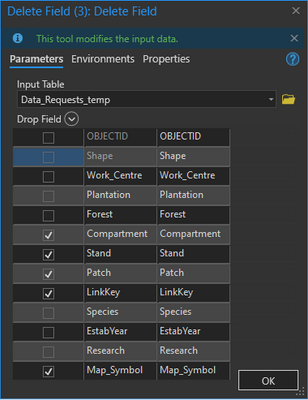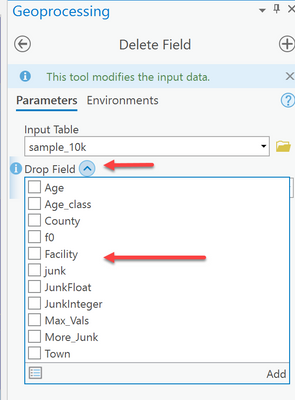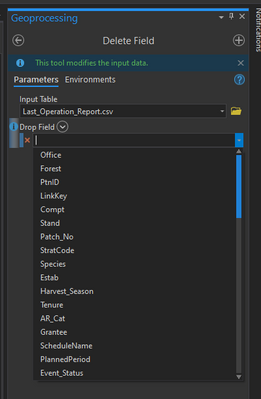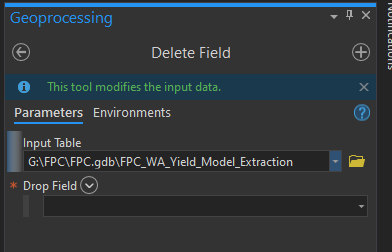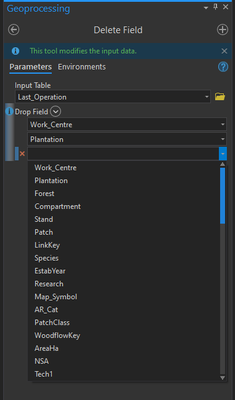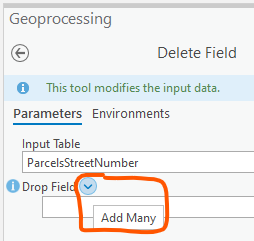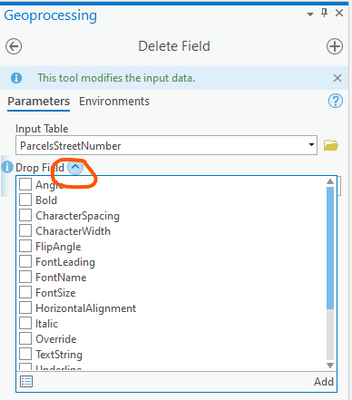- Home
- :
- All Communities
- :
- Products
- :
- ArcGIS Pro
- :
- ArcGIS Pro Ideas
- :
- Change Pro Delete Field Tool UX
- Subscribe to RSS Feed
- Mark as New
- Mark as Read
- Bookmark
- Follow this Idea
- Printer Friendly Page
- Mark as New
- Bookmark
- Subscribe
- Mute
- Subscribe to RSS Feed
- Permalink
Today I finally became frustrated enough to suggest a UX change. Change the Delete Field tool UX to a list of fields with check boxes (yup like ArcMap) I just timed myself in setting up the tool to delete a number of fields from an intersect analysis result. Arc Map 19 seconds from clicking the tool to complete task. ArcPro 2 min 1 second for the same task.
Arc Pro also took a lot of additional concentration because a number of the fields had similar names and none of them were "human readable" (Thanks TIGER!) The UX design has a human operator over head of 637% on this one task! Add to it the need to refocus concentration of the larger analysis for which this is a small part and the overhead becomes much larger. Please help me work, don't give me things that take me off track.
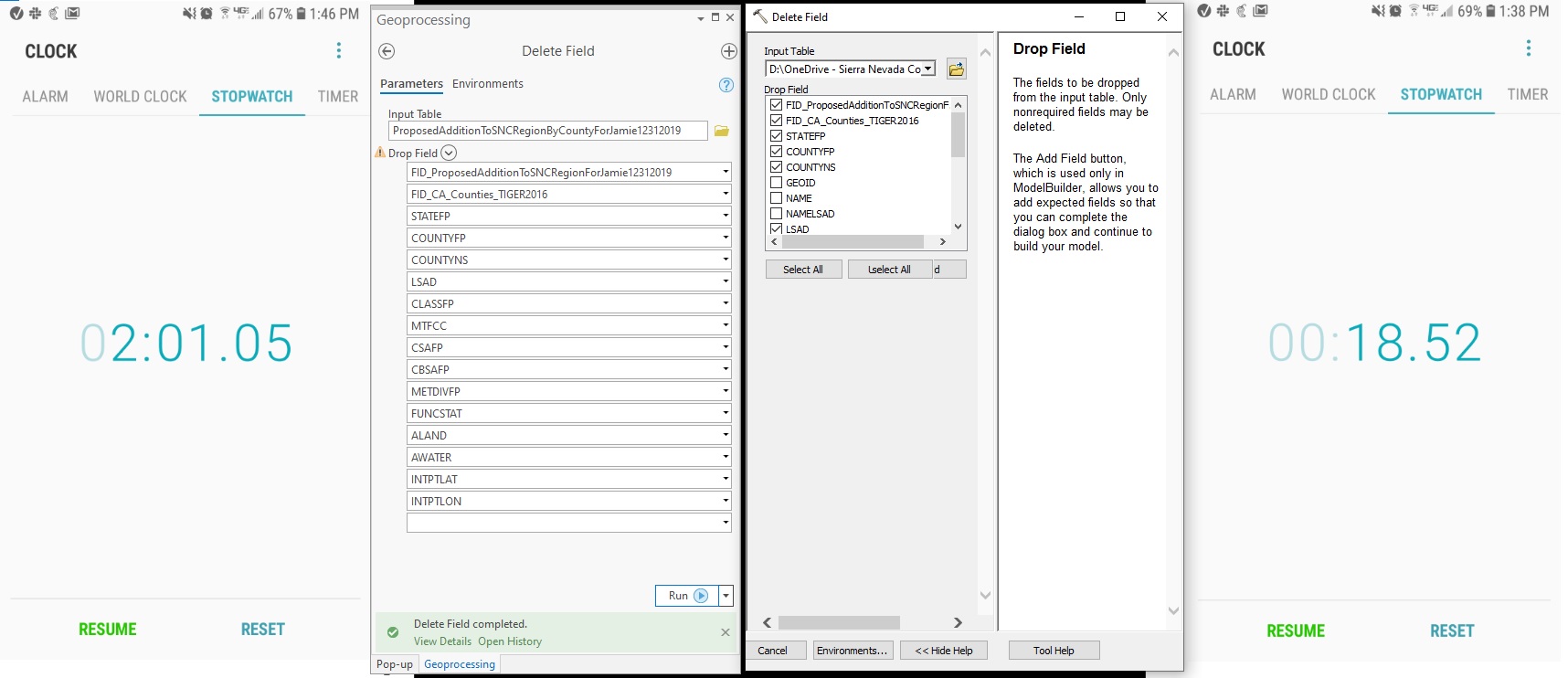
Above is a comparison of the UX and the amount of time it took me to navigate the UX to complete the exact same task on the exact same data.
A list of check boxes is incredibly more efficient than a series of drop downs.
Delete Multiple Fields in a Table - ArcGIS Pro frustration Still a problem after 3 years.
- « Previous
-
- 1
- 2
- Next »
Does using the Add Many feature help?
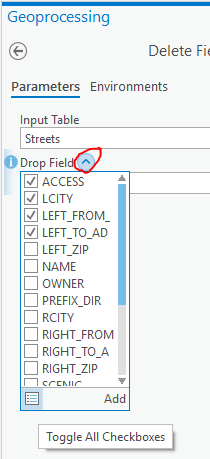
John Tangenberg I wanted to circle back on this question. Does using the Add Many checkbox UI provide a similar experience to toggling multiple checkboxes in ArcMap?
So I'm in the process of creating a model in Model Builder and are using the Delete Fields tool. Currently, I need to select each field I want to delete one at a time by selecting from a drop down list and scrolling through all the available fields (and non-available fields - would be good if these were hidden too).
It would be much more efficient if instead of having to select fields from a drop down list, one-by-one, all the fields were listed with blank check boxes, so I could rapidly check the ones I want to delete and hit OK (unavailable/system fields greyed out).
It exists already in Pro 2.8.
Are you saying that dropdown beside the Drop Field doesn't keep the checkbox open when you make a selection?
Nope - I don't see that layout at all. (Yes - running 2.8)
If that is through modelbuilder, it could be a modelbuilder thing.
I used a geodatabase table in my example... I noticed that yours is a *.csv. See if the behaviour exists with it converted to a gdb table
Yep - still coming up with a table in a GDB. And that is straight through Pro (not in Model Builder).
Strange... so clicking on the dropdown arrow (right beside Drop Field) in your case doesn't give you a list of fields?
Sounds like a "bug" or install issue, since it certainly works for my data and setup
It does give me al ist of fields, but when I select one, another blank line appears and I have to drop the list down again and pick the next field, and then again and again and again... No check boxes appear as in your picture (which is what I want).
@LindsayRaabe_FPCWA I merged your recent idea with this existing idea about the same topic - the first comment on this one was a question about using the Add Many functionality next to Drop Field as Dan has indicated on your new thread.
That gives you a checkbox experience:
You must be a registered user to add a comment. If you've already registered, sign in. Otherwise, register and sign in.