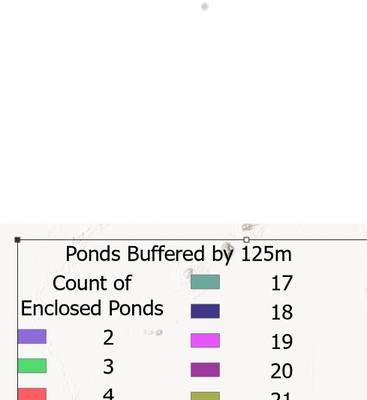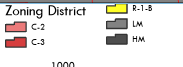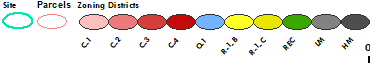- Home
- :
- All Communities
- :
- Products
- :
- ArcGIS Pro
- :
- ArcGIS Pro Ideas
- :
- Center heading above class labels in multi column ...
- Subscribe to RSS Feed
- Mark as New
- Mark as Read
- Bookmark
- Follow this Idea
- Printer Friendly Page
- Mark as New
- Bookmark
- Subscribe
- Mute
- Subscribe to RSS Feed
- Permalink
Can ESRI enhance the Legend Properties so that one item can be split into multiple columns and he heading be centered above all columns?
Here is the item from the table of contents
The current functionality only allows the header in the line with the other classes in the single item.
Here is an example
I got the result I wanted by deselecting the heading from the Legend properties and inserting text outside of the legend properties, then centering it. All classes start on the same row. This is what we should be able to do from within the legend properties
- « Previous
-
- 1
- 2
- Next »
Not just having the heading centered above the legend classes but anywhere above the legend classes. This is my legend at present:
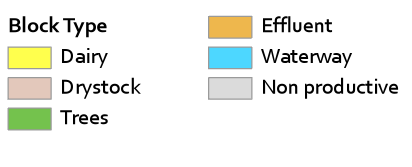
But I want it to look like this:

I don't want to convert the legend to graphics as I am trying to set up a template with the layouts already sorted to allow for different items to be added to the legend.
In ArcGIS Pro if you create a horizontal legend with multiple columns with the header as a 'title' it will come out like this:
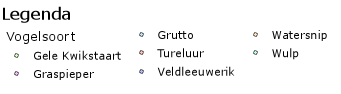
However it would be nice to have an option to place all legend items below the header title on the second an third column as well so that it will look something like this:

I usually solve this as displaying the legend as labels only and adding free text for the header, but I'll definitely upvote this as an available feature so workarounds aren't required.
We also have this request.
The excellent help team, in particular Priyanka Ghosh in esri UK. were quick to start offering help but we also reached a dead end with the solution either being convert to graphic, which we didn't want as we also wanted a template, or with some text box wizardry which also didn't suit our template needs.
There is also some extra info on stackexchange.
esri Is this being considered in the pipeline?
Cheers
Liam
When creating a label that has many features, requiring more than 1 column.
Would it be possible to allow, Layer Name or heading to occupy the area across the pertinent columns
Currently the effect is attained by manipulating legend text
Adding my support to this idea.
Currently, the way legend items appear inline with the Layer Name creates an awkward visual break in the legend that is difficult to interpret. Having the items either centered or swatches/labels appear below the Layer Name line would be greatly helpful.
I agree that this would be a very useful feature. See pic above, it just doesn't jive and it is an unnecessary hassle to edit this in a third party software.
Patches and labels should, by default, be located below the layer name or equivalent. See an example from ArcMap below.
I use the same workaround as @Caroliende_Vries -- use my layer name as the 'title'. But this really isn't so good if you, say, want to have more than one layer in your legend or at least don't want that layer to go first. This would be a nice quality of life improvement for sure.
You must be a registered user to add a comment. If you've already registered, sign in. Otherwise, register and sign in.